Dedicated hosting with DDoS protection is pretty straightforward: you get your own exclusive physical server—often called bare metal—beefed up with specialized tech designed to spot and shut down malicious traffic floods.
This setup ensures your server’s resources are 100% yours, all while being shielded from attacks trying to knock you offline. For any serious online business, it’s not just a feature; it’s a foundational layer of security.
Building Your Digital Fortress Against Modern Threats

Think of your dedicated server as a powerful digital fortress. It’s where you keep your most valuable assets—your data, your applications, and your entire online presence. But a fortress without elite guards is just a big, shiny target.
In today’s hostile environment, basic security measures just don’t cut it anymore. They simply can’t stand up against the rising tide of sophisticated cyber attacks.
The Escalating Cyber Threat
Distributed Denial of Service (DDoS) attacks have exploded in frequency, scale, and complexity. They’ve gone from a niche problem to a common weapon wielded for everything from extortion to crushing a competitor. This surge has turned specialized protection from a luxury into a business necessity.
The global market for DDoS mitigation reflects this urgency, with projections showing it could swell to nearly $15 billion by 2034. That growth is fueled by the very real and immediate danger that unprotected servers face every single day.
A physical fortress needs different defenses for different siege tactics, and your digital infrastructure is no different. A standard firewall is like a basic stone wall—it might stop a few stray intruders, but it will crumble under a coordinated, large-scale assault.
Why Dedicated DDoS Protection Is a Must-Have
This is where dedicated DDoS mitigation comes into play. It acts as a specialized defense force for your digital fortress, intelligently sorting legitimate visitors from a torrent of malicious traffic. This guide will walk you through the key components of building a resilient online presence, covering:
- Bare Metal Servers: The foundational layer of your fortress, giving you completely isolated resources.
- Proxmox Private Clouds: How virtualization can give you even greater control and security.
- Multi-Layered Defense: Understanding the technology that keeps you online, even during an attack.
To really build your fortress right, you have to understand the battlefield. A huge part of that is learning about the rise of AI-powered cyber threats, which are making attacks smarter and tougher to stop. By choosing a provider with the right tools, you can ensure your digital assets stay secure and always available.
Why Dedicated Hosting Is Your First Line of Defense

To really get why dedicated hosting with DDoS protection works so well, let’s start with a simple analogy. Think of shared hosting as renting an apartment. Sure, you have your own space, but you’re still sharing the building’s plumbing, electricity, and walls. If your neighbor floods their bathroom, you might end up with a leak.
Now, picture a dedicated server as owning your own house. The land, the utilities, the entire structure—it’s all yours. You have total control, complete privacy, and whatever your neighbors do next door has zero impact on your home. This is the fundamental difference, and it’s the core of its security advantage.
The Power of True Resource Isolation
The single biggest benefit of a dedicated server—often called a bare metal server—is that your resources are completely isolated. In a shared setup, if another website on your server gets hit with a DDoS attack, it can swallow up the server’s CPU, RAM, and bandwidth. Suddenly, your site slows to a crawl or goes down entirely. We call this the “noisy neighbor” effect.
With a dedicated server, that problem is completely off the table. Every last bit of processing power and bandwidth belongs to you and you alone. This creates a stable and predictable environment that serves as your most critical line of defense. The performance you pay for is the performance you actually get, no questions asked.
This model is a cornerstone of secure infrastructure for a reason. Even with the rise of cloud services, recent surveys show 86% of organizations still lean on dedicated servers. In fact, around 42% have even moved workloads back to dedicated hardware, chasing better performance and security.
A Foundation for Custom Security Frameworks
That level of control isn’t just about resources; it extends to your entire security setup. With full root access, you’re not stuck with your provider’s one-size-fits-all security rules. You have the freedom to build a security posture that’s a perfect fit for your specific needs.
This means you can:
- Install custom software: Deploy any security tool, firewall, or intrusion detection system you trust.
- Harden the operating system: Tweak kernel settings and shut down unnecessary services to shrink your attack surface.
- Control access policies: Set up strict user permissions and access rules that match how your team works.
- Configure Proxmox Firewall: Add IPSet rules or built-in firewall groups to enforce per-VM security.
Think of it like having the blueprints to your own house. You decide where to put the steel doors, security cameras, and reinforced windows. You’re building a defense system that works for you, not just relying on the generic lock the landlord provided.
Building Your Own Proxmox Private Cloud
Want to take flexibility and security even further? A dedicated server is the perfect foundation for building a Proxmox private cloud. Proxmox is a powerful open-source virtualization platform that lets you create and manage multiple isolated virtual machines (VMs) and containers on a single physical server.
Understanding the Different Types of DDoS Attacks
To properly defend your digital turf, you first have to know what you’re up against. A Distributed Denial of Service (DDoS) attack isn’t just one type of threat; it’s a whole family of assault tactics, each designed to poke at different weak spots in your infrastructure. Thinking a simple firewall can stop them all is like trying to stop a flood, a rockslide, and a wildfire with a single stone wall—it’s just not going to work.
Let’s break down the three main categories of these attacks. Seeing how they differ will make it crystal clear why a multi-layered approach to dedicated hosting with DDoS protection is non-negotiable for keeping your server online.
Volumetric Attacks: The Unstoppable Traffic Jam
Imagine your server’s internet connection is a multi-lane highway. Volumetric attacks are the digital equivalent of a massive, unending traffic jam deliberately created to clog every single lane. The goal is painfully simple: flood your server with so much junk traffic that legitimate visitors can’t get through.
These are the most common and brute-force types of DDoS attacks. Attackers use botnets—huge networks of compromised computers—to generate an overwhelming firehose of data packets. Because the sheer volume of traffic eats up all your available bandwidth, your server is effectively knocked offline.
This is where you see some truly eye-watering numbers. Volumetric attacks dominate the threat landscape, with network layer assaults making up over 80% of all DDoS incidents globally in recent years. The scale can be hard to fathom; one reported peak attack hit an incredible 7.3 terabits per second, delivering 37.4 terabytes of data in under a minute and completely paralyzing its target. You can read more about these staggering DDoS trends and what they mean for businesses.
Protocol Attacks: Exploiting the Rules of the Road
If volumetric attacks are all about brute force, protocol attacks are much more strategic. They don’t always need massive amounts of traffic to do their damage. Instead, they exploit loopholes and weaknesses in the very rules—or protocols—that govern how the internet communicates, like TCP/IP.
Think of it like finding a glitch in a traffic light system to cause total gridlock at a critical intersection. A classic example is a SYN flood, where an attacker sends a rapid stream of “connection requests” to a server but never bothers to complete the final step of the handshake process.
The server, doing its job, dutifully sets aside resources for each of these fake requests, waiting for a response that will never arrive. Before long, all its available connections are tied up, and it can’t accept any new, legitimate traffic. It’s a clever way to exhaust server resources without needing overwhelming bandwidth, and standard firewalls often mistake these requests for legitimate traffic until it’s too late.
Application-Layer Attacks: The Subtle Sabotage
Application-layer attacks are the sneakiest and often the hardest to spot. They are subtle, targeted, and designed to look almost exactly like legitimate user activity.
Imagine a single, very popular service counter at a big store. An application-layer attack is like sending a constant stream of fake customers to that one counter, each asking complex, time-consuming questions. The cashier gets so overwhelmed trying to serve the fake customers that the real ones waiting in line just give up and leave.
These attacks zero in on specific functions within an application, like a website’s login page, search feature, or database queries. By repeatedly triggering these resource-heavy processes, the attack can crash the application or even the entire server. Because the traffic volume is low and mimics real user behavior, it can easily slip right past traditional network-level defenses.
To better visualize how these attack vectors differ, let’s break them down in a table.
Common DDoS Attack Types and Their Impact
Each category of DDoS attack uses a distinct method to disrupt your services. Understanding the “how” and “why” behind each one is the first step toward building a resilient defense.
| Attack Type | Analogy | Primary Target | Business Impact |
|---|---|---|---|
| Volumetric | A massive traffic jam clogging every lane of a highway. | Network Bandwidth | Complete network outage; legitimate users can’t connect at all. |
| Protocol | Sabotaging traffic lights to cause gridlock. | Server Resources (e.g., connection tables, firewalls) | Server becomes unresponsive; legitimate requests are ignored. |
| Application-Layer | A flood of fake customers overwhelming a single service counter. | Specific Software Functions (e.g., login, search) | Application crashes or slows to a crawl, creating a poor user experience. |
As you can see, there’s no one-size-fits-all attack—or defense. Each type requires a different detection and mitigation strategy.
Each attack type targets a different layer of your infrastructure. Volumetric attacks hit your network bandwidth, protocol attacks exhaust server connection tables, and application-layer attacks cripple your software. A comprehensive defense strategy must be able to identify and neutralize threats at every level.
This is exactly why simply having a powerful server isn’t enough. You need an intelligent, multi-layered defense system capable of telling the difference between a real customer and a malicious bot, no matter how it’s disguised.
How Modern DDoS Mitigation Technology Works
An effective defense against DDoS attacks isn’t a single tool but a sophisticated, multi-layered strategy. Think of it like a fortress security system, with different defenses designed to handle specific threats—from a few lone intruders trying to pick a lock to a full-scale siege hammering the gates. This system works by detecting, filtering, and rerouting traffic with incredible precision and speed.
At its heart, modern DDoS mitigation operates on one key principle: intelligent filtering. It’s built to tell the difference between legitimate visitors and the malicious flood of traffic generated by botnets. This happens in real-time, often using a combination of on-premise hardware and cloud-based systems to ensure your server stays online and responsive, even during a massive assault.
On-Premise Hardware: The First Checkpoint
The first layer of defense often sits right at the edge of your network. This is usually specialized hardware, like a dedicated appliance or a high-powered firewall, designed for instant, low-latency filtering. Its main job is to handle the more common, smaller-scale attacks before that malicious traffic can even sniff your core server.
This on-premise gear is fantastic at stopping protocol-based attacks or smaller volumetric floods. By dealing with these threats locally, it ensures your day-to-day operations continue with minimal performance impact. It’s the gatekeeper that handles routine threats efficiently, saving the heavy-duty defenses for a real emergency.
Cloud Scrubbing Centers: The Heavy Artillery
But what happens when an attack is too big for the on-premise hardware to handle? We’re talking about floods in the hundreds of Gbps or even Tbps. This is where the system intelligently reroutes all incoming traffic to a global network of cloud scrubbing centers.
These are massive, high-capacity data centers strategically located around the world, and their sole purpose is to absorb the full force of a DDoS attack.
Think of it like a massive sieve designed to catch a tidal wave of muddy water. The scrubbing center acts as this sieve, filtering out all the malicious traffic (the mud) while letting only the clean, legitimate data flow through to your server.
This process is absolutely critical for handling the enormous scale of modern attacks. With a distributed network, the attack traffic is diffused and absorbed, preventing any single point from being overwhelmed. Once scrubbed, only clean traffic is sent back to your dedicated server, keeping your business online. For services that move a lot of data, pairing this protection with a server offering unmetered bandwidth for dedicated servers creates an incredibly resilient infrastructure.
This infographic breaks down the main categories of attacks these systems are built to stop.
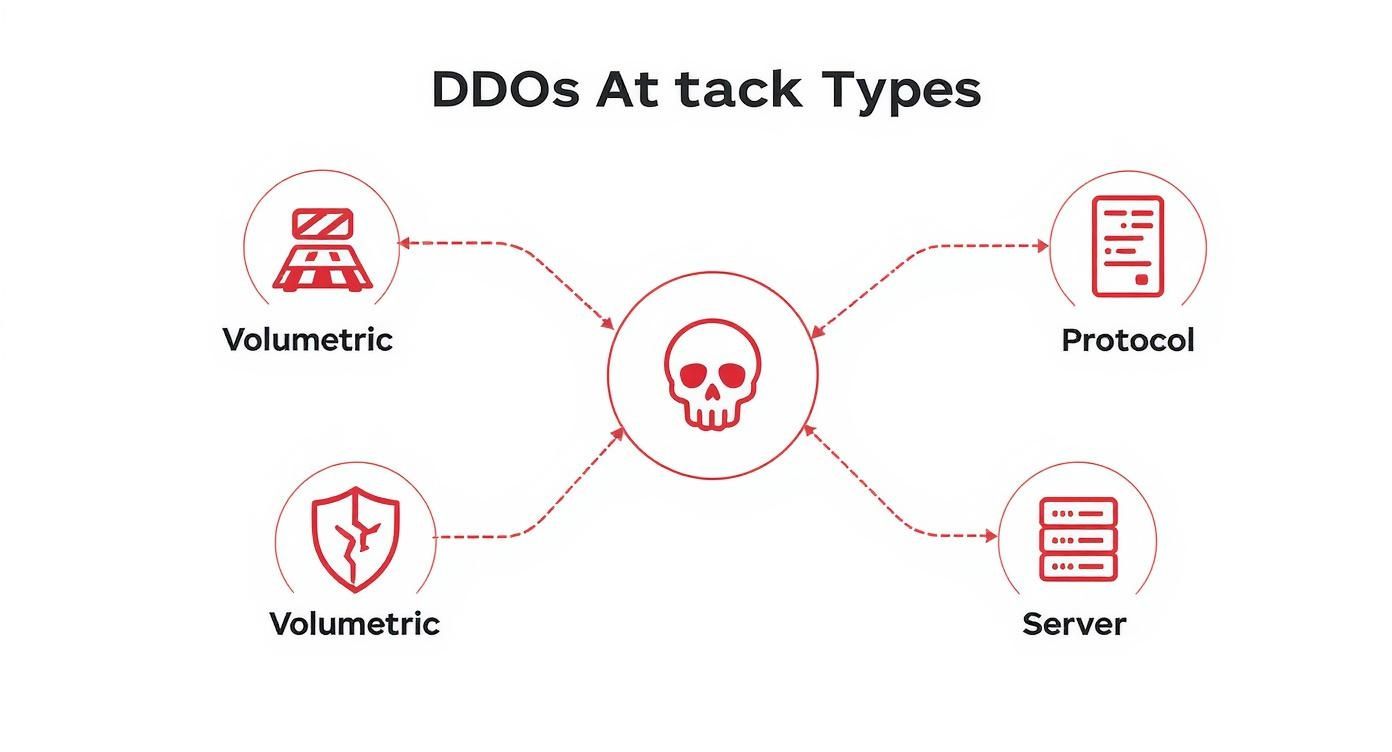
As you can see, each attack vector targets a different part of your infrastructure, which is exactly why you need a defense that covers all the bases.
The Role of Web Application Firewalls (WAF)
The final, more specialized layer of this defense is the Web Application Firewall (WAF). While scrubbing centers are brilliant at stopping network-level floods, a WAF specializes in blocking sophisticated application-layer attacks. These are the sneaky attacks that mimic real user behavior to exploit vulnerabilities in your software, like WordPress or Magento.
A WAF inspects incoming HTTP/S requests and applies a set of rules to spot and block malicious patterns, such as SQL injection or cross-site scripting (XSS). It acts as a highly intelligent guard that understands your applications, protecting them from targeted sabotage that other layers might miss.
AI and Machine Learning: The Brains of the Operation
Tying all these layers together is the power of Artificial Intelligence (AI) and Machine Learning (ML). Modern mitigation systems aren’t static anymore; they learn and adapt. AI algorithms constantly analyze your traffic patterns, establishing a baseline of what “normal” activity looks like for your specific server.
When traffic deviates from this baseline, the system can automatically flag a potential threat and trigger the right mitigation response in milliseconds. This proactive monitoring ensures your dedicated hosting with DDoS protection can defend against new, never-before-seen attack methods, keeping your server secure 24/7 without needing someone to flip a switch. It’s the intelligent core that makes the entire defense system smarter, faster, and more effective.
How to Choose the Right DDoS Protected Hosting
Picking a provider for dedicated hosting with DDoS protection isn’t just another item on your to-do list. It’s a critical decision that directly impacts your uptime, reputation, and ultimately, your revenue. You have to look past the price tag and dig into the technical specs to find a true security partner.
This means getting a clear picture of their infrastructure, their support team’s expertise, and the promises they’re willing to put in writing. Get it right, and you’ve got a fortress. Get it wrong, and you’re left scrambling when an attack finally hits.
Decoding the Service Level Agreement
The Service Level Agreement (SLA) is where a provider’s marketing claims meet reality. It’s the contract that spells out their guarantees, and you need to read every line. Forget vague assurances—you’re looking for hard numbers.
Here’s what to zero in on:
- Uptime Guarantee: This needs to be 99.9% or higher. Anything less is a major red flag about their confidence in their own network.
- Mitigation Time Guarantee: When a DDoS attack starts, how fast do they promise to shut it down? The clock should be ticking in seconds or minutes, not hours.
- Packet Loss and Latency: Performance can tank during an attack, even if your site stays online. A good SLA guarantees minimal packet loss and latency so your real customers never feel the impact.
An SLA isn’t just a legal document; it’s a measure of accountability. If a provider won’t offer clear, measurable guarantees on how they’ll perform under fire, they either don’t have the capability or the confidence to truly protect you.
Assessing Network Capacity and Infrastructure
A provider’s ability to absorb a monster attack comes down to two things: the size of their network and the number of scrubbing centers they operate.
First, look at their total network capacity, measured in Terabits per second (Tbps). This tells you how big of a volumetric attack they can soak up without their own infrastructure getting overwhelmed. A provider with a multi-Tbps network can handle massive traffic floods without breaking a sweat.
Second, a global network of scrubbing centers is non-negotiable. These facilities filter out attack traffic close to its source, which cuts down latency and lets clean traffic reach your bare metal server faster and more efficiently.
Key Questions to Ask Potential Providers
When you’re vetting providers, you need to go in armed with the right questions. This helps you cut through the marketing fluff and get to the technical truth. While our guide on 5 key factors to consider when choosing a hosting provider offers a great high-level overview, you’ll want to get specific about their DDoS mitigation.
Before signing on the dotted line, you need to be sure a potential provider can give you clear, confident answers to some tough questions. We’ve put together a checklist to help guide that conversation and ensure you’re covering all the critical bases.
Provider Evaluation Checklist
| Evaluation Criteria | Key Questions to Ask | Why It Matters |
|---|---|---|
| Mitigation Technology | Do you use on-premise hardware, cloud scrubbing, a WAF, or a hybrid model? What is your total network capacity in Tbps? | This reveals the sophistication of their defense. A multi-layered, hybrid approach is the most effective at stopping all types of attacks. |
| Support & Management | Is your DDoS protection fully managed? Is your security team available 24/7 via phone and ticket? What is their average response time? | In an attack, you need expert help immediately. Managed services mean their team handles detection and mitigation, letting you focus on your business. |
| Scalability & Customization | Can I customize protection rules for my applications, especially for a Proxmox private cloud environment? How easily can my protection scale as my traffic grows? | A one-size-fits-all approach doesn’t work. The provider must be able to tailor protection to your specific infrastructure and scale with you. |
Use this checklist as your starting point. A provider who can answer these questions without hesitation is one who takes your security seriously and has the infrastructure to back it up.
Your Blueprint for a Resilient Digital Infrastructure
Let’s be honest: dedicated hosting with DDoS protection isn’t a luxury anymore—it’s the absolute backbone of your uptime and security. This combination is what keeps your bare metal servers shielded by multiple layers of defense, ensuring your site stays online and performs flawlessly, even during an attack.
The first step is a frank audit of your current setup. You need to identify the weak points. Where are the gaps in your bandwidth, what do your firewall policies look like, and how does your latency spike when things get busy? This audit isn’t just a checklist; it’s the map that will guide your entire upgrade path.
- Start by cataloging every physical and virtual asset you have—including any VMware guests you plan to migrate to your Proxmox private cloud.
- Measure your current peak bandwidth usage and compare it to what your provider can actually mitigate. Is there a mismatch?
- Dig into your firewall and WAF rules. Are there obvious holes that expose you to application-layer attacks?
- Check your SLA metrics. What are the real numbers for uptime, packet loss, and response times?
- Pinpoint where your provider’s global scrubbing centers are and assess the diversity of their network.
Once you have this data, benchmark it. How does your setup stack up against your business continuity goals? This is where a partner like ARPHost comes in—we offer fully managed solutions that handle this entire audit and design process for you, making sure there are no blind spots.
Infrastructure Audit Checklist
As you go through your evaluation, use this checklist to keep things on track:
- Network Capacity: Is your provider equipped with Tbps-scale throughput? Do they have multiple, globally distributed scrubbing centers?
- Proxmox Private Cloud Readiness: Can you easily segment workloads across VMs and containers to isolate services? Does your provider support VMware to Proxmox migrations?
- SLA Transparency: Look for clear 99.9% uptime guarantees and promises of sub-minute mitigation times. Vague promises won’t cut it.
- Support Availability: Can you get a real human on chat, phone, or ticket 24/7 with a rapid response guarantee?
- Managed Services: Do you want a partner who offers proactive monitoring, backup automation, and handles security updates for you?
A continuous infrastructure review is non-negotiable. It’s the difference between frantically reacting to outages and preventing them from ever happening.
Building a truly resilient digital infrastructure goes beyond just buying a service; it requires a deep dive into the core concepts of network architecture itself. For a great resource on this, check out this guide on understanding robust network infrastructure.
Taking Action for Maximum Resilience
With your audit data in hand, it’s time to compare your findings with ARPHost’s plans. Our dedicated hosting with DDoS protection comes standard with unmetered bandwidth, powerful on-premise hardware filters, and a network of global scrubbing centers ready to absorb any attack. Plus, with our managed Proxmox Private Cloud service, you get:
- Automated backups and snapshots of VMs and containers.
- Round-the-clock monitoring of DDoS events and Proxmox cluster health.
- Seamless VMware to Proxmox migrations handled by our experts.
- Regular security patching for both the hypervisor and guest OS.
The key is to implement upgrades in phases to avoid disrupting your operations. Start by enhancing your firewalls, then scale up your bandwidth and fine-tune your WAF rules. The final step is often migrating your workloads into a Proxmox private cloud, which gives you incredible workload isolation and control.
Every single step you take strengthens your digital fortress. With a clear blueprint and the right partner, you can ensure your infrastructure is not just strong, but practically impenetrable and always available.
Don’t wait for an attack to force your hand. Schedule your audit and start securing your infrastructure today.
Frequently Asked Questions
When you’re digging into dedicated hosting with DDoS protection, a lot of questions come up. Getting straight answers is the only way to make a smart decision and build an infrastructure that’s genuinely secure, whether you’re running a bare metal server or a Proxmox private cloud.
Here are the answers to the questions we hear most often from our clients.
Is a CDN Enough for DDoS Protection?
Not by itself, no. While a Content Delivery Network (CDN) is fantastic for speeding up your site and can absorb some smaller, application-layer attacks, it’s not a complete defense. A CDN’s main job is caching content closer to your users, not fighting off a massive, network-level flood of malicious traffic.
Think of it this way: a CDN is like adding express checkout lanes at a grocery store. It’s great for managing the normal flow of shoppers and making things faster. But when an angry mob tries to storm the entrance, those express lanes won’t do a thing. You need heavy-duty security at the front door to stop the mob before they even get inside—that’s your integrated DDoS protection. A truly resilient setup uses both.
How Much DDoS Protection Capacity Do I Really Need?
The amount of protection you need—measured in gigabits-per-second (Gbps) or terabits-per-second (Tbps)—is all about your specific risk profile. There’s no one-size-fits-all answer. You have to consider your industry, how visible your business is online, and what an hour of downtime would actually cost you in lost revenue and reputation.
- A small business or a startup just getting off the ground might be perfectly fine with protection in the 10-100 Gbps range.
- But a high-profile e-commerce site, a gaming company, or a financial services firm? You’re a much bigger target. You’ll likely need protection that can scale into the Tbps range to handle the kinds of attacks you could face.
A good provider won’t just sell you a number. They’ll work with you to figure out what you actually need and offer a solution that can grow with you, so you’re never caught off guard.
What Is the Difference Between Managed and Unmanaged Protection?
The difference boils down to one simple question: who’s on the hook when an attack hits?
With unmanaged protection, your team is flying solo. They’re responsible for setting up all the security rules, keeping an eye on traffic 24/7, and jumping into action the second an attack is detected. This demands a ton of in-house expertise and means someone has to be on call at all times. It’s a heavy lift.
A managed DDoS protection service is like hiring a dedicated, 24/7 security team for your digital fortress. They proactively monitor for threats, detect anomalies, and neutralize attacks before you even know they’re happening, allowing you to focus on your core business.
Managed protection, on the other hand, takes that entire burden off your shoulders. A dedicated team of security experts handles everything for you—the monitoring, the detection, and the immediate response. For most businesses, this is the far more practical and secure way to go, freeing you from the need to hire and retain specialized (and expensive) security staff.
Ready to fortify your digital infrastructure with a solution that’s both powerful and fully managed? At ARPHost, we provide resilient dedicated hosting with proactive, multi-layered DDoS protection designed to keep your business online and secure.
Explore our hosting solutions today at arphost.com


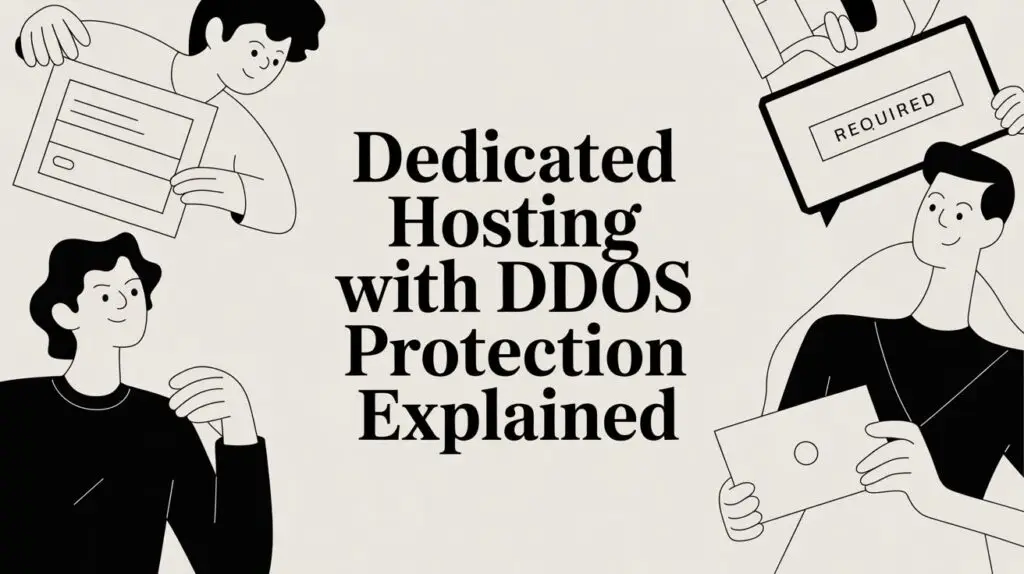
[…] cloud. For more guidance on what to look for, you might want to check out our in-depth article on dedicated hosting with DDoS protection. A true partner will offer the custom solutions and expert support you need to build a truly […]