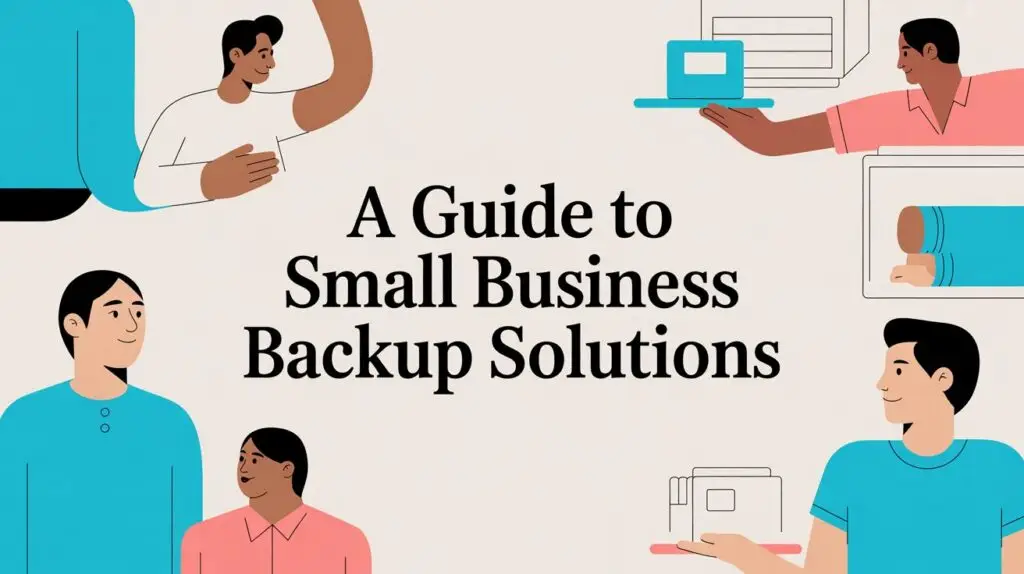The right small business backup solution isn’t just about copying files; it’s a critical component of your business continuity and disaster recovery (BC/DR) strategy. A robust solution provides an automated, secure, and versioned method for restoring operations swiftly after hardware failure, data corruption, or a cyberattack. Think of it less as a simple file copy and more as a complete safety net for your entire IT infrastructure.
Why Your Business Needs a Backup Strategy

In a digital-first economy, data is the lifeblood of any organization. A single disruptive event, such as a server crash, file system corruption, or a ransomware attack, can bring business operations to a complete halt. For a small business, the consequences of data loss, lost revenue, compliance penalties, and reputational damage, can be catastrophic.
A well-defined backup strategy is the foundation of operational resilience. It is a core business function that ensures you can restore critical systems, applications, and data with minimal disruption. Before delving into technical specifications, it helps to have a clear guide to what a backup is. This elevates the discussion from a technical task to a strategic imperative, forming a key part of your overall disaster recovery plan. In fact, understanding backups is the first step in a much bigger picture, which you can explore in our guide on https://arphost.com/what-is-disaster-recovery-planning/.
The Growing Importance of Data Protection
Market trends validate the criticality of data protection. The global data backup and recovery market is expanding, growing from $14.95 billion to a projected $16.48 billion. This growth reflects a widespread recognition of the tangible risks associated with inadequate data protection infrastructure.
A well-architected backup solution acts as a powerful insurance policy for your most valuable asset—your data. It’s the difference between a minor inconvenience and a business-ending catastrophe.
The stakes are high. Operating without a reliable backup and recovery plan exposes your business to unacceptable risks. Conversely, investing in a professional solution delivers a clear return on investment (ROI) by mitigating threats that could otherwise compromise your organization’s viability.
Risk vs. Resilience A Snapshot for Small Businesses
To quantify the value proposition, consider the stark contrast between an unprepared organization and one with a resilient backup architecture.
| Area of Impact | Risk of Inadequate Backups | Benefit of a Robust Solution |
|---|---|---|
| Operational Downtime | Days or weeks of lost productivity and revenue. | Minimized downtime with rapid data and system restoration. |
| Financial Loss | Costs from lost sales, regulatory fines, and recovery expenses. | Predictable costs and protection against financial disruption. |
| Reputation Damage | Loss of customer trust and confidence. | Maintained customer confidence and business credibility. |
| Data Security | High vulnerability to ransomware and data breaches. | Strong defense against cyber threats with secure, isolated copies. |
A comprehensive backup strategy does more than just save files; it safeguards your revenue streams, brand reputation, and operational stability.
Comparing Core Backup Architectures
Choosing the right small business backup solution requires a technical evaluation of architectures to balance recovery speed, security, and control. The decision directly impacts your Recovery Time Objective (RTO) and Recovery Point Objective (RPO), as well as data security posture and total cost of ownership (TCO). Let’s analyze the three primary models: on-premises, cloud, and hybrid.
On-Premises Backup Solutions
This traditional model involves storing data copies locally on dedicated hardware. Common implementations include a Network Attached Storage (NAS) device, a dedicated backup server, or direct-attached storage. The core principle is maintaining physical proximity and complete administrative control over the backup data.
The primary advantage is restore performance. Restoring data from a local device over a high-speed LAN is significantly faster than pulling data from the cloud, which is critical for meeting aggressive RTOs for large datasets or entire virtual machines (VMs).
However, this model presents a significant vulnerability.
An on-premises-only strategy creates a single point of failure. If your office suffers a fire, flood, or even a break-in, your original data and your backups could be gone in the same instant. You’d have nothing left to recover from.
Therefore, relying exclusively on on-site backups is a high-risk strategy that is insufficient for comprehensive disaster recovery.
Cloud Backup Solutions
Cloud backup, or Backup as a Service (BaaS), involves transmitting encrypted data copies over the internet to a secure, off-site data center managed by a third-party provider. This model outsources the procurement, management, and maintenance of the physical storage infrastructure, ranging from simple object storage to a full-featured Backup as a Service (BaaS) platform.
The key advantage is geographic redundancy. Storing data off-site protects it from localized disasters, making cloud backup an essential component of any modern disaster recovery plan.
However, there are performance trade-offs to consider, primarily related to network bandwidth:
- Initial Seeding: The first full backup requires transmitting the entire dataset to the cloud, which can take days or weeks depending on data volume and internet uplink speed.
- Large-Scale Recovery: Restoring an entire server environment is constrained by download bandwidth, potentially extending recovery times.
Despite these considerations, the resilience offered by cloud backups makes them an indispensable part of a layered data protection strategy.
Hybrid Backup Solutions
A hybrid architecture offers a superior approach by integrating the strengths of both on-premises and cloud models. This strategy aligns perfectly with the industry-standard 3-2-1 backup rule, providing a multi-layered defense against data loss.
The 3-2-1 rule is simple: keep at least three copies of your data, store them on two different types of media, and make sure at least one of those copies is off-site.
In a hybrid implementation, data is first backed up to a local appliance for rapid, LAN-speed restores. Subsequently, this local backup is replicated to a secure cloud repository. This creates an optimal balance of recovery speed and disaster resilience.
A practical example using Proxmox VE:
- Fast Local Backup: A VM running on a Proxmox host is backed up nightly to an on-site Proxmox Backup Server. A file or full VM restore can be initiated instantly over the local network.
- Secure Cloud Sync: The Proxmox Backup Server is configured with a remote datastore pointing to an off-site, S3-compatible cloud target. It automatically syncs its local backups to this remote, ensuring a geographically isolated copy is available for disaster recovery.
This layered defense allows for near-instant recovery from common operational issues while ensuring complete survivability in a worst-case scenario. For most small businesses, a hybrid model represents the most robust and intelligent architecture.
How to Select the Right Backup Solution
Selecting an appropriate small business backup solution is a technical process driven by business requirements. The ideal solution must align with your operational needs, risk tolerance, and compliance obligations. The selection process begins with defining two fundamental metrics that dictate the architecture of your entire business continuity strategy.
Defining Your RTO and RPO
Before evaluating any product, you must establish your Recovery Time Objective (RTO) and Recovery Point Objective (RPO). These are not just IT metrics; they are business-level agreements that define acceptable levels of disruption.
- Recovery Time Objective (RTO): The maximum acceptable duration of downtime for a specific system or application. An RTO of one hour mandates that your backup solution and recovery procedures can restore full service within that 60-minute window.
- Recovery Point Objective (RPO): The maximum acceptable amount of data loss, measured in time. An RPO of 15 minutes requires backups to be performed at least every 15 minutes to ensure no more than a quarter-hour of data is lost.
For example, a high-transaction e-commerce platform may require an RTO of 30 minutes and an RPO of 5 minutes. In contrast, an internal development server might tolerate an RTO of 8 hours and an RPO of 24 hours.
Defining your RTO and RPO is a business decision, not just an IT one. It forces you to quantify the real-world cost of downtime and data loss, providing a clear justification for your investment in a particular backup solution.
These objectives will immediately narrow your choices. A low RTO necessitates a solution with fast restore capabilities, like a local appliance, while a low RPO demands frequent, low-impact backups, such as snapshot-based technologies.
Security and Encryption Are Non-Negotiable
In the current threat landscape, backup data is a primary target for cyberattacks. A backup solution without robust, end-to-end security is a significant liability.
The minimum standard is end-to-end encryption (E2EE).
This ensures data is encrypted at the source (client-side), remains encrypted in transit (over the network), and is stored encrypted at rest (on the backup media). The encryption key must be managed securely and accessible only to authorized personnel. This is a non-negotiable requirement for protecting sensitive intellectual property, customer data, and financial records.
Navigating Compliance Requirements
For businesses operating in regulated industries, data protection is a legal mandate. Your backup solution must meet specific compliance controls.
- HIPAA: Healthcare organizations must ensure all Protected Health Information (PHI), including backups, is encrypted and auditable.
- GDPR: Organizations processing data of EU citizens must adhere to strict data privacy and protection standards.
- PCI-DSS: Companies handling credit card data must ensure the security of that data in all states, including within backup archives.
Failure to comply can result in severe financial penalties and reputational damage. When evaluating small business backup solutions, verify that the provider can meet your specific regulatory requirements and will sign a Business Associate Agreement (BAA) where necessary.
Scalability and Total Cost of Ownership
Your backup infrastructure must scale with your business and data growth without requiring a complete re-architecture. Cloud and hybrid solutions typically offer better scalability, allowing you to provision additional storage capacity on demand.
Finally, evaluate the Total Cost of Ownership (TCO), not just the initial purchase price. A comprehensive TCO analysis includes:
- Upfront hardware costs (servers, storage).
- Software licensing and subscription fees.
- Data transfer costs, especially cloud egress fees for data restoration.
- Administrative overhead and man-hours for management and maintenance.
This decision tree infographic can help you visualize how these different priorities point toward an On-Premises, Cloud, or Hybrid solution.

As the graphic illustrates, selecting the right solution involves a strategic trade-off between control, cost, and resilience. A thorough evaluation of these factors ensures you implement a solution that provides genuine, long-term business protection.
Implementing Your Backup Solution Step by Step

With a strategy and architecture defined, the next phase is implementation. Deploying a small business backup solution requires a methodical, step-by-step approach to ensure all critical data is protected and the system is reliable from day one. This process moves from theoretical planning to hands-on configuration, creating an automated and verifiable data protection workflow.
Stage 1: Data Assessment and Prioritization
Before configuring any backup jobs, conduct a comprehensive inventory of all data assets. This includes production servers, databases, virtual machines, application data, and file shares. Once inventoried, classify this data into tiers based on its criticality to business operations.
- Tier 1 (Mission-Critical): Systems essential for core business functions (e.g., production databases, ERP/CRM systems, core application servers). These require the most aggressive RPOs and RTOs.
- Tier 2 (Business-Critical): Systems that are important but not immediately essential for revenue generation (e.g., internal file servers, email systems, development environments). These can tolerate slightly longer recovery times.
- Tier 3 (Non-Critical): Archival data and other systems with minimal immediate impact on business operations. These can have more relaxed backup schedules and retention policies.
This tiered approach allows you to design backup policies that allocate resources efficiently, focusing the most protection on the most valuable assets.
Stage 2: Software and Hardware Selection
Select tools that directly support your RTO/RPO requirements and existing infrastructure. For virtualized environments like Proxmox VE, a tightly integrated solution like Proxmox Backup Server is highly advantageous. Its incremental, deduplicated backup capabilities are specifically designed for VMs and containers, significantly reducing storage consumption and backup windows.
Your on-premises storage hardware—whether a high-performance NAS or a dedicated server—must have sufficient performance and capacity to handle the initial full backup and subsequent incremental changes without creating bottlenecks.
Stage 3: Configuration and Initial Full Backup
This stage involves translating your backup policy into concrete job configurations, retention schedules, and executing the initial seed backup. A widely adopted retention strategy is the Grandfather-Father-Son (GFS) model.
- Son (Daily): Incremental backups retained for 7-14 days.
- Father (Weekly): Full backups retained for 4-8 weeks.
- Grandfather (Monthly): Full backups retained for 12 months or longer for compliance and archival purposes.
This layered retention scheme provides a balance between granular, short-term recovery points and long-term archival storage.
Automation is key. Within Proxmox VE, for example, backup jobs can be scheduled via the web GUI or the command line. A typical CLI command to back up a VM might look like this:
# Schedule a nightly backup of VM 101 to the 'pbs-local' storage
# --compress zstd: Use Zstandard compression for speed
# --mode snapshot: Create a consistent snapshot-based backup
# --prune-backups 'keep-daily=7,keep-weekly=4,keep-monthly=12': Apply GFS retention
vzdump 101 --storage pbs-local --compress zstd --mode snapshot --prune-backups 'keep-daily=7,keep-weekly=4,keep-monthly=12'
Your initial full backup is the most resource-intensive part of the process. Schedule it during a period of low activity, such as over a weekend, to minimize impact on your production network and systems.
Once the initial seed is complete, subsequent backups will be faster, transferring only changed data blocks. Following industry-recognized essential data backup best practices is critical for a successful implementation.
Stage 4: Verification and Ongoing Monitoring
An untested backup is not a reliable backup. Regular verification is non-negotiable to ensure data integrity and recoverability.
Your verification protocol must include:
- Automated Integrity Checks: Configure your backup software to perform automated verification of backup files after each job completes. This detects corruption early.
- Scheduled Test Restores: On a quarterly basis, perform live restores of a random file, a database, and a full VM to an isolated test environment. This is the only way to be 100% confident in your ability to recover.
- Proactive Monitoring and Alerting: Configure email or system notifications for backup job success, failure, or warnings. Do not assume jobs are running correctly without positive confirmation.
This continuous cycle of backup, verification, and monitoring transforms your solution from a passive utility into a validated and resilient safety net.
Achieving Ransomware Resilience with Immutable Backups

Standard backups protect against hardware failure and accidental deletion. However, sophisticated ransomware variants are engineered to seek and destroy backup repositories, eliminating an organization’s ability to recover without paying the ransom. This threat requires a more advanced defense: immutable backups.
An immutable backup is a copy of data that is fixed, unchangeable, and cannot be deleted for a defined retention period. This “write-once-read-many” (WORM) model creates a secure, time-locked version of your data. Even if a threat actor gains administrative credentials, they cannot alter or encrypt these protected backups. This effectively neutralizes the primary leverage of a ransomware attack: you always have a known-good recovery point.
The 3-2-1-1-0 Rule: The Gold Standard
To implement this level of resilience, IT professionals adhere to the 3-2-1-1-0 rule, an evolution of the classic 3-2-1 framework designed for modern cyber threats.
- 3 Copies of Your Data: The primary data and at least two backups.
- 2 Different Media: Store backups on at least two different storage types (e.g., local disk and cloud object storage).
- 1 Copy Off-Site: Ensure at least one backup copy is physically separate from the primary site.
- 1 Copy Immutable or Air-Gapped: The critical addition. One of the off-site copies must be immutable or physically disconnected from the network.
- 0 Verification Errors: All backups must be regularly tested and verified for recoverability.
This multi-layered defense ensures that no single point of failure—be it hardware, a site-wide disaster, or a malicious attack—can compromise your ability to restore operations.
Adopting the 3-2-1-1-0 rule shifts your backup strategy from a simple recovery checkbox to a true business continuity plan. It creates a last line of defense that you can count on, even in a worst-case scenario.
Alarmingly, many businesses lack this preparedness. A recent study revealed that only 40% of IT professionals are fully confident in their ability to recover from a data loss event. This significant confidence gap highlights the vulnerability that immutable backups are designed to close. You can review more of these findings on the state of data backup confidence on infrascale.com.
For small businesses, achieving this gold standard is accessible through managed services that offer immutable storage as a feature. By leveraging professional immutable backup solutions, you can deploy enterprise-grade ransomware protection without significant capital expenditure on specialized hardware.
When It’s Time to Partner with a Managed Backup Provider
Managing a robust, secure, and compliant backup infrastructure requires significant expertise, time, and resources—often beyond the capacity of a small internal IT team. This is the point where partnering with a Managed Service Provider (MSP) for your small business backup solutions becomes a strategic imperative.
An MSP delivers Backup as a Service (BaaS) as a comprehensive data protection solution. This includes proactive monitoring, expert configuration, performance tuning, and hands-on recovery assistance. It’s the difference between owning backup software and having a dedicated team of data protection specialists ensuring its effectiveness 24/7.
Get Your Team Back to What They Do Best
Outsourcing backup management frees your internal IT staff from the daily, time-consuming tasks of monitoring jobs, troubleshooting errors, and managing storage capacity. This allows them to focus on strategic initiatives that drive business growth. In an environment of shrinking backup windows and increasing cyber threats, expert oversight is more critical than ever. Digacore offers more insight into these specific challenges for cloud backup solutions on digacore.com.
A good managed backup provider becomes a natural extension of your team. You get enterprise-grade expertise and technology without the enterprise-level payroll. This keeps your data protection strategy sharp, secure, and ready for anything.
Solutions like Proxmox Backup as a Service provide a professional-grade platform with advanced features like immutable storage and end-to-end encryption, without the operational burden of managing the underlying infrastructure.
The benefits of specialized managed IT services for small business go far beyond just backups, paving the way for a more resilient and efficient operation overall. Partnering with an expert simply ensures your most valuable asset—your data—is always in safe hands.
Frequently Asked Questions
Let’s address some common technical questions that arise when implementing a professional data protection strategy.
What’s the Real Difference Between Backup and Disaster Recovery?
These terms are related but distinct. A backup is a copy of data. It is a noun—the result of a process. Its primary function is operational recovery (e.g., restoring a deleted file or a corrupt database).
Disaster recovery (DR) is a comprehensive, documented plan and process. It is a verb—a set of actions. It encompasses the backups, but also includes the infrastructure, policies, and procedures required to restore business operations after a major disruption. DR is the holistic strategy; backups are a critical component within it.
How Often Should We Be Backing Up Our Data?
The required backup frequency is dictated by your Recovery Point Objective (RPO) for a given application or dataset.
- For high-transaction systems with a low RPO (e.g., e-commerce databases, transactional applications), backups should be performed frequently—every hour, 15 minutes, or even via continuous data protection (CDP) technologies.
- For systems with less volatile data (e.g., file servers, development environments), a nightly backup may be sufficient to meet a 24-hour RPO.
The best practice is to align backup frequency with the business-defined tolerance for data loss for each specific workload.
Can’t I Just Use Dropbox or Google Drive for My Business Backups?
No. File sync-and-share services like Dropbox or Google Drive are not true small business backup solutions. They are designed for collaboration and file sharing, not for business continuity and disaster recovery.
Relying on file-sync services for business continuity is a critical mistake. They lack the core features of a dedicated backup system, leaving you vulnerable to data loss from ransomware, corruption, or accidental deletion.
Key differences include:
- Versioning and Point-in-Time Restore: File sync services replicate changes, including malicious ones like ransomware encryption. A true backup solution maintains historical, point-in-time versions, allowing you to restore to a clean state before an attack.
- Application-Awareness: Backup solutions can create consistent, application-aware backups of complex systems like databases (e.g., SQL Server, MySQL) and applications, ensuring they are recoverable.
- Centralized Management and Reporting: Professional backup solutions provide a single console for managing, monitoring, and reporting on the protection status of all your critical systems.
At ARPHost, we simplify all of this with managed solutions designed for businesses that need to get it right. Our Proxmox Backup as a Service, complete with encrypted and immutable storage, takes the guesswork out of safeguarding your most critical assets. Let us handle the backups so you can focus on running your business.