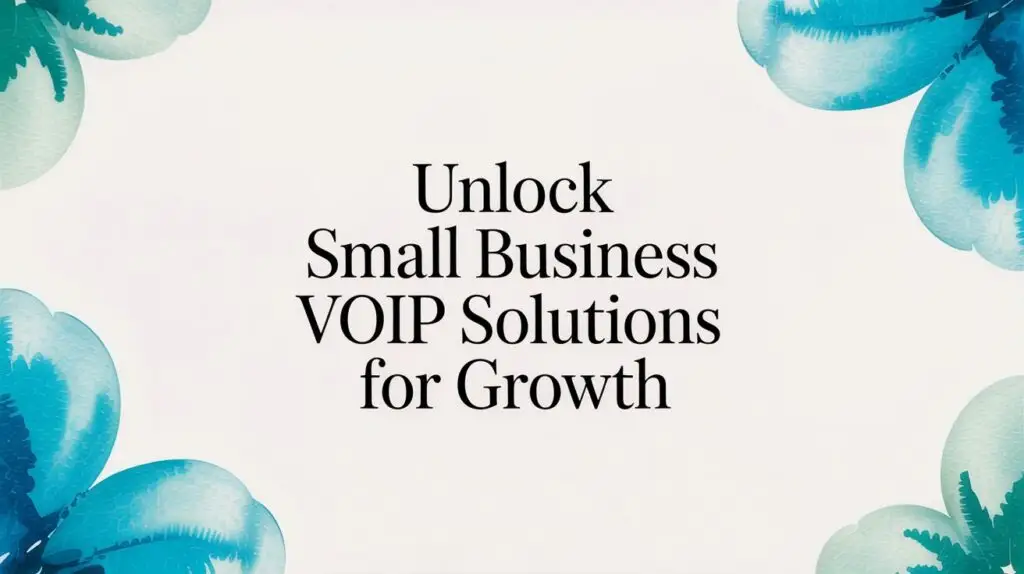Traditional telephony is obsolete in a modern IT environment. For small businesses, Voice over Internet Protocol (VoIP) is not merely a phone service replacement; it's a strategic infrastructure upgrade that converts voice communications into a manageable, scalable, and integrated data stream. This transition from legacy copper circuits to packet-switched voice over your existing IP network is a foundational step toward building a more agile and resilient business.
From a technical standpoint, a traditional PBX is a rigid, single-purpose hardware appliance with high capital expenditure and limited extensibility. A VoIP system functions as a software-defined communications platform. It digitizes analog voice signals, encapsulates them into IP packets, and routes them across the same network infrastructure used for all other data traffic. This architectural shift unlocks immediate benefits in cost reduction, operational flexibility, and introduces enterprise-grade communication capabilities previously out of reach for most small businesses.

Why Modern IT Stacks Depend on VoIP
Voice over Internet Protocol (VoIP) is a core component of a modern IT strategy, transforming a legacy utility into a powerful, integrated business application. By digitizing voice communications, it allows voice data to be managed, secured, and automated with the same tools and principles applied to the rest of the IT stack.
The mechanism is straightforward: analog voice is converted into digital packets and transported over an IP network. This architectural change decouples communication services from the physical constraints of traditional telecom infrastructure, eliminating dedicated PSTN lines and their associated costs.
The Immediate Technical and Competitive Edge
Adopting a VoIP solution provides more than just improved call quality; it equips a small business with a communications toolkit that mirrors the capabilities of a large enterprise, delivering a significant competitive advantage.
Here is the immediate impact from an IT and operational perspective:
- Drastic TCO Reduction: Decommission expensive on-premise PBX hardware and eliminate monthly costs for PRI or analog lines. The financial benefits are direct and substantial. To quantify the impact, see how hosted virtual PBX solutions save businesses thousands of dollars through OpEx savings.
- Enhanced Service Delivery: Implement professional-grade features like auto-attendants and complex call routing rules. This elevates the customer experience and projects a sophisticated corporate presence, regardless of company size.
- Architectural Flexibility: A business phone number is no longer tethered to a physical desk phone. Endpoints can be desk phones, software-based clients (softphones) on workstations, or mobile applications, enabling seamless remote and hybrid work models.
- On-Demand Scalability: Provisioning a new user extension is an administrative task performed in a control panel, not a physical hardware change requiring a technician. The system scales elastically with organizational needs.
For an IT administrator, a modern VoIP system centralizes communications management and provides the agility required to support a dynamic workforce. It is the key to maintaining business continuity and productivity across distributed teams.
Understanding the Financial and Operational Impact
The market adoption of small business VoIP solutions reflects their clear ROI. By 2025, it's projected that approximately 31% of all businesses will utilize VoIP. The growth among small and medium-sized businesses (SMBs) is even more pronounced, with an expected increase of 15% more SMBs transitioning by the same year.
The primary driver is financial. Small businesses consistently report total cost of ownership (TCO) reductions between 25% and 50% after migrating from legacy telephony. This is not just marginal cost-trimming; it represents a significant reallocation of capital.
Decoding Essential VoIP Features for IT Admins
A VoIP system is a communications control plane, not just a dial tone. The key for an IT professional is to understand how specific features can be leveraged to solve operational challenges and integrate into existing workflows. When properly configured, small business VoIP solutions become a powerful tool for process automation and business intelligence.

The following table breaks down core VoIP features from a technical implementation and business impact perspective.
Core VoIP Features and Their Business Impact
| VoIP Feature | Primary Function | Key Business Benefit |
|---|---|---|
| Auto-Attendant (IVR) | Greets callers with a menu and routes them automatically based on DTMF input ("Press 1 for Sales…"). | Presents a professional image and optimizes call flow, reducing manual operator workload and connecting clients to the correct resource queue efficiently. |
| Call Routing (ACD) | Directs incoming calls based on programmable logic, such as time-of-day, skill-based rules, or caller ID. | Ensures service level adherence by routing calls to the most appropriate agent or group, minimizing wait times and abandoned calls. |
| Mobile & Softphone Clients | Allows endpoints on employee smartphones or desktops to function as a full business extension. | Enables a fully distributed or hybrid workforce, maintaining a consistent corporate identity and call control from any location with an internet connection. |
| Voicemail-to-Email/Transcription | Converts voicemails into audio files (e.g., WAV, MP3) and text, then delivers them to a user's email inbox. | Improves response times and creates a searchable, archivable record of voice messages, integrating them into standard data retention policies. |
| Call Recording | Captures and stores audio of conversations for later review (requires adherence to legal consent regulations). | Critical for quality assurance, employee training, dispute resolution, and maintaining compliance records in regulated industries. |
| Call Queues | Places incoming callers in a virtual queue during high-volume periods, with customizable hold music or messaging. | Manages call overflow to prevent service degradation, reduces caller abandonment, and improves the customer experience during peak hours. |
| Direct Inward Dialing (DID) | Assigns a unique, direct-dial phone number from the PSTN to a specific user, queue, or IVR menu. | Allows external parties to bypass the main auto-attendant, streamlining communication and improving access to key personnel or departments. |
These features are the building blocks of a sophisticated communications architecture.
Driving Operational Efficiency
The most effective VoIP features are those that automate manual processes and optimize workflows.
The auto-attendant (IVR) is a prime example. It functions as a virtual receptionist, programmatically handling initial call intake and routing. Instead of dedicating human resources to directing traffic, the system applies predefined rules to efficiently distribute calls, reducing operational overhead and improving consistency.
Similarly, voicemail-to-email transcription transforms voice messages from an isolated communication channel into structured data. An audio file and text transcript are delivered directly to an employee's inbox, where they can be archived, searched, or forwarded. This ensures critical information is captured and integrated into standard business workflows.
Enhancing Customer Interaction
From a systems perspective, the customer phone call is a critical entry point. VoIP features ensure every interaction is managed efficiently and professionally.
Intelligent call routing, or Automatic Call Distribution (ACD), is the core of this. Rules can be configured to route calls based on time of day, originating phone number, or IVR selection. For a support desk, this could mean routing a call from a high-value client to a Tier-2 support queue immediately. This eliminates manual transfers and demonstrates a respect for the customer's time.
Key tools for upgrading the customer experience include:
- Call Queues: Manages inbound call volume by placing callers in a virtual line. This prevents lost revenue by handling traffic spikes without dropping calls.
- Call Recording: Provides invaluable data for training and quality assurance. Recordings can be used to analyze agent performance and ensure adherence to service protocols.
- Direct Inward Dialing (DID): Provisions unique phone numbers for specific teams or individuals, allowing key clients to bypass general queues. To understand the underlying technology, review our guide on what DID numbers are and how they work.
A properly architected VoIP system ensures that every inbound call is a managed event. It is configured to route, queue, and handle communications according to business logic, making every interaction efficient and professional.
Building Team Agility and Mobility
Modern work environments are distributed. VoIP architecture is inherently designed for this model, decoupling the business phone number from a physical location.
The mobile app is the primary tool for this. A field technician can make and receive calls from their smartphone using the corporate caller ID. Their personal number remains private, and all business communications are logged and managed by the central system.
A softphone client extends this functionality to any laptop or desktop, turning it into a complete business communications endpoint with a headset. An employee working from a remote location has access to the same corporate directory, call transfer capabilities, and presence information as an employee at the main office. This unified communications experience is essential for maintaining productivity across a geographically dispersed team. Nearly 59% of small businesses report significant productivity increases after adopting such cloud communication systems.
How to Choose the Right VoIP Provider
Selecting a provider for your small business VoIP solutions is a critical infrastructure decision. You are not merely procuring a service; you are choosing a partner whose network and platform will carry your organization's real-time communications. The right provider becomes a seamless extension of your IT infrastructure, while the wrong one introduces unacceptable risks of downtime, security vulnerabilities, and operational friction.
The evaluation process must extend beyond feature lists and focus on the provider's underlying architecture, security posture, and support model.
Non-Negotiable Technical Criteria
Before considering pricing, a potential provider must meet stringent technical benchmarks. These are the foundational requirements for any mission-critical communications service.
- Uptime and Reliability (SLA): Demand a formal Service Level Agreement (SLA) guaranteeing a minimum of 99.99% uptime ("four nines"). Inquire about their network architecture, specifically regarding geographic redundancy, carrier diversity, and automated failover mechanisms.
- Security Protocols: The provider must support end-to-end encryption for all communications. This includes Secure Real-time Transport Protocol (SRTP) for voice media streams and Transport Layer Security (TLS) for call signaling. This is the minimum standard for protecting against eavesdropping and call interception.
- Scalability and Provisioning: The platform must allow for frictionless scaling. Adding or removing users should be a simple administrative task executable via a self-service portal or API, without requiring manual intervention from the provider.
Tactical Questions for Vetting Providers
Once baseline criteria are met, conduct a thorough technical due diligence process. A transparent, competent provider will welcome these questions.
Security and Compliance:
- Detail your encryption standards for voice traffic in transit (SRTP/TLS) and data at rest (voicemails, call recordings).
- Do you undergo regular third-party security audits and penetration testing? Can you provide an attestation report (e.g., SOC 2 Type II)?
- For organizations subject to regulations like HIPAA or PCI DSS, describe your compliance features and your role in a shared responsibility model.
Support and Outage Response:
- Describe your incident response protocol for a P1 (critical) service outage. What is the guaranteed response time in the SLA?
- Is your technical support staff in-house or outsourced? What are their tiers of expertise and hours of operation?
- Do we get a dedicated technical account manager (TAM) or a direct escalation path to senior engineers?
Network and Performance:
- What Quality of Service (QoS) mechanisms do you recommend and support to prioritize voice traffic on our local network? (e.g., DSCP marking)
- Can you provide performance metrics from clients with a similar size and usage profile?
Choosing a VoIP provider is a commitment. Their infrastructure becomes your infrastructure. Ensure their technical standards and support philosophy match your expectations for a mission-critical service. A provider that openly discusses its security and redundancy is one that takes your business seriously.
Unified Communications vs. Voice-Centric Platforms
Another key decision is determining the required platform scope. A pure-play voice solution is distinct from a comprehensive Unified Communications (UC) platform.
A voice-centric solution, such as a robust hosted virtual PBX system, prioritizes call quality, reliability, and core telephony features. This is often the optimal choice for businesses where voice is the primary communication channel for revenue generation or customer support.
A Unified Communications as a Service (UCaaS) platform integrates voice with other modalities like video conferencing, instant messaging, and file sharing. While powerful, these all-in-one solutions can introduce unnecessary complexity and may compromise on the depth of core telephony features. Evaluate whether you need an integrated suite or a best-of-breed voice solution that can integrate with your existing collaboration tools (e.g., Slack, Microsoft Teams). For additional context, analyses like this comparison of business phone service providers can help clarify the market landscape.
The global VoIP market is expanding rapidly, valued at $132.2 billion in 2024 and projected to reach $349.1 billion by 2034, reflecting a CAGR of approximately 10.2%. This growth underscores the importance of selecting a forward-looking provider capable of keeping pace with technological evolution.
Your VoIP Implementation and Deployment Plan
A successful deployment of a small business VoIP solution is the result of methodical planning and execution. Migrating from a legacy telephony system to a modern, IP-based platform requires a structured approach to mitigate risk and ensure a seamless transition with zero operational disruption.
The process begins long before the cutover date with a thorough assessment of the existing network infrastructure.
Pre-Flight Check: Is Your Network Ready?
First, you must validate that your network can support real-time voice traffic. VoIP is highly sensitive to network impairments; a simple bandwidth speed test is insufficient for this assessment.
Poor network conditions are the root cause of common VoIP quality issues like high latency (delay), jitter (variations in packet arrival), and packet loss, which manifest as robotic voice, garbled audio, and dropped calls. You must measure the metrics that directly impact voice quality.
- Latency (Ping): The round-trip time for a packet. For high-quality voice, latency should be consistently below 150 milliseconds (ms).
- Jitter: The variation in latency. Jitter should not exceed 30 ms.
- Packet Loss: The percentage of packets that fail to reach their destination. Even 1% packet loss will cause audible degradation.
Most reputable VoIP providers offer network assessment tools that measure these specific metrics. Run these tests over a 24-48 hour period to capture performance during peak and off-peak usage. This analysis will identify any underlying network issues that must be remediated before deployment.
This infographic breaks down what to look for when evaluating, securing, and getting support for a new VoIP provider.
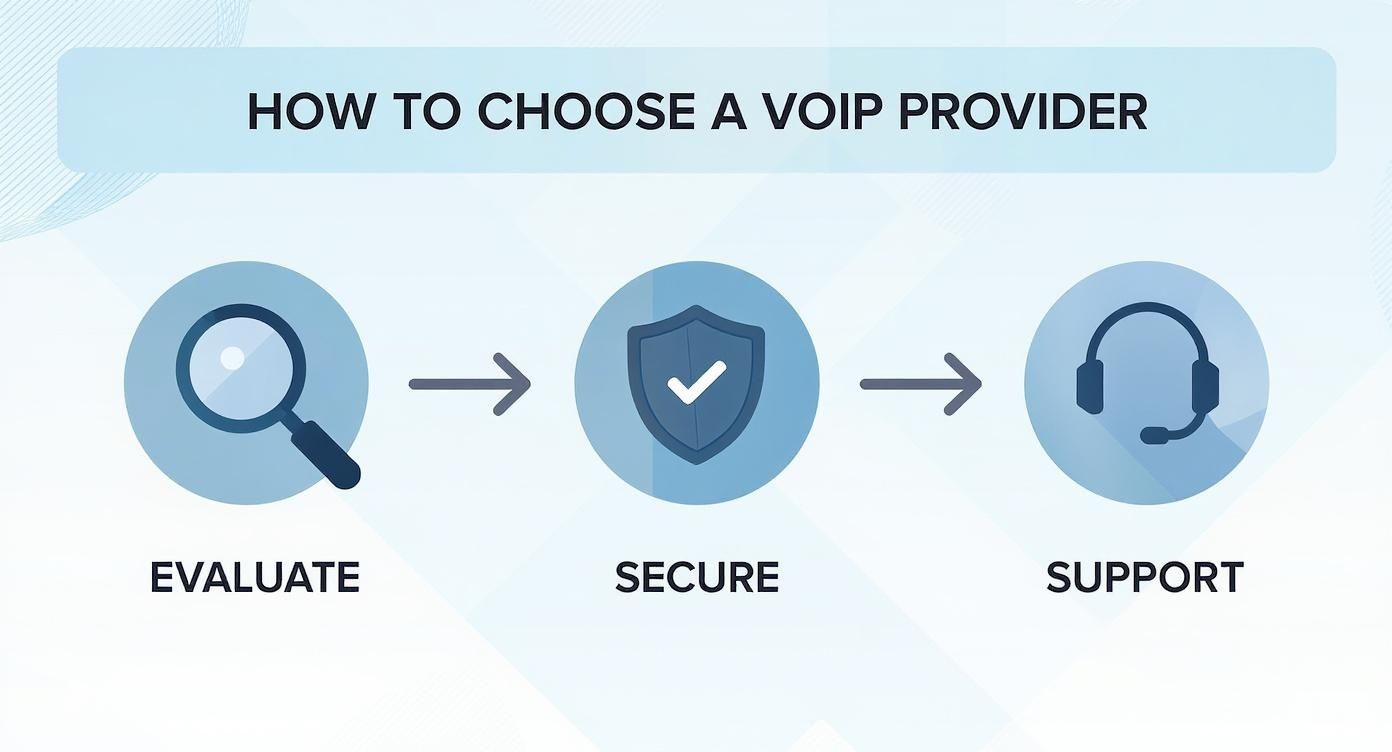
As you can see, a successful partnership isn't just about features. It’s about digging into their security, understanding their support, and making sure they’re the right fit all around.
Hardware Selection and Number Porting
With a validated network, the next step is selecting endpoint hardware. This decision impacts user adoption and support requirements.
- IP Phones (Hard Phones): Dedicated desk phones that connect via Ethernet. They provide superior audio quality and a familiar user interface, making them ideal for high-call-volume roles. Many models support Power over Ethernet (PoE), simplifying cabling.
- Softphones: Software applications that run on desktops or mobile devices. When paired with a quality headset (preferably USB), softphones offer maximum flexibility and are ideal for remote workers and mobile employees.
In parallel with hardware selection, you will initiate the number porting process (Local Number Portability or LNP). This is the regulated process of transferring your existing phone numbers to the new provider. Your new provider will manage this, but you must provide accurate documentation (like a recent bill from your old carrier).
CRITICAL TIP: Do not cancel service with your old phone company until your new VoIP provider gives you the green light that the number port is 100% complete. If you cancel too soon, you could lose your business numbers forever.
Executing a Smooth Cutover
The final phase is the "cutover" from the old system to the new one. Strategic scheduling is critical to minimize business impact.
Plan the cutover for a period of low call volume, such as after business hours or over a weekend. This provides a buffer for testing and troubleshooting without affecting live operations.
Prepare a basic user guide for your team covering essential functions: answering, transferring, and checking voicemail on the new system. A small amount of user training can prevent a flood of helpdesk tickets post-launch.
Integrating VoIP into Your Tech Stack
A modern small business VoIP solution should not operate in a silo. Its full potential is realized when integrated with other core business applications, transforming it from a communication utility into a strategic workflow automation tool. Integration via APIs allows VoIP to become the communications layer of your entire technology stack.
This architectural approach creates a unified data ecosystem, eliminating manual data entry, reducing human error, and providing a comprehensive, 360-degree view of all customer interactions.
Connecting VoIP to Your CRM for Smarter Sales
The most impactful integration for a sales-driven organization is connecting the VoIP platform to the Customer Relationship Management (CRM) system. This creates a unified sales workflow that boosts productivity and provides critical context for every call.
Key technical benefits of a VoIP-CRM integration include:
- Click-to-Dial Functionality: Enables sales representatives to initiate calls directly from a contact record within the CRM via an API call. This eliminates manual dialing errors and reduces call-to-call friction.
- Automatic Call Logging: All inbound and outbound call metadata (timestamp, duration, disposition) is automatically logged as an activity in the corresponding CRM contact record. Call recordings can also be attached, creating a complete and immutable interaction history.
- Incoming Call Screen Pops: An inbound call triggers a real-time event that pushes the caller's CRM profile to the agent's screen before they answer. This provides immediate context, allowing for a more informed and personalized conversation.
This integration allows the sales team to focus on high-value activities instead of administrative tasks.
Streamlining Support with Helpdesk Integration
For customer support teams, integrating the VoIP system with helpdesk or IT Service Management (ITSM) software is a critical efficiency driver. This ensures agents have the necessary information to resolve issues quickly, improving first-call resolution rates and overall customer satisfaction.
When a customer calls, the VoIP system can use their caller ID to query the helpdesk API, automatically creating a new ticket or retrieving existing open tickets. This information is then presented to the agent, providing a complete history of the customer's previous support interactions.
By linking your VoIP solution to your helpdesk, you remove friction from the support process. Agents are better equipped to solve problems on the first call, and customers feel understood because your team has a complete view of their history.
The adoption of VoIP by Small and Medium-sized Enterprises (SMEs) has fundamentally altered business communication. Nearly 45% of SMEs now utilize these solutions, driven by lower TCO and operational flexibility. This adoption correlates with significant productivity gains, with some reports showing a 30% increase in efficiency due to features like mobile integration and automated call management. Further data on the impact of VoIP adoption on Nuacom.com confirms that integrating VoIP is a key step toward building a more efficient and data-driven organization.
Hardening Your VoIP System Security

Because small business VoIP solutions are IP-based, they are subject to the same threat vectors as any other network service. Securing your VoIP system is as critical as securing your data network. An unsecured VoIP implementation is vulnerable to call interception, denial-of-service (DoS) attacks, and costly toll fraud.
Toll fraud, where attackers compromise a system to make unauthorized (and expensive) international calls, can result in significant financial losses.
VoIP security cannot be an afterthought; it requires a proactive, layered defense-in-depth strategy. This includes strong access controls, end-to-end traffic encryption, and network segmentation to mitigate common attack vectors.
Implementing Foundational Security Measures
Your first line of defense is applying fundamental IT security hygiene to your VoIP deployment. These are non-negotiable baseline controls.
First, implement a strong password policy for all user accounts and administrative portals. Passwords should be complex and unique. Critically, enable multi-factor authentication (MFA) on all administrative accounts and, where possible, for user-level portal access. Next, configure your edge firewall to permit VoIP-related traffic (typically SIP and RTP) only from the known IP address ranges of your provider, while explicitly denying all other unsolicited traffic to those ports.
Here is a sample CLI command snippet for a Juniper SRX firewall to allow SIP traffic from a trusted provider:
set security policies from-zone untrust to-zone trust policy ALLOW-VOIP-PROVIDER match source-address [ 198.51.100.10/32 ]
set security policies from-zone untrust to-zone trust policy ALLOW-VOIP-PROVIDER match application junos-sip
set security policies from-zone untrust to-zone trust policy ALLOW-VOIP-PROVIDER then permit
Encrypting Voice Traffic and Isolating the Network
Beyond perimeter security, the voice data itself must be protected in transit. Network segmentation is also a best practice to both enhance security and guarantee performance.
- Enable End-to-End Encryption: Your provider must support SRTP (Secure Real-time Transport Protocol) for media encryption and TLS (Transport Layer Security) for signaling encryption. SRTP encrypts the voice RTP packets, while TLS encrypts the SIP signaling messages that establish and manage calls.
- Isolate Voice Traffic with a VLAN: Create a dedicated Virtual LAN (VLAN) for VoIP endpoints. This logically separates voice traffic from general data traffic on your network. This enhances security by preventing data-plane sniffing from compromised devices on other VLANs and improves call quality by allowing QoS policies to be applied specifically to the voice VLAN.
A VLAN is like a dedicated, private HOV lane just for your voice communications. By keeping it separate from the bumper-to-bumper traffic on your main network, you shield sensitive conversations from potential internal snoops and ensure that someone downloading a huge file doesn't make your calls sound choppy.
To construct a robust security posture for your entire IT infrastructure, it is essential to explore effective cybersecurity solutions for businesses that employ a multi-layered strategy. This ensures that all digital assets, including your mission-critical VoIP system, are hardened against modern threats.
Common Questions About VoIP (And Straightforward Answers)
Migrating to a new communications platform naturally raises technical and operational questions. When that system underpins your business's real-time communication, you require clear, technically precise answers.
These are common concerns from an IT and business continuity perspective when evaluating small business VoIP solutions.
Can I Keep My Existing Business Phone Number with VoIP?
Yes. The process, known as "number porting" or Local Number Portability (LNP), is a regulated procedure that allows you to transfer your existing phone numbers to a new service provider. Your VoIP provider will manage the entire porting process, which involves submitting a formal request to your current carrier on your behalf.
A critical operational rule must be followed: do not terminate service with your old provider until the VoIP provider confirms in writing that the porting process is 100% complete and the numbers are active on their network. Premature cancellation can result in the permanent loss of your phone numbers.
What Internet Speed Do I Need for Reliable VoIP Service?
The critical metrics for VoIP are not raw bandwidth, but network quality. Low latency (delay) and minimal jitter (variance in delay) are paramount for ensuring high-quality, real-time voice communication.
As a general rule, each concurrent VoIP call requires approximately 100 kbps (0.1 Mbps) of dedicated, stable upload and download bandwidth. This is based on the G.711 codec, which is standard for high-quality voice.
- Example Calculation: For an office with a maximum of 10 simultaneous calls, you should provision at least 1 Mbps of symmetrical bandwidth (1 Mbps upload and 1 Mbps download) exclusively for voice traffic.
It is best practice to over-provision bandwidth and implement Quality of Service (QoS) policies on your network router or firewall to prioritize VoIP traffic over less time-sensitive data traffic.
What Happens If the Internet Goes Down?
This is a business continuity concern that any enterprise-grade VoIP provider addresses with automated failover capabilities. Modern small business VoIP solutions are designed with call continuity features that activate automatically upon detecting a loss of connectivity to your primary location.
This feature, often called call failover or auto-attendant routing, allows you to pre-configure rules that reroute all inbound calls to an alternate destination in the event of an outage. This could be a set of mobile phone numbers, a branch office, or a third-party answering service. Once connectivity is restored, the system automatically reverts to the standard call routing plan. This ensures zero missed calls and maintains business continuity even during a local network or ISP failure.
Ready to transform your business communications with a reliable, feature-rich VoIP solution? ARPHost, LLC provides scalable and secure Virtual PBX systems designed for small businesses. Explore our powerful and cost-effective voice solutions at https://arphost.com and see how we can help your team stay connected from anywhere.