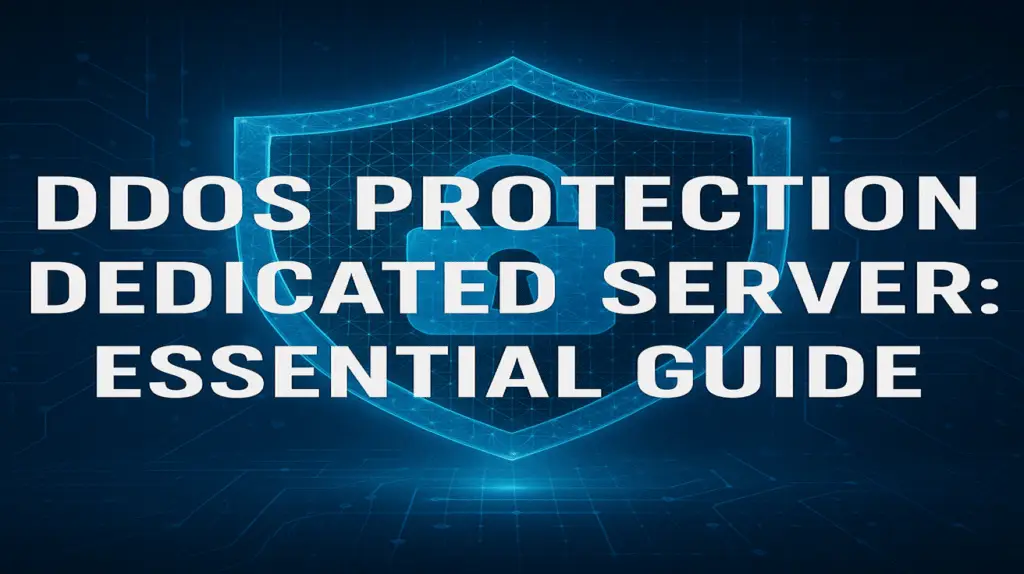Imagine a thousand fake customers swarming your shop all at once. They're not buying anything; they're just jamming the entrance, making it impossible for real customers to get inside. That’s exactly what a DDoS attack does to your digital storefront. For any business running a ddos protection dedicated server, especially one hosting a Proxmox 9 private cloud or mission-critical virtual servers, that protection isn't just another feature—it's the security guard keeping the doors open.
What used to be a technical luxury has quickly become a non-negotiable part of doing business online.
Why DDoS Protection Is No Longer Optional
Not too long ago, DDoS attacks were seen as a problem for the big players—the massive corporations with sprawling infrastructures. That's changed. Today, these disruptions are a common weapon used against businesses of every size, capable of shutting down operations and causing serious financial damage.
The hard truth is that any server with an internet connection is a target, whether it’s a single bare metal machine or a sophisticated Proxmox private cloud. The fallout from an attack goes far beyond just being offline for a few hours. It sends ripples through your entire business, making proactive defense absolutely essential.
The True Cost of an Attack
The most obvious impact of a successful DDoS attack is that your service goes down. But the real pain often comes from the secondary effects, which can linger long after the flood of malicious traffic subsides.
Without solid protection, you’re leaving yourself exposed to some significant risks:
- Financial Loss: Every single minute your server is offline is a minute of lost sales, missed opportunities, and failed customer transactions. For an e-commerce site or any service-based business, that direct revenue hit adds up fast.
- Reputational Damage: An attack shatters customer trust. When people can't reach your site, they start seeing your business as unreliable or insecure. Before you know it, they're looking at your competitors who can guarantee uptime.
- Operational Disruption: When your key systems are knocked offline, everything internally grinds to a halt. Employees can't access the tools they need, productivity plummets, and project deadlines get thrown out the window. It creates chaos.
People often think DDoS attacks are just about brute force—overwhelming a server with junk traffic. In reality, they're often a strategic tool for extortion, competitive sabotage, or even a smokescreen to distract you from a more targeted breach.
This isn't a static threat; it's getting worse. The frequency and sheer power of these attacks are on the rise, which is why managed services that bake in advanced DDoS mitigation are so critical, especially for complex environments like those running virtual servers or undergoing a VMware to Proxmox 9 migration.
The numbers don't lie. In the first quarter of 2025 alone, one major network had to fend off 20.5 million attacks—a massive 358% year-over-year increase. This explosion shows that attackers are using DDoS more and more for widespread business disruption. You can explore the latest DDoS attack statistics to see just how much the landscape has shifted.
How DDoS Mitigation Actually Works
To really get your head around how a ddos protection dedicated server can stand up to an attack, think of it like an incredibly smart security checkpoint for your website's traffic. When a massive flood of malicious data comes rushing in, it doesn't just crash against a simple wall. Instead, it’s funneled through a sophisticated, multi-stage process built to meticulously separate legitimate visitors from the junk.
This whole operation is designed to keep your server online and available for real users, even when it’s under a full-blown assault. It all boils down to three core stages: detection, filtering, and forwarding.
Stage One: Detection
First things first, you have to know an attack is even happening. Providers don’t just sit around waiting for a server to fall over; they use automated systems that monitor traffic patterns 24/7. This is about more than just volume. A sudden, massive spike in traffic is a dead giveaway, of course, but modern detection is way more subtle than that.
Advanced systems, often baked into enterprise-grade hardware from companies like Juniper Networks, perform deep packet inspection and behavioral analysis. They start by building a baseline of what “normal” traffic looks like for your server. The moment incoming data deviates from that baseline—maybe an unusual number of requests from one region or repeated hits on a specific part of your application—the system flags it as a potential attack. This is a core best practice for any managed services provider serious about security.
Stage Two: Filtering And Scrubbing
Once an attack is confirmed, the filtering—or "scrubbing"—kicks in. This is where the real muscle is. All incoming traffic gets rerouted to a specialized mitigation center, a facility with absolutely massive network capacity designed to absorb the attack's full force. It’s like diverting a raging river into a reservoir built specifically to contain the flood.
Inside this scrubbing center, a whole toolkit of techniques is used to clean up the traffic:
- Rate Limiting: This is a basic but effective tactic. It simply puts a cap on how many requests a single IP address can make in a certain amount of time, stopping simple brute-force floods in their tracks.
- Signature-Based Filtering: The system keeps a constantly updated library of known attack patterns, or "signatures." It inspects every incoming packet and drops anything that matches a known malicious signature, working a lot like antivirus software.
- Challenge-Response Tests: For trickier application-layer attacks that try to mimic human behavior, the system can issue challenges (like a CAPCHA or a small cryptographic puzzle) that are a breeze for a person but a nightmare for a bot.
The goal here is surgical precision. A well-tuned mitigation system has a very low false-positive rate, making sure that your actual customers don’t get accidentally blocked while the attack is being neutralized.
This infographic shows just how quickly an unmitigated attack spirals out of control, from the initial traffic flood right down to the inevitable business loss.
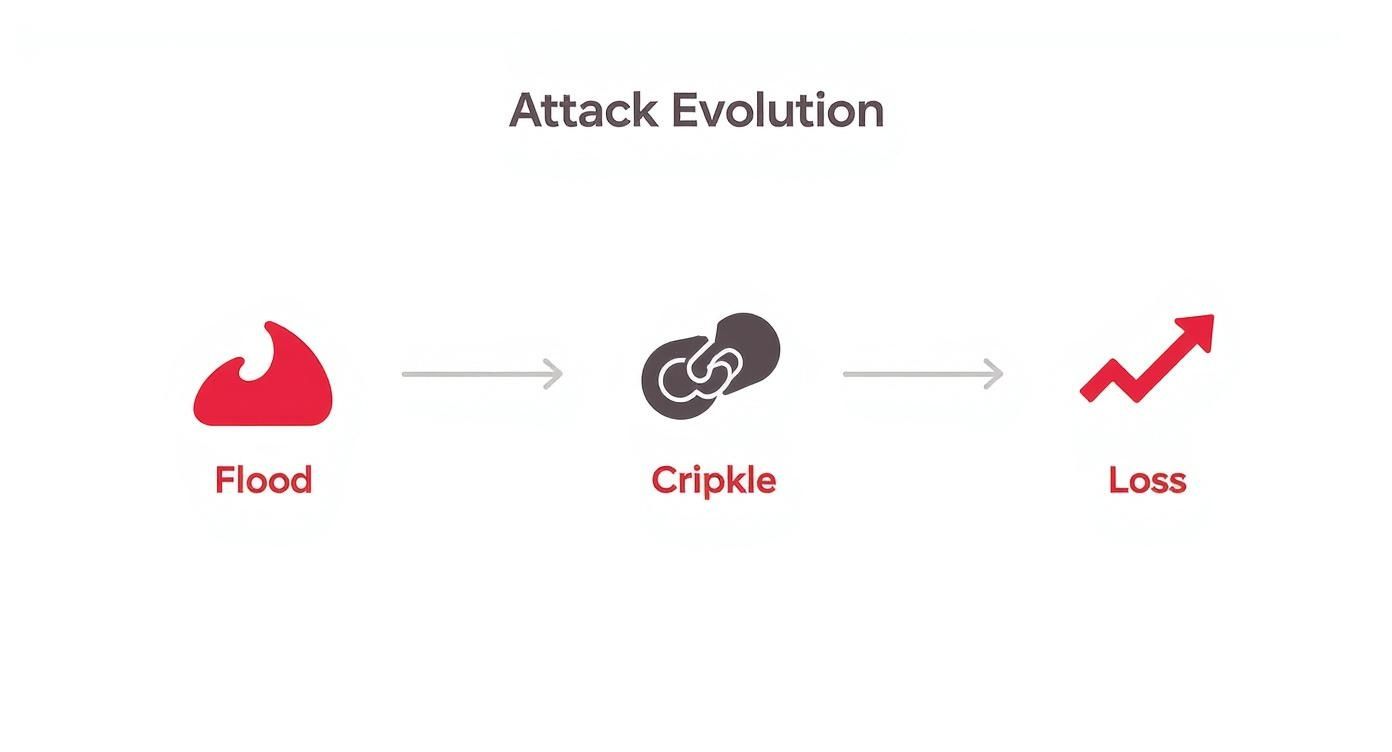
It’s a stark reminder of how a simple traffic flood can cripple essential services and lead to real financial damage.
Stage Three: Forwarding Clean Traffic
With all the malicious traffic identified and dropped, only the clean, legitimate data is left. This verified traffic is then sent directly from the scrubbing center to your dedicated server. From your end-users' perspective, nothing ever happened—their connection is seamless, and they're often completely unaware an attack was ever underway.
This entire sequence—from detection to forwarding—happens in seconds. The amount of bandwidth needed to pull this off is staggering. Effectively handling large-scale attacks demands a colossal network, which is why having a dedicated server with unmetered bandwidth is such a critical piece of the puzzle. It gives you the raw capacity needed to handle legitimate traffic surges even while an attack is being fought off.
Anatomy of an Effective DDoS Defense System
Not all DDoS protection is created equal, especially when it comes to securing a high-performance ddos protection dedicated server. A truly effective defense isn't just a single feature; it's a multi-layered system where every component has a critical job to do. Without all the pieces working together, your services are left vulnerable.
Think of it this way: a basic on-server firewall is like putting a simple lock on your front door. A real managed DDoS protection service is like having a global security team, advanced surveillance, and an intelligent response plan all working in concert. Let's break down what that system actually looks like.
The Foundation: A Massive Global Network
Volumetric attacks are the most common type of DDoS, and they’re all about brute force. The goal is to clog the digital pipes leading to your server with so much junk traffic that nothing legitimate can get through. The only way to win this fight is to have a network with more capacity than the attack can possibly generate.
This is where a massive, globally distributed network becomes the cornerstone of any serious defense.
- Attack Absorption: The network acts like a giant sponge. It soaks up the full force of the attack traffic across dozens or even hundreds of data centers worldwide, preventing any single point from being overwhelmed.
- Proximity Filtering: With points of presence (PoPs) all over the globe, the provider can start filtering malicious traffic much closer to its source. This is a huge advantage, as it cuts down latency for your real users while neutralizing threats far more efficiently.
Intelligent Threat Detection with AI
The game has changed. Modern attacks are often too sneaky for simple rule-based systems to catch. Application-layer attacks, for example, are designed to mimic legitimate user behavior, slowly draining server resources like CPU or memory until everything grinds to a halt. This is where artificial intelligence and machine learning become non-negotiable.
AI-driven systems are always watching. They analyze your traffic patterns 24/7, building a baseline of what "normal" activity looks like for your specific applications. The moment something deviates from that baseline, the system can instantly identify and block the malicious requests in real-time—long before they ever impact performance. This intelligent layer is what separates basic filtering from an advanced, proactive defense.
Surgical Precision: Low False-Positive Rates
An overly aggressive protection system can be almost as damaging as the attack itself. If your defense mechanism starts blocking real customers—a problem known as a false positive—you're still losing business and hurting your reputation. It doesn't matter if the downtime came from an attacker or your own security.
An effective system has to be surgically precise. The goal is simple but incredibly difficult: block 100% of malicious traffic while allowing 100% of legitimate traffic through without a single hiccup. A low false-positive rate is one of the clearest signs of a mature, well-tuned mitigation platform.
Of course, a crucial part of any robust defense is having a well-defined plan for when an attack does occur. This means having clear protocols for detection, containment, and recovery, much like what you'd find in a comprehensive incident response policy.
Dynamic Rule Propagation with Juniper Flowspec
In a complex environment like a Proxmox 9 private cloud running dozens of virtual servers, attacks can be laser-focused. A provider needs a way to respond with incredible speed and precision across their entire network. This is where powerful technologies like Juniper Networks' Flowspec come into play.
Flowspec gives network administrators the power to distribute dynamic firewall rules across every router in the network almost instantly. If a new attack vector is spotted targeting a specific service on your dedicated server, a rule can be pushed out in seconds to block it at the network edge, everywhere at once. For a custom solutions provider, this is a Juniper network device best practice for shutting down emerging threats before they can do any real damage.
Hardening Your Proxmox Private Cloud
While a robust managed service provides the heavy artillery for ddos protection dedicated server environments, your on-server configuration is the critical last line of defense. Think of it as reinforcing the walls of your fortress while your provider guards the main gate.
Properly hardening your Proxmox private cloud creates a resilient internal structure that can withstand sophisticated attacks that might slip past the initial filters. This isn't about flipping a few switches; it's about building a layered defense directly into your virtualization platform.
By taking strategic steps to secure your bare metal nodes, virtual machines (VMs), and containers, you dramatically shrink your attack surface and contain the potential damage from any breach.

Configuring the Proxmox Firewall
The built-in Proxmox VE firewall is a powerful, yet often overlooked, tool. It operates at the datacenter, host, and individual VM/container level, which lets you create incredibly granular security policies. Instead of a one-size-fits-all approach, you can tailor protection to the specific needs of each service you run.
For instance, a web server VM needs ports 80 and 443 open to the world, but a database VM should only accept connections from your application server's internal IP. The Proxmox firewall makes implementing this kind of zero-trust policy simple and effective.
Technical How-To: Basic Proxmox Firewall Rules:
- Enable the Firewall: In the Proxmox 9 web GUI, navigate to
Datacenter > Firewall > Options. SetFirewalltoYes. - Set Default Policy: A rock-solid best practice is to set the default
Input PolicytoDROP. This blocks all incoming traffic by default, forcing you to explicitly create rules for the services you want to allow. - Create VM-Specific Rules: Select a specific VM (e.g., your web server), go to its
Firewalltab, and clickAdd. From there, you can create anACCEPTrule. For example:- Direction:
in - Action:
ACCEPT - Protocol:
tcp - Destination Port:
443 - This rule now allows inbound HTTPS traffic to that specific virtual server.
- Direction:
This precise control means that even if one VM is compromised, the attacker's ability to move laterally across your network is severely limited.
Implementing Network Rate Limiting
Beyond just opening and closing ports, you can use the Proxmox firewall to set rate limits. This is a crucial technique for stopping low-level, resource-exhaustion attacks that try to overwhelm a specific service without generating massive traffic volumes.
Rate limiting works by restricting how many new connections a single IP address can make to a service within a set timeframe.
Think of it as a bouncer at a club who only lets in a certain number of people per minute. This prevents a mob from rushing the door all at once and overwhelming the staff inside. Rate limiting does the same for your server, preventing a flood of connection requests from tying up all its resources.
Technical How-To: Adding Rate Limits in Proxmox:
- In the same firewall rule creation window, find the
Rate Limitoptions. - To protect against SSH brute-force attacks, you could set a rule for destination port
22with the following:- Rate:
5/minute - Burst:
5 - This limits any single IP to 5 new SSH connection attempts per minute, effectively neutralizing most automated attacks.
- Rate:
The Power of Network Segmentation
Proper network segmentation is a foundational security principle, and it's especially powerful in a virtualized environment like Proxmox 9. The core idea is to chop your network into smaller, isolated zones so that a security incident in one zone can’t spread to the others.
- Public-Facing Zone: This is where your web servers and other internet-accessible services live.
- Application Zone: This zone houses your application servers, which only need to talk to the web servers and the database—nothing else.
- Database Zone: The most secure zone, containing your critical data. It should only accept connections from the application zone.
By using separate virtual bridges (like vmbr0 for public traffic and vmbr1 for private) in Proxmox and applying strict firewall rules between them, you create strong, defensible boundaries. This strategy is a cornerstone of building secure and scalable Proxmox private clouds.
Integrating with Managed Services
These on-server hardening techniques aren't a replacement for a managed DDoS mitigation service—they're a crucial complement to it. A managed provider handles the massive volumetric attacks upstream, scrubbing terabits of malicious traffic before it ever gets a chance to touch your server.
Your Proxmox configurations then provide the micro-level defense, protecting individual VMs from crafty application-layer attacks and containing any threats that might pop up internally. This combined, multi-layered approach delivers a truly comprehensive defense for your entire infrastructure, from the bare metal all the way up to each virtual server.
Choosing the Right Managed Hosting Provider

Picking a managed services provider is easily the most critical decision in your entire defense strategy. This partnership single-handedly determines the resilience of your ddos protection dedicated server and whether you stay online when an attack hits. It's about finding a true partner, not just another vendor on your expense report.
A great provider acts like an extension of your own team, offering solutions and infrastructure that feel custom-built for you. This is especially true in complex situations, like a tricky VMware to Proxmox 9 migration, where a generic, one-size-fits-all approach is guaranteed to fail. To find the right fit, you have to ask the right questions.
Evaluating Network Capacity and Hardware
The first number to look at is the provider's total network capacity, measured in Terabits per second (Tbps). Think of this as the size of the digital "moat" around your server. A provider with a massive, high-capacity network can absorb a colossal volumetric attack without even breaking a sweat.
Just as important is the hardware they're running. Providers that standardize on enterprise-grade equipment, like gear from Juniper Networks, are simply better equipped to handle sophisticated, multi-vector attacks. Adhering to Juniper Network device best practices for BGP Flowspec and RTBH (Remotely Triggered Black Hole) filtering is a sign of a mature and capable hosting provider.
Understanding Service Models and SLAs
When it comes to DDoS mitigation, providers usually offer two main service models. The one you choose really depends on your tolerance for risk.
- Always-On Protection: This model routes all your server's traffic through a scrubbing center 24/7. It delivers the fastest possible response time because the protection is literally always active. It's the ideal choice for mission-critical applications where even a few seconds of downtime are out of the question.
- On-Demand Protection: This is a more cost-effective route that only diverts your traffic for filtering after an attack is detected. While it provides solid protection, there is a small window of time between detection and mitigation where your server’s performance could take a hit.
Beyond the model, you absolutely have to dig into the Service Level Agreement (SLA). The SLA is a contractual promise that outlines key guarantees, like the maximum time it will take them to start mitigation. Look for clear, financially-backed commitments that ensure a rapid response when you need it most.
Choosing a provider isn’t just a technical decision; it's a strategic one. You're entrusting them with your operational stability and business reputation. Their expertise, infrastructure, and support model are direct reflections of how seriously they take that responsibility.
The global DDoS protection market is exploding as more businesses wake up to these stakes. Market value predictions for 2025 vary, from $2.4 billion to over $4.34 billion, but every analysis agrees on one thing: the trend is sharply upward, driven by ever-increasing cybersecurity risks. You can explore detailed forecasts on the DDoS protection market to get a sense of this growing demand. This growth just underscores the need to partner with an established provider who can scale their defenses to handle whatever threats come next.
Ultimately, your goal is to find a managed services partner who gets your specific needs, whether you're running a single bare metal server or managing a complex Proxmox 9 private cloud. For more guidance on what to look for, you might want to check out our in-depth article on dedicated hosting with DDoS protection. A true partner will offer the custom solutions and expert support you need to build a truly resilient defense.
Building Your Proactive Defense Strategy
Locking down a ddos protection dedicated server isn’t a one-and-done task. It's an ongoing commitment to staying ahead of threats. In today's environment, just reacting to attacks isn't enough; you have to build a defense that anticipates them. The most effective strategies layer security measures that work in concert, keeping your services online and reliable no matter what.
This means blending smart, on-server hardening inside your Proxmox 9 private cloud with the sheer brute force of network hardware. Think of enterprise-grade gear from manufacturers like Juniper as the bouncers at the front door—they provide the muscle needed to absorb and filter enormous attacks at the very edge of the network. This upstream protection is critical for keeping malicious traffic far, far away from your servers.
A Multi-Layered Approach
A truly resilient defense isn't about a single magic bullet. It’s about integrating three essential elements, each playing a distinct and vital role in protecting your infrastructure.
On-Server Hardening: This is your last line of defense, the final gatekeeper. Properly configured Proxmox firewalls, rate limiting, and smart network segmentation create a hardened internal environment. If something malicious does slip through, its potential impact is minimized and contained.
Upstream Network Defense: This is where the heavy lifting happens. Your managed hosting provider uses specialized, powerful hardware to scrub incoming traffic, neutralizing volumetric attacks long before they have a chance to saturate your connection.
Expert Managed Services: This is the glue that holds everything together. A skilled provider is more than just a vendor; they're a partner. They actively monitor for threats, manage the complex hardware, and tailor solutions to fit your specific needs, whether you're running on bare metal, managing virtual servers, or migrating from VMware to Proxmox 9.
Investing in a comprehensive DDoS protection plan is a strategic business decision. It directly protects your revenue, customer trust, and operational continuity, transforming a potential crisis into a non-event.
Ultimately, the goal is to create an environment where uptime is the default, even when you're under attack. That starts with a clear-eyed audit of your current defenses and finding a partner who can navigate the complexities of modern threats. To get a better handle on the concepts that inform these strategies, it’s worth exploring these foundational network security principles.
Frequently Asked Questions
When you're diving into DDoS protection for dedicated servers, a few key questions always come up. Let's tackle the common ones, clearing up how these defenses work in the real world, whether you're running on bare metal or managing a Proxmox cloud.
Can I Manage DDoS Protection Myself on a Bare Metal Server?
It's tempting to think you can. You can absolutely configure firewall rules and set up some basic rate limiting on your own bare metal server. But here’s the hard truth: those on-server tools get steamrolled by modern volumetric attacks.
These attacks aren't designed to be clever; they're designed to be overwhelming, saturating your network connection long before the traffic even hits your server's firewall.
Effective protection has to happen upstream, at the provider level, using specialized, high-capacity hardware from companies like Juniper Networks. This gear scrubs the bad traffic out before it ever gets a chance to knock you offline. For any serious application, a managed solution isn't just a feature—it's a necessity.
How Does Protection Differ for Proxmox VMs Versus a Single Server?
While the core idea of filtering malicious traffic upstream is the same, a Proxmox private cloud gives you a much finer-grained toolset. Instead of one big policy for one server, you can create specific firewall rules for each individual virtual machine (VM) and container. Network segmentation lets you wall off your most critical services.
A good managed provider can leverage this architecture by applying tailored protection profiles to different VMs. This builds a far more sophisticated and efficient defense than a single, one-size-fits-all policy on a bare metal server could ever provide.
What Is the Difference Between Always-On and On-Demand Mitigation?
Choosing the right model really boils down to your tolerance for risk and downtime. Getting this choice right is crucial.
- Always-On Mitigation: This is the gold standard. All your traffic is routed through a filtering center 24/7. The system is always watching, always scrubbing, which means the response to an attack is instantaneous. If you're running mission-critical services where even a second of latency or downtime is unacceptable, this is the only way to go.
- On-Demand Mitigation: This approach is more reactive. It only diverts your traffic for cleaning after an attack has been detected. While it's often more budget-friendly, there’s an inherent delay. For a few moments, your server's performance will likely take a hit before the defenses fully kick in and take over.
At ARPHost, LLC, we don't just sell protection; we build custom, multi-layered defense strategies. We combine powerful network infrastructure with expert management for your Proxmox clouds, virtual servers, and bare metal hardware. Secure your infrastructure and ensure constant uptime by exploring our managed hosting solutions at https://arphost.com.