1. Open Mozilla Thunderbird.
2. Click on the email you wish to open twice.
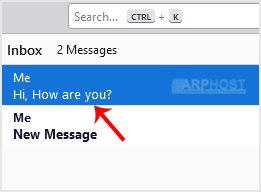
3. In the top area on right side, click on the "Reply" button.
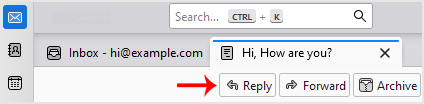
4. Type your message in a message box and click "Send".
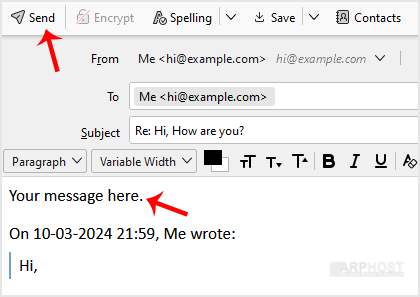
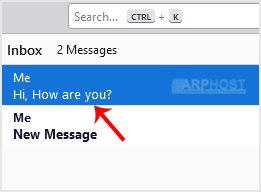
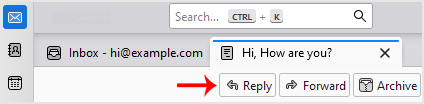
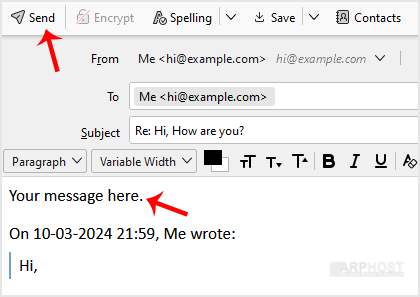
0 Users Found This Useful (0 Votes)
Most Popular Articles
ARPHost is a Full Service Hosting and Managed Service Company. We are now serving the Durango, Co area. If you have any questions please contact by clicking the contact link to the right or give us a call.
653 Willimax Ln. Durango, Co 81303
We use cookies to enhance your browsing experience, analyze site traffic, and personalize content. By continuing to browse our website, you agree to our use of cookies in accordance with our Cookie Policy.