What is DNS propagation? It’s the process where updates to your website’s DNS records are broadcast and updated across the internet’s distributed Domain Name System. When you update a record, like pointing your domain to a new server IP address, that change must ripple through a global network of servers.
Think of it as a global, asynchronous update for your domain’s address. This process is not instantaneous; the time it takes for an update to reach every server, known as propagation, can range from a few minutes up to 48 hours, depending on several technical factors.
Breaking Down DNS Propagation with a Technical Analogy
Imagine the internet’s DNS is a massive, distributed key-value database. Your domain name is the key, and its IP address is the value. When you move your site to new infrastructure, such as our high-performance bare metal servers, you’re changing the value associated with your key in the authoritative database.
You’ve updated the master record, but that change has to be pulled by countless other systems.
Every Internet Service Provider (ISP) and recursive server worldwide maintains its own local cache of this database to optimize query speed and reduce load on authoritative servers. Instead of querying the master record every time a user wants to visit your site, they check their local, cached version.
DNS propagation is the time it takes for all of those local caches to expire and fetch the new, updated record from the authoritative source. Until a server’s local cache refreshes, it will continue to serve the old, stale data, directing traffic to your previous IP address.
Why Propagation Delay Is a Feature of a Resilient System
This built-in delay isn’t a flaw; it’s a core architectural feature designed for internet stability and efficiency. If every recursive server had to query the root and authoritative nameservers for every single user request, the DNS hierarchy would be overwhelmed, leading to catastrophic slowdowns. Caching makes the internet performant and resilient.
This concept is critical for IT professionals. You must plan for propagation when migrating VMs, updating mail exchange (MX) records for a mail server, or cutting over a service to a new private cloud environment. Factoring in this delay is key to a seamless transition that avoids service disruption and user-facing errors.
A few key components govern this process:
- Authoritative DNS Servers: These servers hold the official, master records for your domain. They are the single source of truth.
- Recursive DNS Servers: Typically operated by ISPs, these servers act as intermediaries. They query authoritative servers for information and then cache it for a specified duration.
- Time-To-Live (TTL): This is a value (in seconds) that you configure on each DNS record. It instructs recursive servers precisely how long they should cache your record’s information before they are required to query the authoritative server for an update.
Mastering this mechanism is the first step toward effective DNS management and preventing “service unavailable” tickets during a planned migration.
Key DNS Propagation Components at a Glance
To simplify, let’s break down these core concepts into a quick-reference table. This will help you see how each piece of the puzzle fits into the larger picture of DNS propagation.
| Component | Role in Propagation | What It Controls |
|---|---|---|
| Authoritative DNS Server | The official source of truth for your domain’s DNS records. | Holds the master copy of your DNS information that all other servers eventually reference. |
| Recursive DNS Server | An intermediary server (often from your ISP) that caches DNS records to speed up requests. | How quickly users in a specific network see updates, based on its own cache schedule. |
| Time-To-Live (TTL) | A setting on a DNS record that dictates how long a recursive server should cache the information. | The minimum time before recursive servers are forced to check for new records. Lower TTLs can speed up propagation. |
| DNS Cache | The temporary storage of DNS records on recursive servers and local machines. | Prevents the system from being overloaded by storing a local copy of frequently accessed records. |
Understanding how the TTL you set interacts with the caching behavior of recursive servers is essential. It’s the main lever you can pull to influence how quickly your DNS changes spread across the web.
How DNS Record Changes Actually Spread
When you modify a DNS record, you are initiating a global cache invalidation process. This is a deliberate, methodical sequence built for stability, not instantaneous speed. Understanding the mechanics is essential for any sysadmin managing server migrations, virtual server deployments, or disaster recovery failovers.
The process begins the moment you commit a change in your domain registrar or DNS hosting provider’s control panel. That action updates the record on your Authoritative DNS Server, the single source of truth for your domain. Think of it as the master blueprint; any query about your domain eventually traces back here for the definitive answer.
Once the authoritative server holds the new record, it doesn’t push the update out. Instead, it waits passively for other servers to query it. This is where the decentralized, “pull-based” nature of DNS propagation is most apparent.
The Role of Recursive Servers and Caching
The next actors in this process are the Recursive DNS Servers, which are usually operated by Internet Service Providers (ISPs) like Comcast or Verizon. When a user tries to access your website, their device queries its local recursive server for the IP address. If that server doesn’t have a fresh, unexpired record in its cache, it begins the resolution process, eventually querying your authoritative server for the correct record.
After receiving the new information, the recursive server performs two critical functions:
- It returns the answer to the user’s device, enabling the connection to your server.
- It stores, or caches, that answer for the period defined by the record’s Time-To-Live (TTL) value.
This caching system is the key to a fast and resilient internet. By maintaining a local copy, the recursive server can answer subsequent requests for the same domain instantly without querying your authoritative server each time, significantly reducing global DNS traffic.
The infographic below illustrates this data flow, from the initial authoritative update to its gradual spread across the global network of recursive servers.
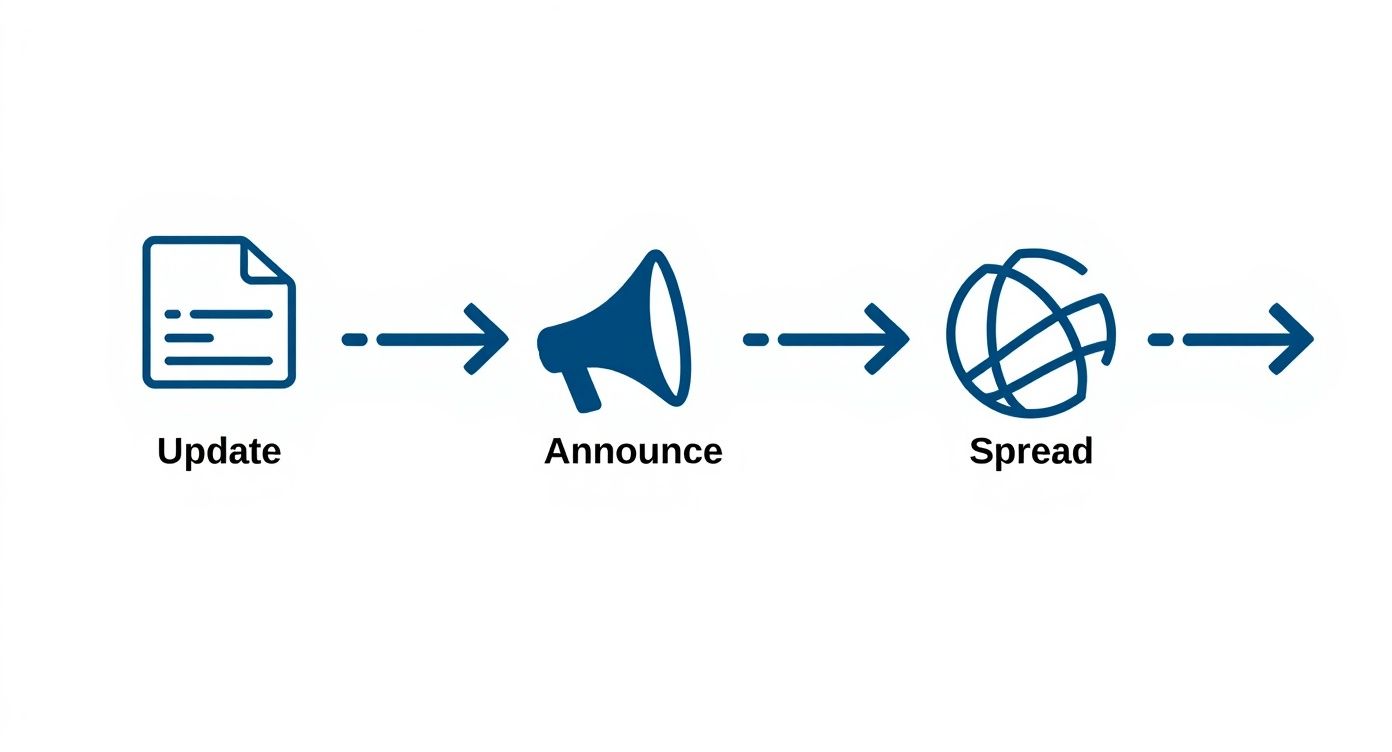
As you can see, the change is pulled, not pushed. Servers around the world only refresh their data when their old, cached information expires.
Following the Information Hierarchy
The DNS system is a strict hierarchy. If an ISP’s recursive server has no cached data for your domain, it begins its query at the top by asking one of the internet’s root servers. These servers don’t know your specific IP address, but they know which nameservers are responsible for your top-level domain (TLD), such as .com or .org.
The root server directs the query to the appropriate TLD nameserver. That TLD nameserver, in turn, points to your domain’s authoritative nameserver, the one you updated. This server finally provides the correct, updated record, and the answer travels back down the chain to the recursive server and, ultimately, the user.
The key takeaway is that “propagation” is really just a series of cache expirations. The change only spreads as each recursive server’s old data expires, forcing it to go out and fetch the new record from your authoritative server.
This is precisely why a colleague in another city might see the new website while you still see the old one. Their local ISP’s recursive server simply refreshed its cache sooner than yours did. Knowing this is crucial for setting realistic expectations during a migration.
The Factors That Control Propagation Speed
The delay associated with DNS propagation is not random. Several technical factors govern how quickly your updates spread across the internet, and for anyone managing virtual servers or network infrastructure, understanding these factors is the difference between a controlled migration and an unpredictable outage.
The single most influential factor you can control is the Time-To-Live (TTL). This is an integer value set on each DNS record that instructs recursive DNS servers on how many seconds they should cache the record. A long TTL is efficient for records that rarely change, as it reduces query load on your authoritative nameservers.
However, a high TTL means that recursive servers will hold onto old information for longer, significantly slowing propagation when you need to make a change. It’s a critical trade-off between performance and agility.
The Strategic Role of Time-To-Live (TTL)
Think of TTL as the cache-control header for a DNS record. A long expiry date is convenient for static assets but problematic for dynamic content that needs to be updated quickly.
Here’s how different TTL values impact propagation in practice:
- High TTL (e.g., 86400 seconds / 24 hours): Ideal for stable records like MX or TXT records that rarely change. It minimizes load on your nameserver. The drawback is that an emergency change could take up to a full day to be visible globally.
- Low TTL (e.g., 300 seconds / 5 minutes): The best practice for records you plan to change, such as an A or CNAME record during a server migration. By lowering the TTL in advance, you instruct recursive servers to check back frequently. When you make the final change, the new record propagates rapidly.
A core best practice for any planned migration is to lower the TTL on relevant DNS records at least 24-48 hours before the change. This ensures that the old, high TTL values have expired from caches across the internet, paving the way for your new record to take effect quickly.
The common “24 to 48 hours” propagation window is a direct consequence of TTL and caching. If a record’s TTL is set to 86,400 seconds (24 hours), a recursive server that cached it just before your change won’t query for an update until that full day has passed. Since many providers default to a 24-hour TTL, changes can easily take that long to propagate. You can find more details on DNS update timelines to see the mechanics behind these delays.

The Unpredictable Impact of ISP Caching
While you can control your own TTL settings, you cannot control the behavior of every recursive resolver on the internet.
Some Internet Service Providers (ISPs) and large enterprise networks configure their resolvers to enforce a minimum cache duration, sometimes ignoring the low TTL you have set. They do this to reduce their own upstream traffic and improve perceived performance for their users.
This can lead to unpredictable propagation delays. You might set a TTL of 300 seconds, but a specific ISP might enforce a minimum cache time of one hour. For users on that network, your update will be invisible until the ISP’s internal timer expires.
While there is no direct solution to this, understanding this behavior is crucial for troubleshooting. It is the classic explanation for why a DNS checker shows your update is live across 99% of the globe, yet a key stakeholder reports seeing the old site. Their local ISP’s non-compliant cache is almost always the culprit.
Best Practices for Managing DNS Changes
https://www.youtube.com/embed/OYcXidXyXIw
Understanding DNS propagation theory is one thing; executing a live DNS change without causing an outage is another. A methodical, proactive approach is the only way to ensure a smooth transition, whether you are migrating to new website hosting, failing over a service in a disaster recovery plan, or updating an MX record.
Experienced system administrators follow a clear playbook to control variables and minimize risk. It all comes down to preparation.
Step 1: Lower TTL Values in Advance
This is the single most critical preparatory step. At least 24 to 48 hours before your planned change, you must lower the Time-To-Live (TTL) value on the specific DNS records you intend to modify.
Decrease the TTL to a short value, such as 300 seconds (5 minutes) or even 60 seconds. This instructs recursive servers globally to cache the record for a much shorter period, effectively priming the network for a rapid update when the change occurs.
Step 2: Verify the Change at the Source
Before relying on public propagation checkers, verify the update directly against your authoritative nameserver. Use a command-line tool like dig or nslookup to query your nameserver and confirm the new record is live.
Actionable Example using dig:
To verify an A record change, query your authoritative nameserver directly:
# Replace 'yourdomain.com' and 'ns1.your-nameserver.com' with your actual domain and nameserver
dig @ns1.your-nameserver.com yourdomain.com A
The output should show the new IP address you configured. This confirms the change was saved correctly and is being served authoritatively.
Step 3: Monitor Global Propagation
Once you have verified the change at the source, use a global DNS checker to monitor its propagation. These tools provide a snapshot of how your update is spreading across different geographic regions. This is especially crucial for tasks like adding a custom domain to your Notion page, where you need to know when the new address is globally accessible.
Step 4: Plan for Phased Rollouts and Rollbacks
For mission-critical services, avoid an “all-or-nothing” cutover. A phased rollout, such as using a load balancer or DNS weighting to direct a small percentage of traffic to the new infrastructure first, allows you to identify issues before they impact all users.
Most importantly, always have a documented rollback plan. This means having the old record values ready to be reinstated immediately if the migration fails. This simple safety net is a non-negotiable hallmark of professional infrastructure management.
Step 5: Restore Original TTL Values
After you have confirmed the migration was successful and everything is stable (typically 24-48 hours later), remember to raise the TTL back to a more efficient value (e.g., 3600 seconds or higher). Maintaining a permanently low TTL creates unnecessary query load on your nameservers for records that are no longer changing.
How to Reliably Check Propagation Status
Waiting and hoping for DNS changes to go live is not a viable strategy. When you’ve executed a critical update, you need a reliable method to monitor its progress across the globe. Fortunately, several online tools provide a real-time snapshot of your DNS propagation.
These services query DNS servers from dozens of different geographic locations simultaneously. This allows you to see the full picture, rather than just the cached response from your local ISP’s resolver.
Using Online DNS Checkers
The standard method for tracking updates is a global DNS propagation checker. These web-based tools are simple to use: you enter your domain, select the record type you updated (e.g., A, CNAME, MX), and initiate the check. The tool queries servers worldwide and displays the results, often on a map or in a list format.
Here’s a screenshot from a popular checker showing the A record for a domain.
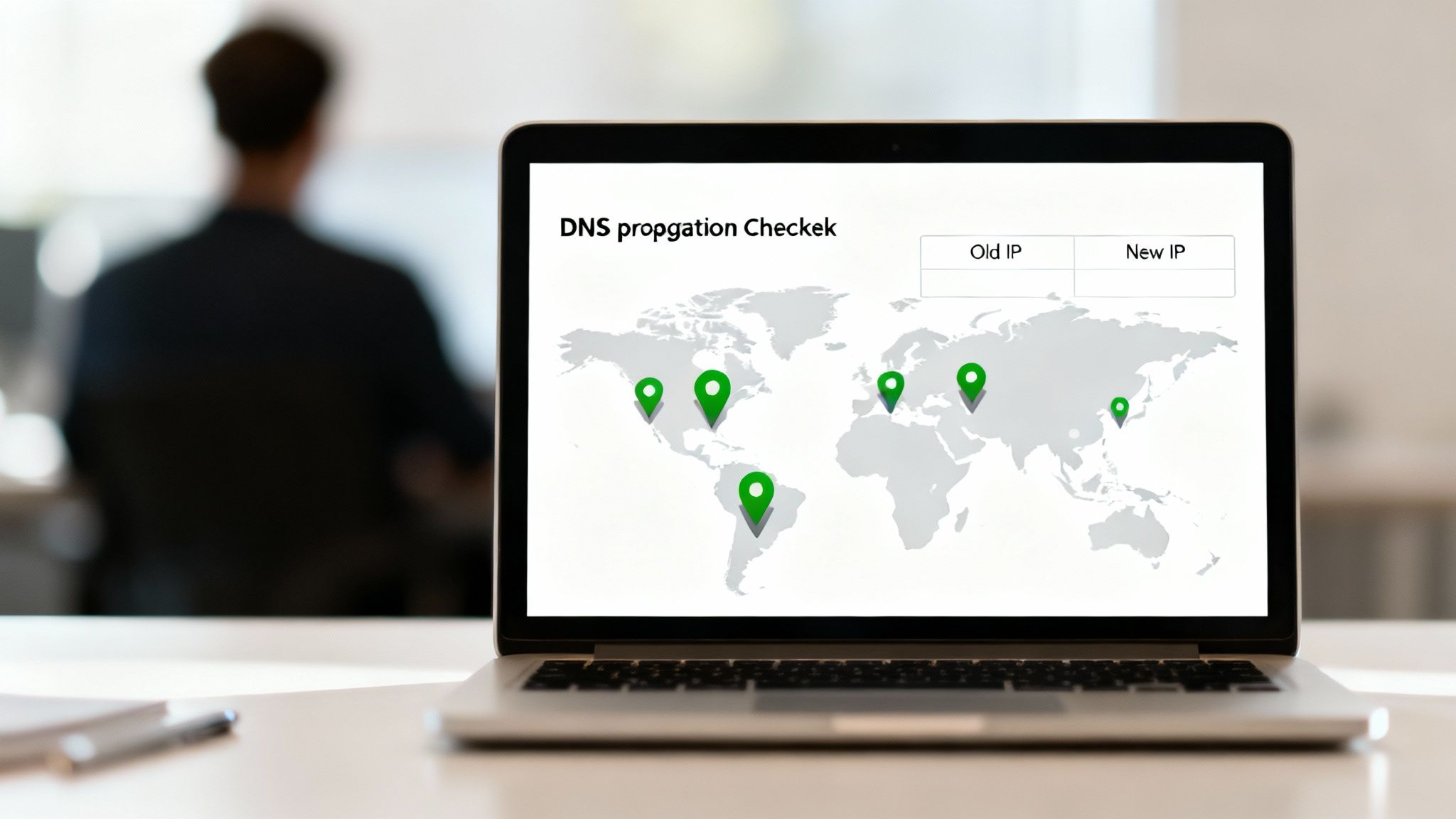
A green checkmark indicates a server in that location has resolved the new record. A red ‘X’ or the old IP address signifies that propagation has not yet completed there—a recursive server is still serving the old, cached information.
Interpreting the Results
It is completely normal to see a mix of old and new records initially. This is DNS propagation in action. The key is to monitor the trend over time, looking for a steady increase in green checks as caches expire globally.
Watch for progress. If you see a majority of green checks within a few hours (assuming you lowered your TTL), you can be confident the change is spreading successfully. However, if the results remain stagnant with no progress after a significant period, it may signal an issue at your authoritative nameserver that needs investigation.
Using these tools provides several advantages:
- Confidence and Certainty: You have objective data on the status of your update, which is crucial before proceeding with subsequent migration steps (e.g., decommissioning an old server).
- Proactive Troubleshooting: Spotting stalled propagation early allows you to diagnose and resolve problems before they impact a large number of users.
- Clear Communication: You can provide accurate, evidence-based updates to your team or clients, replacing “it should be working soon” with “propagation is complete in 85% of monitored regions.”
Beyond checking propagation, understanding tools like the WHOIS database provides essential details about a domain’s registration and nameserver delegation. This is invaluable when auditing DNS configurations or managing domain transfers.
Troubleshooting Common Propagation Problems
Even with meticulous planning, DNS propagation can encounter issues. These problems typically stem from simple configuration errors that have a cascading impact across the global DNS network. The good news is that most issues trace back to a few common culprits, making them easier to diagnose and resolve.
Syntax Errors in DNS Records
A simple typo in a DNS record is one of the most common yet easily avoidable causes of failure. A misplaced dot, an extra space, or selecting the wrong record type can invalidate the entry. When this occurs, recursive resolvers cannot parse the record, and propagation effectively fails at the source because your authoritative server is serving a malformed record.
Common error messages in a browser, like DNS_PROBE_FINISHED_NXDOMAIN or ERR_NAME_NOT_RESOLVED, strongly indicate that your domain name is not resolving to an IP address.
How to Fix:
- Log back into your DNS management interface.
- Carefully review the record you modified. Check for typos in hostnames and IP addresses.
- Ensure the record type (A, AAAA, CNAME, MX, etc.) is correct for the data provided.
- Remove any conflicting records (e.g., a CNAME record cannot coexist with other records for the same hostname).
Misconfigurations at the Registrar
Sometimes the issue is not with the DNS records themselves but one level higher: the nameserver (NS) records at your domain registrar. If your domain is not delegated to the correct authoritative nameservers, any changes you make in your DNS hosting provider’s panel will be completely ignored by the internet.
- Symptom: You have updated a record, but online DNS checkers show no changes anywhere, even hours later. Your old records remain stubbornly in place.
- Cause: The NS records at your registrar (e.g., GoDaddy, Namecheap) are likely still pointing to your old host’s nameservers.
- Solution: Log in to your domain registrar’s portal and verify that the NS records are pointing to the correct nameservers for your DNS hosting provider. A single typo here will render your entire DNS zone invisible.
Stubborn ISP and Local Caching
What if your configuration is perfect, but certain users—or perhaps just your own machine—cannot see the updated site? This is almost always a caching issue. The cache could be on your local machine, your office network’s resolver, or an ISP’s recursive server that is ignoring your TTL settings.
How to Fix (Local Caching):
You can force your local machine to clear its DNS cache.
- On Windows: Open Command Prompt as an administrator and run:
ipconfig /flushdns - On macOS: Open Terminal and run:
sudo dscacheutil -flushcache; sudo killall -HUP mDNSResponder
For related connectivity issues, our guide on how to connect to a Cloud VPS can provide additional troubleshooting steps. By systematically checking these common points of failure, you can quickly diagnose and resolve most propagation mysteries.
Frequently Asked DNS Questions
Even for experienced IT professionals, a few questions consistently arise during a critical migration. Here are answers to some of the most common queries we encounter from system administrators and IT managers.
Can I Force DNS Propagation to Happen Faster?
No, you cannot force global propagation. DNS is a decentralized system based on a “pull” model where thousands of independent servers update their caches on their own schedules, dictated by TTL values. You cannot push an update to them.
The best you can do is influence the speed by planning ahead. By lowering the record’s TTL to a short value (e.g., 300 seconds) at least 24 hours in advance, you are instructing the world’s servers to check back for updates more frequently. When you finally make the change, they will pick it up on their next check-in, which will happen much sooner.
Why Do Some Users See My New Site While Others See the Old One?
This is the classic and expected behavior of DNS propagation. Different users rely on different recursive DNS servers, typically operated by their ISP. Some of those servers will have already refreshed their cache and obtained your new IP address. Others will still be serving the old, cached record until its TTL expires.
This discrepancy is a core feature of the internet’s design, prioritizing resilience and performance over instant consistency. The issue will resolve itself as caches expire globally.
What Is the Difference Between Flushing Local DNS and Global Propagation?
Flushing your local DNS cache (ipconfig /flushdns on Windows or similar commands on macOS/Linux) only affects your own machine. It forces your computer to discard its local DNS cache and query its configured recursive server for a fresh record.
This is a useful troubleshooting step if you are not seeing a change that others can, but it has zero effect on the global propagation process. It will not accelerate the update for your customers, partners, or other employees. For example, when setting up a new service like our secure business email hosting, flushing your local cache can help your machine connect to the new mail servers immediately. However, everyone else remains subject to the propagation timeline of their respective networks.
At ARPHost, we provide the high-performance infrastructure and expert support you need to manage DNS changes and migrations with confidence. From bare metal servers to managed private clouds, our solutions are built for reliability and control. Explore our hosting solutions to scale your operations securely.


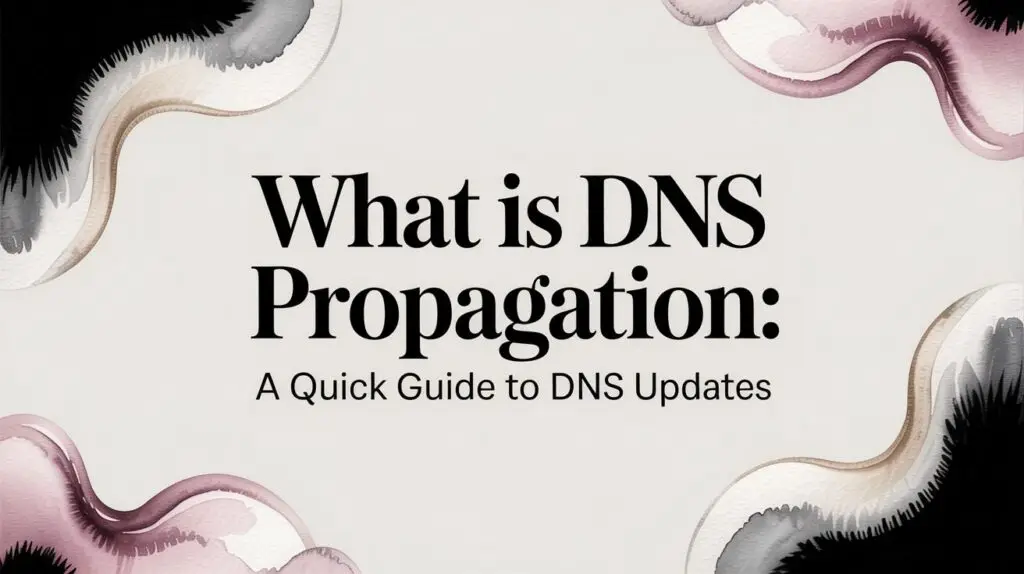
[…] to a CDN typically requires changing your domain's DNS records. Understanding what DNS propagation is is key to managing a smooth and seamless […]