Disaster recovery is often misinterpreted as simple data backup. In reality, a disaster recovery plan (DRP) is a comprehensive technical and operational framework designed to restore IT infrastructure and services after a catastrophic event. It is your organization's detailed playbook for responding to a full-blown IT failure—a combination of people, processes, and technology architected to resume critical operations with minimal data loss and downtime.
Think of it as the complete emergency response protocol for your digital infrastructure, ensuring business continuity against threats ranging from hardware failure to sophisticated cyberattacks.
Understanding Modern Disaster recovery Planning
A disaster recovery plan (DRP) is the technical implementation of business continuity. It’s not just about having backups; it’s about having a documented, tested strategy for failover, recovery, and failback. For an MSP or a modern IT department, this proactive architecture is non-negotiable for protecting virtualized environments on platforms like Proxmox VE, bare metal servers, and private cloud infrastructure.
The financial stakes are immense. Between 2001 and 2020, disasters cost the global economy an eye-watering $180–$200 billion annually. This sharp increase from previous decades highlights the escalating complexity and frequency of modern threats, from ransomware to infrastructure failures.
The Core Components Of a DRP
A resilient DRP is built on several key pillars that work in tandem. Before we dive into the technical execution, here’s a high-level overview of the foundational components.
Key Components Of A Disaster Recovery Plan
A high-level overview of the fundamental pillars of a comprehensive DRP, which we will explore in detail throughout this guide.
| Component | Purpose | Technical Implication |
|---|---|---|
| Risk Assessment | Identifying potential threats to your IT infrastructure, like natural disasters, cyberattacks, or hardware failures. | Informs decisions on geographic redundancy, security controls, and infrastructure hardening. |
| Business Impact Analysis (BIA) | Determining which business functions and applications are most critical and the financial impact of their downtime. | Maps application dependencies and dictates the tiering of recovery priorities. |
| Recovery Objectives (RTO/RPO) | Setting clear, measurable goals for how quickly services must be restored and the maximum acceptable data loss. | Directly drives the choice of technology (e.g., synchronous vs. asynchronous replication). |
| Response & Recovery Procedures | Documenting the step-by-step actions for your team to follow during and after a disaster strikes. | Includes CLI commands, network configuration changes, and DNS update procedures. |
Each of these elements is crucial for building a plan that is both technically sound and operationally effective.
A well-structured DRP moves an organization from a reactive state of crisis management to a proactive state of operational readiness. It transforms uncertainty into a predictable, manageable process.
To get a complete picture of how these pieces fit together, check out this guide to a modern disaster recovery solution. You can also explore our own articles for more insights into effective disaster recovery strategies and best practices.
Why Downtime Is Not an 'If' but a 'When'
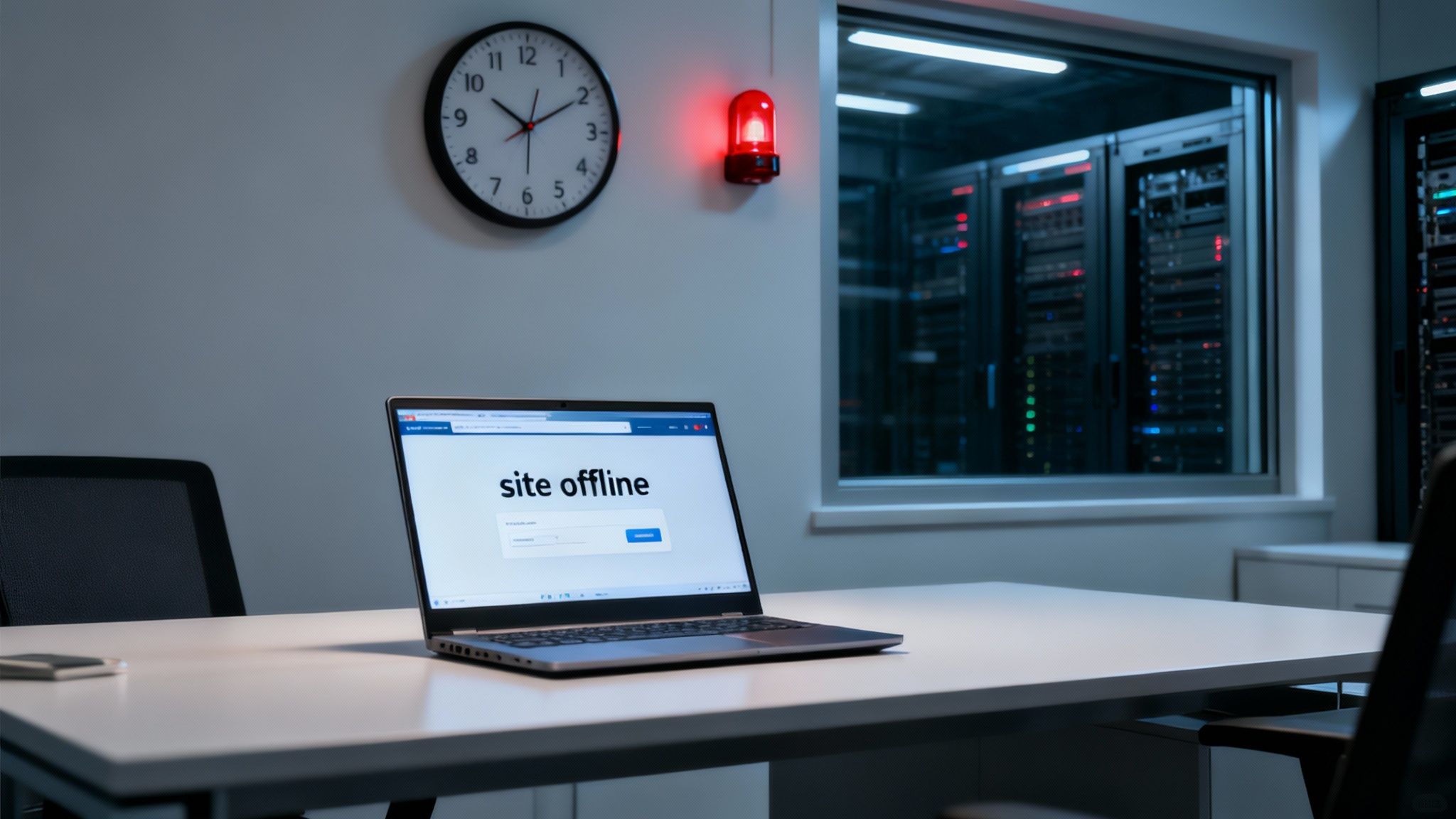
Complacency is a critical risk in IT infrastructure management. Whether you're running a multi-node Proxmox cluster or a fleet of bare metal servers, the operational assumption must be that failure is inevitable. Believing your systems are immune to downtime is a critical and costly mistake.
Disruptions are a routine part of operations. A disaster recovery plan isn't a luxury—it's a fundamental requirement for operational survival. While major cyberattacks steal the headlines, it's often mundane technical issues that cause the most frequent outages.
Common Causes Of IT Downtime
- Hardware Failures: Enterprise-grade components have finite lifespans. A failed power supply in a host server, a corrupted RAID controller in a storage array, or a malfunctioning core switch can create a single point of failure that brings down critical services.
- Human Error: A sysadmin applying a firewall rule to the wrong interface, an incorrect configuration pushed via an automation script, or accidental deletion of a production VM can trigger a cascade of failures. These errors are a significant source of downtime.
- Software Glitches: A buggy kernel update, a failed software patch, or a dependency conflict between applications can render systems unstable or inaccessible, creating a production bottleneck.
The impact isn't just theoretical. Every minute of downtime is a direct financial drain from lost revenue, made worse by the long-term damage to your reputation and the erosion of customer trust. A solid DRP is the only reliable way to get ahead of this.
The statistics tell a sobering story. A recent survey of senior tech executives found that 100% of their organizations lost revenue due to downtime in the past year. On average, companies deal with 86 outages annually, and 14% report incidents happening daily.
Recovering from a cyberattack is a particularly grueling process. While a lucky 7% of companies recover within a day, a staggering 34% need more than a month to restore normal operations. You can dig into more of these numbers in these disaster recovery statistics on invenioit.com.
These figures aren't just numbers; they're a clear warning. Operating without a tested recovery plan is a direct gamble with your organization's future.
Building Your Disaster Recovery Blueprint
A solid DRP is not a static document but a living architectural blueprint for IT resilience. Each component must be precisely defined, documented, and automated where possible. Without this blueprint, any recovery attempt becomes disorganized guesswork—slow, costly, and dangerously ineffective.
The process begins with a fundamental question: which systems, applications, and data sets are we protecting, and what are their dependencies? Establishing this foundational knowledge informs every subsequent technical decision, from network design to backup schedules.
Identifying Threats and Priorities
First, conduct a thorough Risk Assessment and Business Impact Analysis (BIA). The Risk Assessment identifies potential failure scenarios: a storage server failure, a ransomware attack encrypting your Proxmox cluster, a catastrophic Juniper router failure, or a regional power outage. The BIA quantifies the impact of each scenario, mapping critical applications to the business processes they support and calculating the financial and reputational cost of downtime.
This dual analysis provides the data needed to prioritize recovery efforts. You will identify Tier 1 systems (e.g., a customer-facing API gateway) that require immediate restoration versus Tier 3 systems (e.g., a development server) that can wait.
A BIA forces you to answer a critical question: "If the primary site is completely offline, what is the absolute minimum set of VMs and services we need to restore first to maintain core business functions?" The answer to this question is the starting point for your entire DRP.
Defining Your Recovery Targets
With priorities established, you can define the two metrics that drive your entire technical strategy:
- Recovery Time Objective (RTO): This is the maximum acceptable duration for a service to be unavailable following a disaster. An RTO of one hour for a critical database requires automated failover and replicated infrastructure, whereas a 24-hour RTO for an internal file server may be achievable with cold spares and backups.
- Recovery Point Objective (RPO): This defines the maximum acceptable amount of data loss, measured in time. An RPO of 15 minutes for a transactional database necessitates a replication technology that syncs data at least every 15 minutes, such as ZFS replication snapshots. Technologies like immutable backup solutions are essential for meeting tight RPOs while also protecting against ransomware.
These two metrics—RTO and RPO—are the primary drivers of your technology choices and budget. For example, achieving a near-zero RPO/RTO may require synchronous storage replication between two data centers and automated DNS failover, a significant investment. A higher RPO/RTO can often be met with nightly off-site backups.
Finally, your blueprint must document the "who" and "how." It needs a clear communication plan, escalation paths, and assigned technical roles. From the network engineer reconfiguring BGP routes to the sysadmin restoring VMs from backup, everyone must know their exact responsibilities.
A Step-By-Step Guide To Implementing Your DRP
Having a blueprint is one thing; operationalizing it is another. This is where strategic goals are translated into executable, and often automated, technical procedures. A solid implementation process is the difference between decisive, coordinated action and chaotic, last-minute scrambling.
First, assemble a dedicated DRP team. This group must include technical experts (network admins, sysadmins, security specialists) who understand the infrastructure, alongside department heads who understand operational priorities. This cross-functional team ensures your plan is both technically sound and aligned with business needs.
The infographic below breaks down the core phases of building this blueprint, from the initial analysis all the way to the final plan.
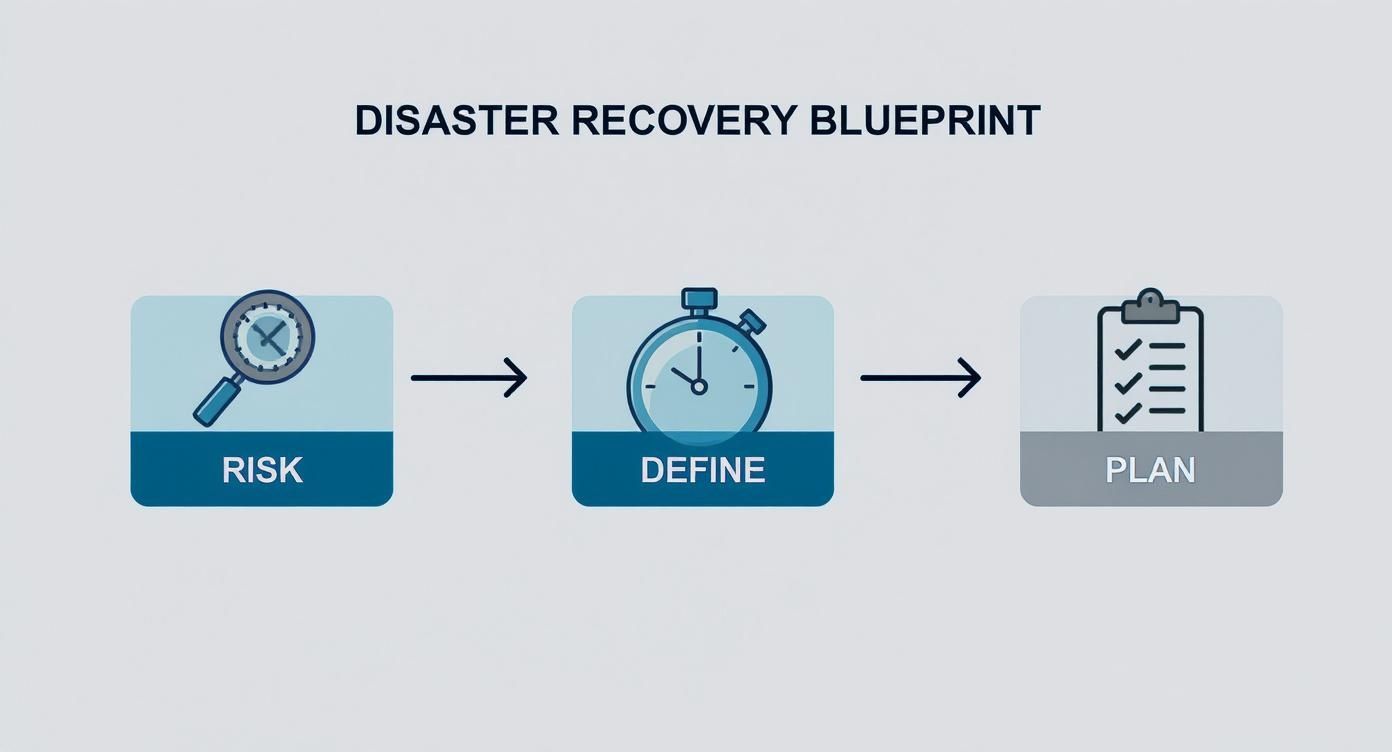
As you can see, a thorough risk assessment and crystal-clear objectives are the bedrock of any effective plan. You can't protect what you don't understand.
Selecting Your Recovery Site Strategy
With your team and priorities defined, the next critical decision is the recovery site. This choice directly impacts your budget, RTO, and the technical complexity of your solution.
Each option presents a different trade-off between cost and readiness:
- Hot Site: A fully redundant data center with mirrored hardware, networking, and real-time data replication. It's ready to take over production workloads almost instantaneously. This offers the lowest RTO but requires the highest capital and operational expenditure.
- Cold Site: A facility with power, cooling, and network connectivity, but no pre-installed hardware. Recovery involves shipping and installing servers, storage, and networking gear, resulting in an RTO of days or weeks. This is the most cost-effective physical site option.
- Cloud-Based Recovery (DRaaS): A modern, flexible approach that leverages a third-party cloud provider. Instead of a physical site, you replicate VMs and data to the provider's infrastructure. In a disaster, you can spin up your environment in their cloud. This model offers an excellent balance of cost, performance, and scalability.
Documenting and Testing the Plan
Once the strategy is set, document every procedure meticulously. Your DRP should be a clear, step-by-step guide that a qualified engineer can follow without prior knowledge. It must include network diagrams, IP address schemes for the DR site, credentials, and explicit recovery scripts or CLI commands.
If you're looking for a detailed walkthrough, learning how to create a disaster recovery plan will give you a solid framework to build upon.
Finally, and most importantly: test your plan relentlessly.
An untested plan is not a plan; it's a theory. Regular testing—from simple tabletop exercises to full-blown failover drills—is the only way to validate that your procedures work, your technology functions as expected, and your team is ready to execute under pressure.
Exploring Disaster Recovery As A Service (DRaaS)

Building and maintaining a secondary, fully equipped data center is a massive capital expense (CapEx) that is out of reach for many organizations. This is where Disaster Recovery as a Service (DRaaS) provides a strategic alternative, converting a large capital investment into a predictable operational expense (OpEx).
DRaaS is a managed service where a third-party provider replicates your physical or virtual servers to their secure cloud infrastructure. The provider handles the replication, orchestration, and failover processes, allowing you to recover your environment in their cloud during a disaster. It is a powerful solution, especially for businesses running on-premise infrastructure like private clouds or bare metal servers.
Why DRaaS Is A Strategic Advantage
The benefits of DRaaS extend beyond cost savings. You gain access to specialized expertise and enterprise-grade recovery technology without the overhead of maintaining it in-house. This ensures your recovery strategy remains aligned with industry best practices without overburdening your internal IT team.
The key technical advantages include:
- Aggressive RTO/RPO: Leading DRaaS solutions can achieve RTOs measured in minutes and RPOs of seconds by leveraging continuous data protection (CDP) and pre-configured virtual environments.
- Simplified Compliance and Testing: Providers often offer non-disruptive, "bubble network" testing, allowing you to validate your recovery plan and generate reports for auditors without impacting production workloads.
- Expert Management: You are not just renting infrastructure; you are partnering with a team of experts dedicated to managing the complexities of data replication, failover orchestration, and network reconfiguration.
With DRaaS, you're essentially outsourcing the most complex and resource-draining parts of disaster recovery. This frees up your team to focus on what they do best—driving the business forward—while knowing enterprise-grade resilience is always on standby.
The rapid adoption of DRaaS reflects its strategic value. The market is projected to grow at a blistering CAGR of 27.2% from 2023 to 2030, largely driven by escalating threats. Managed Service Providers are increasingly preparing for natural disasters (51.5%), power outages (25.9%), and cyberattacks (14.9%). You can find more of these DRaaS MSP statistics on infrascale.com.
For teams running on Proxmox VE, specialized services can make this process even smoother. Find out how a managed Proxmox Backup as a Service can add a powerful, cost-effective layer of protection for your virtualized infrastructure.
Got Questions About DRP? We've Got Answers.
As we wrap up, let's tackle a few common questions that pop up when IT pros and business leaders start digging into disaster recovery planning. Getting these details straight can help you build a much stronger, more resilient strategy.
What's the Difference Between a DRP and a BCP?
This is a frequent point of confusion. A Business Continuity Plan (BCP) is the overall strategic framework for keeping the entire organization operational during a crisis. It covers people, processes, physical locations, and communications.
The Disaster Recovery Plan (DRP) is a technical subset of the BCP. Its sole focus is on the procedures and technologies required to recover IT infrastructure, applications, and data after a disruptive event.
The BCP is the high-level strategy for business survival. The DRP is the detailed, step-by-step instruction manual for the technology engine room. You need both, but the DRP is the IT team's direct mandate.
How Often Should We Really Test Our Disaster Recovery Plan?
At an absolute minimum, a full test of your disaster recovery plan should be conducted annually. However, for mission-critical systems, quarterly testing is the industry best practice. If an application cannot afford downtime, you cannot afford to skip frequent recovery testing.
A proper test regimen includes multiple types of validation:
- Tabletop Exercises: A guided walkthrough of the DRP with key stakeholders to identify logical gaps and communication flaws before they can impact a real recovery.
- Partial Failovers: Testing the recovery of a specific application or VM cluster in an isolated network environment. This validates individual recovery procedures with minimal risk. For a Proxmox environment, this could mean restoring a specific VM from Proxmox Backup Server to a test host.
- Full Failover Tests: A complete simulation where production workloads are failed over to the DR site. This is the definitive test of your plan, technology, and team's readiness.
Without consistent testing, a DRP is just a document. Testing is the only way to prove it works and ensure it keeps up as your IT environment changes.
Can a Small Business Actually Pull Off Effective Disaster Recovery?
Yes, and they must. Small businesses are often the most vulnerable to the financial impact of prolonged downtime, making a DRP even more critical. The solution is not to create a watered-down enterprise plan, but to implement a smart, scalable strategy that leverages modern technology.
Cloud-based services like Backup as a Service (BaaS) and DRaaS are game-changers for small businesses. They provide access to enterprise-grade recovery capabilities without the massive capital investment in a secondary data center and redundant hardware, offering flexible, pay-as-you-go models that level the playing field.
At ARPHost, LLC, we build scalable infrastructure solutions that serve as the bedrock for a strong disaster recovery plan, including Proxmox Private Clouds and secure Proxmox Backup as a Service. Our expert team is here to help you build a resilient foundation so you can grow your business with confidence. Explore our managed services at https://arphost.com.



[…] Virtualization enables a suite of advanced technologies that build robust resilience into your infrastructure, transforming DR from a reactive process into a proactive, automated strategy. For a foundational understanding, review our guide on what is disaster recovery planning. […]
[…] Navigating the portal is a critical skill for any administrator managing a licensed VMware environment. Its primary function is providing authenticated, token-based downloads for software components. For instance, to deploy or upgrade VMware HCX for a data center evacuation, a systems administrator must log in here to obtain the necessary OVA files and upgrade bundles. Similarly, VMware Live Recovery, essential for orchestrating failover, relies on binaries downloaded exclusively from this site. For a deeper understanding of how these tools fit into a larger strategy, you can learn more about disaster recovery planning. […]
[…] By leveraging these virtualization features, you can significantly improve system uptime and ensure your critical applications are protected. A well-designed strategy is central to any modern IT operation. Learn more by reading about what is disaster recovery planning on arphost.com. […]