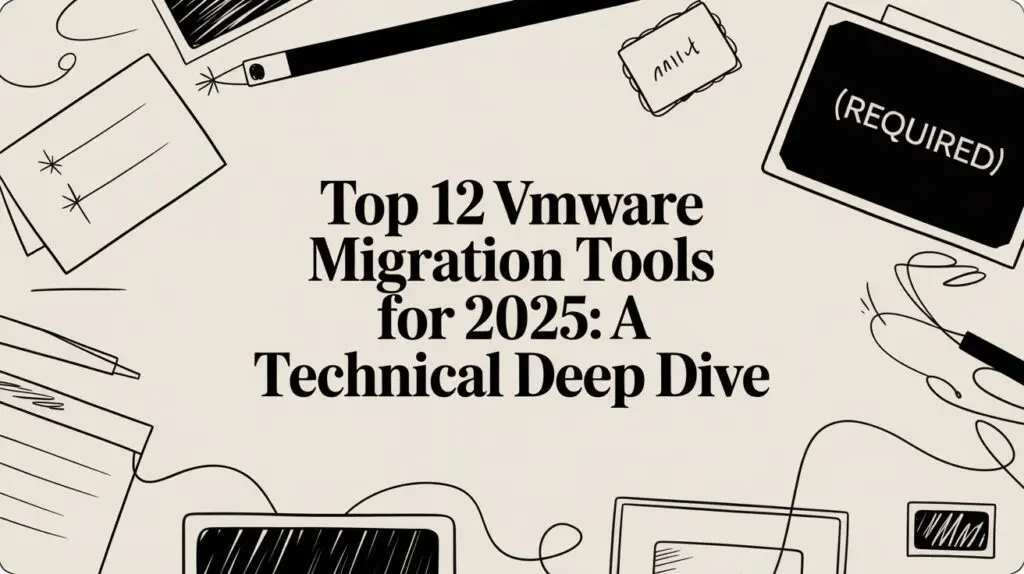With significant shifts in VMware's licensing and product landscape, IT professionals are actively seeking reliable migration paths. Choosing the right VMware migration tools is no longer just about moving VMs; it's a strategic decision impacting total cost of ownership (TCO), operational efficiency, and future-state architecture. This guide provides a technical breakdown of essential tools for migrating workloads to platforms like Proxmox VE, private clouds, and major public cloud providers.
This resource is designed for IT managers, systems administrators, and DevOps engineers who need to make an informed choice based on technical merit. We'll analyze each tool's core function, provide actionable examples, and outline critical limitations to help you build a successful, low-risk migration strategy. Whether you're migrating a single application stack or executing a complete data center evacuation, the right utility can mean the difference between a seamless transition and a costly, disruptive project.
Inside, you'll find detailed profiles of 12 leading solutions, from hyper-integrated options like VMware HCX to versatile third-party platforms such as Zerto and Veeam. Each entry includes direct links and key implementation considerations to help you quickly identify the best fit for your specific migration scenario, whether you're targeting a KVM-based Proxmox private cloud, AWS, Azure, or a hybrid environment.
1. Vmware To Proxmox Migration
ARPHost’s “VMware to Proxmox Migration” service is a fully managed solution offering a complete, end-to-end pathway for businesses migrating from VMware to a cost-effective, open-source hypervisor. Instead of providing a standalone software utility, ARPHost delivers a hands-on, engineering-led service that manages the entire migration lifecycle. This comprehensive approach is ideal for organizations that need to minimize risk and ensure operational continuity, making it one of the most robust vmware migration tools for transitioning to a Proxmox VE 9 environment.
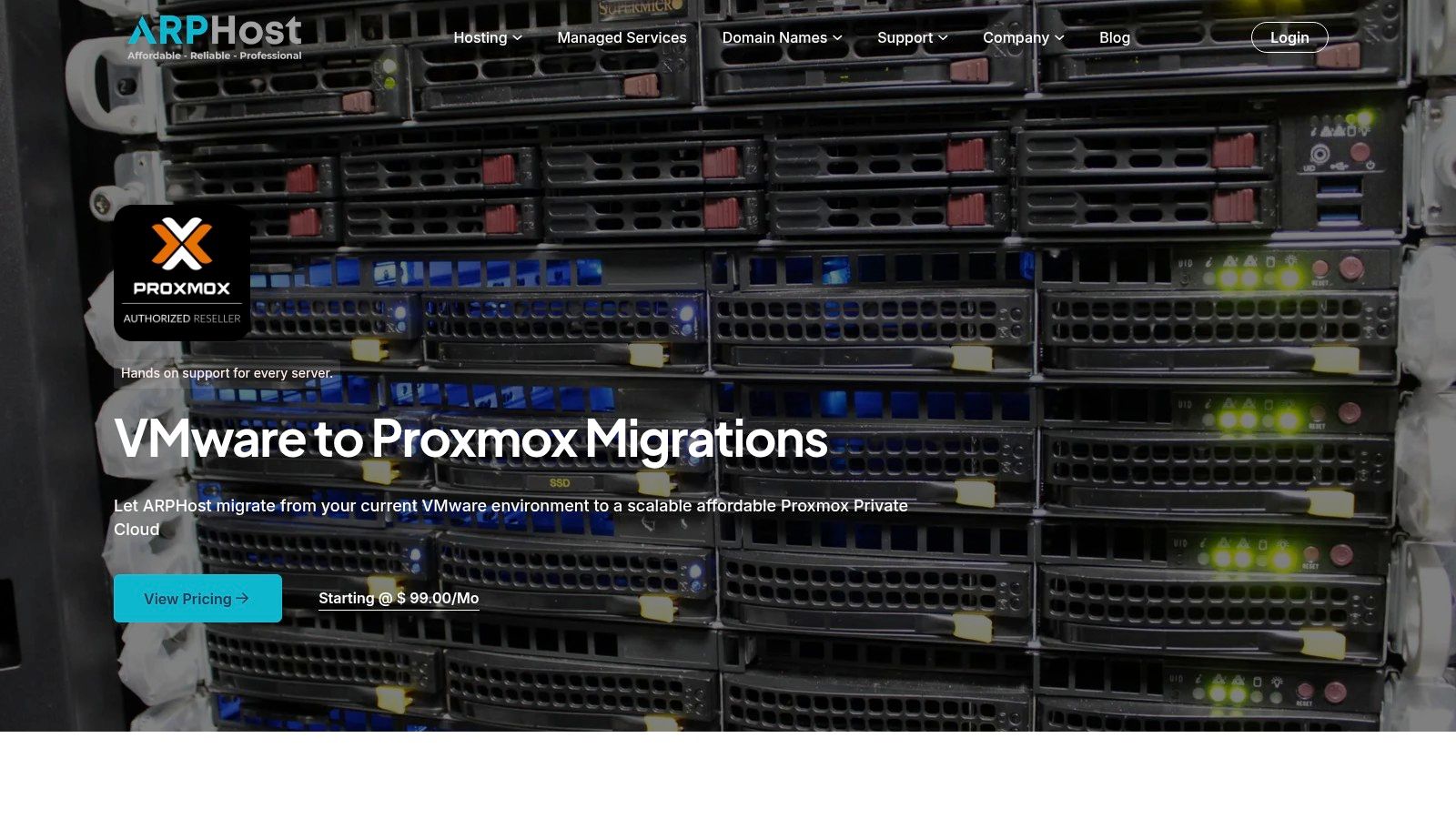
The service integrates migration with a fully managed, enterprise-grade Proxmox infrastructure. ARPHost combines proven conversion workflows—including test migrations and validated disk conversions (qm importdisk)—with its Proxmox Private Cloud and Backup-as-a-Service (BaaS) offerings. This means customers don't just migrate; they transition to a modern infrastructure with built-in high availability, Ceph storage clustering, and immutable backups.
Core Strengths and Technical Use Cases
This service is engineered for businesses prioritizing a risk-averse, turnkey migration. Its structured process includes an initial infrastructure assessment, compatibility checks, network planning, and clear rollback procedures. For a deeper dive into the technical specifics, ARPHost provides a detailed guide on migrating VMware to Proxmox.
- Best For: Small to medium-sized businesses and enterprise IT departments aiming to eliminate VMware licensing costs without sacrificing enterprise-level support, security, and performance.
- Key Feature: The integration with Proxmox Backup-as-a-Service, which provides immutable, encrypted offsite storage, is a significant differentiator, addressing critical disaster recovery needs from day one of the new deployment.
- Implementation Example:
- Assessment: ARPHost engineers analyze vSphere configurations, networking (vSwitches, Port Groups), and storage (vSAN, NFS, iSCSI).
- Pilot Migration: A non-critical VM is selected for a proof-of-concept migration to validate the process.
- VM Export: VMs are exported from ESXi as OVF/OVA or VMDK files.
- Conversion:
qm importdiskis used to convert the VMDK to the target Proxmox storage format (e.g., ZFS, Ceph RBD). - Reconfiguration: The VM configuration in Proxmox is finalized, attaching the converted disk and adjusting network settings.
- Validation: The migrated VM is booted, and guest OS functionality, networking, and application performance are validated.
Pros and Cons
| Strengths | Limitations |
|---|---|
| End-to-end managed service reduces in-house workload and migration risks. | Not a standalone tool; it is a service that may not fit DIY-focused teams. |
| Significant cost reduction by moving from VMware licensing to an open-source model. | Advanced VMware features like NSX or vSAN require architectural changes and re-engineering for Proxmox. |
| Integrated backup and security with immutable, encrypted storage solutions. | Some workloads may require manual adjustments post-migration, such as installing new drivers or guest tooling (qemu-guest-agent). |
| Flexible deployment options, including private cloud, bare metal, or colocation. | Migration requires planned maintenance windows, though minimized by ARPHost’s proven process. |
Website: https://arphost.com/vmware-to-proxmox-migration/
2. Broadcom Support Portal (VMware HCX & VMware Live Recovery)
While not a single tool, the Broadcom Support Portal is the mandatory starting point for accessing two of the most powerful, enterprise-grade VMware migration tools: HCX and VMware Live Recovery (the successor to Site Recovery Manager). This portal is the official, authoritative source for product binaries, updates, and licensing information for customers with active entitlements. It functions as the secure gatekeeper for the official VMware software required for complex workload mobility and disaster recovery projects.
Navigating the portal is a critical skill for any administrator managing a licensed VMware environment. Its primary function is providing authenticated, token-based downloads for software components. For instance, to deploy or upgrade VMware HCX for a data center evacuation, a systems administrator must log in here to obtain the necessary OVA files and upgrade bundles. Similarly, VMware Live Recovery, essential for orchestrating failover, relies on binaries downloaded exclusively from this site. For a deeper understanding of how these tools fit into a larger strategy, you can learn more about disaster recovery planning.
- Best For: Enterprises with existing Broadcom/VMware licensing performing data center migrations, establishing hybrid cloud connectivity, or implementing orchestrated disaster recovery plans.
- Key Limitation: Access is strictly limited to customers with active support and subscription entitlements. Recent changes to the portal and the introduction of tokenized downloads have also added a layer of complexity for some users.
3. Microsoft Azure Migrate
For organizations committed to a cloud-first strategy with Microsoft Azure, Azure Migrate is the official, integrated service for planning and executing migrations. This platform provides a centralized hub for discovering, assessing, and migrating on-premises VMware workloads directly into Azure Infrastructure as a Service (IaaS). It's designed to streamline the lift-and-shift process by offering a guided, portal-driven experience from initial assessment to final cutover, making it one of the most accessible VMware migration tools for Azure destinations.
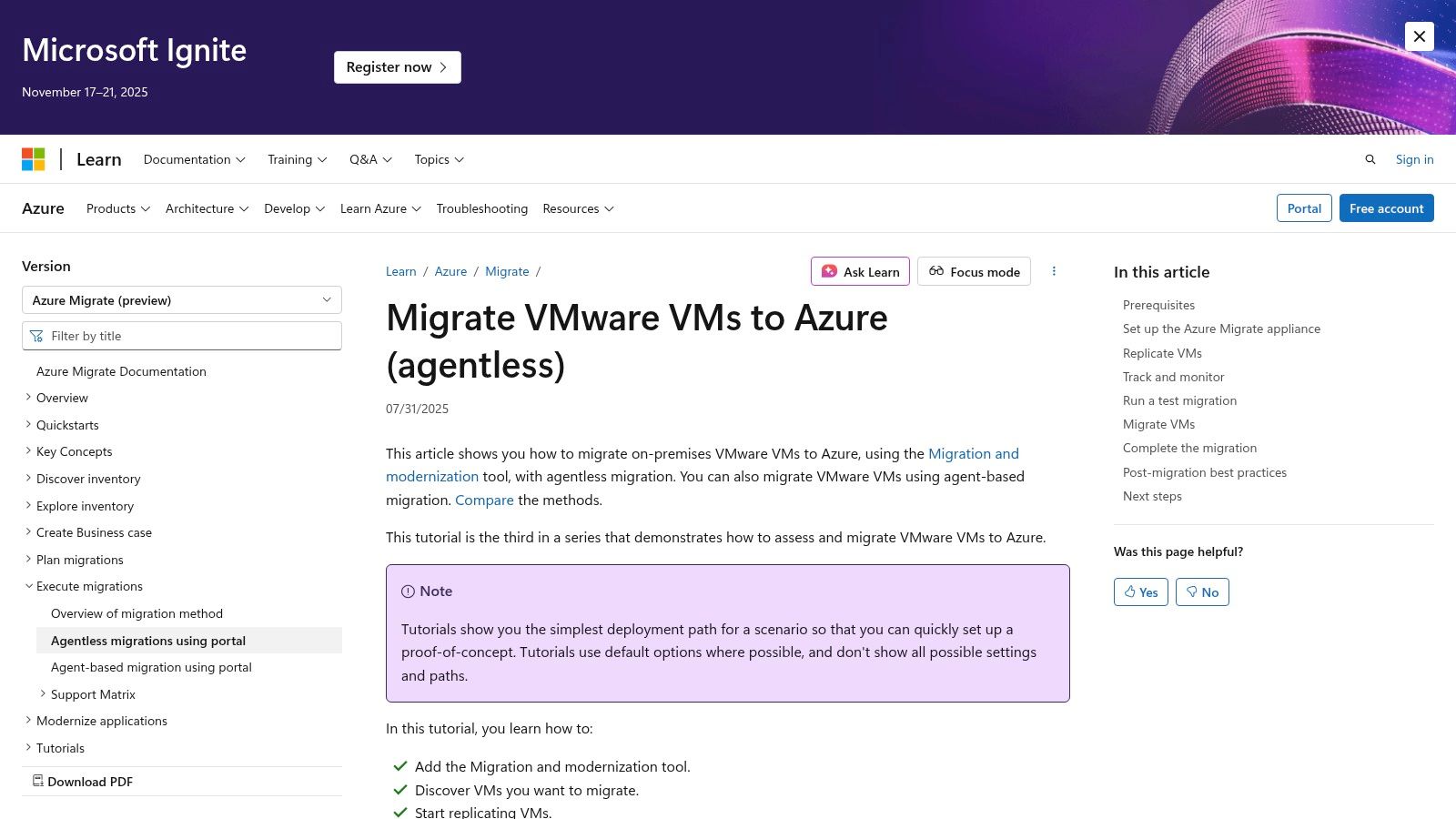
The service excels at agentless discovery and dependency mapping, allowing IT professionals to understand workload relationships before initiating a move. Azure Migrate’s step-by-step tutorials and prescriptive guidance simplify wave planning and batch migrations, enabling teams to move large numbers of VMs simultaneously. Its transparent pricing model, which often includes a free initial period for the migration tooling itself (users still pay for Azure resources consumed), removes significant cost barriers for businesses evaluating a move to the cloud.
- Best For: Businesses of all sizes planning to lift and shift VMware virtual machines to Microsoft Azure, especially those seeking a guided, native-tooling experience.
- Key Limitation: The service is exclusively for Azure destinations and its agentless approach has specific requirements, such as limitations on VMDK types or VM naming conventions that can complicate migrations for non-standard configurations.
4. Azure VMware Solution (AVS) with HCX
Azure VMware Solution (AVS) provides a fully managed VMware private cloud environment within Microsoft Azure, offering a seamless path to the cloud for existing VMware workloads. What makes this a standout among VMware migration tools is its native integration and inclusion of VMware HCX Enterprise edition. This allows organizations to extend their on-premises network (L2 Stretch) and migrate VMs to Azure with minimal downtime and zero refactoring, directly through a familiar vSphere interface but hosted on Azure's global infrastructure.
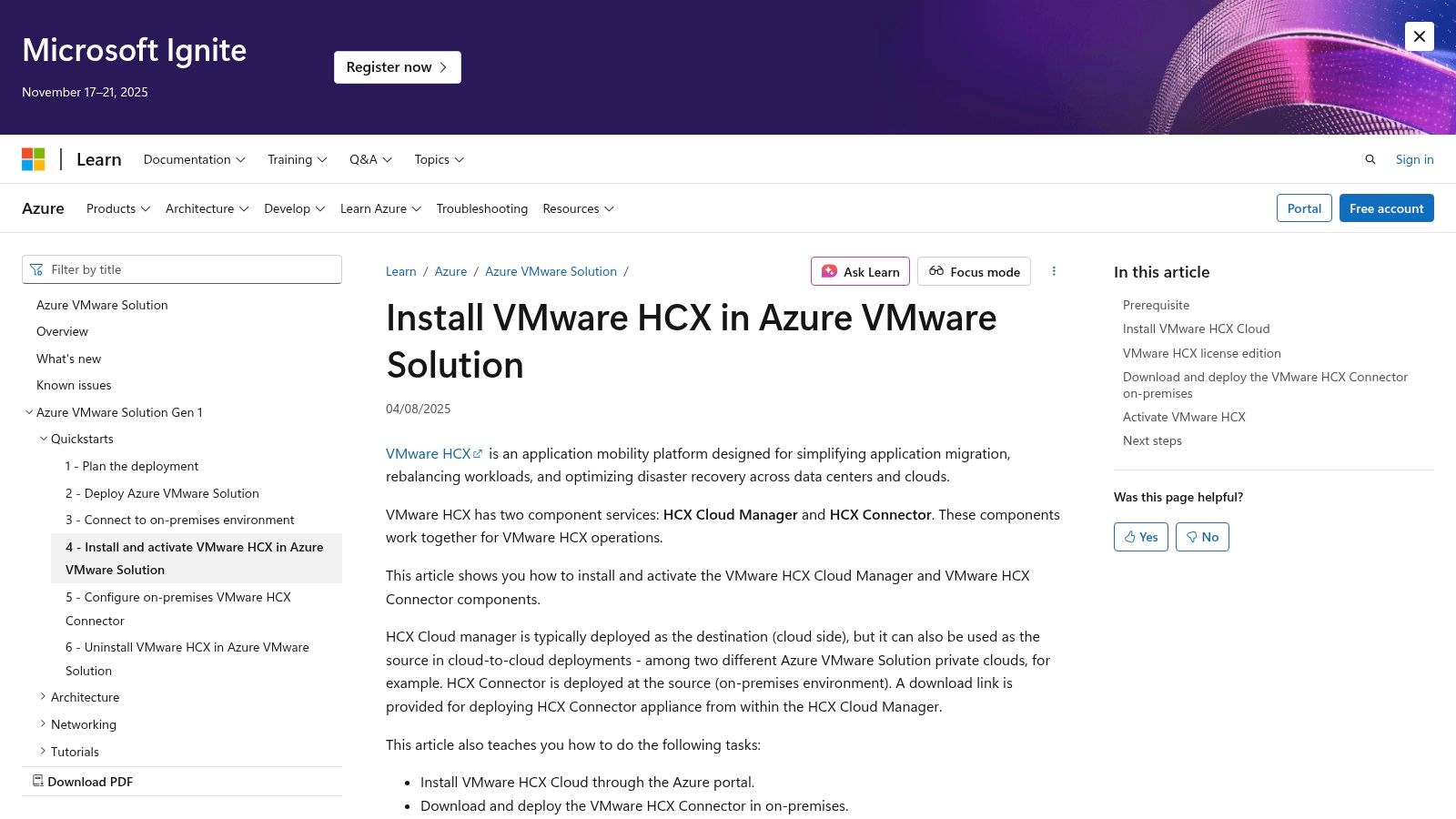
The platform simplifies the deployment of HCX to a one-click process from the Azure portal, abstracting away much of the underlying complexity. AVS is designed for enterprises looking to exit a data center, establish disaster recovery in the cloud, or scale capacity on demand without re-architecting their applications. For businesses comparing different private cloud infrastructures, it's useful to explore the capabilities of Proxmox private clouds as an alternative model. With AVS, all necessary HCX components and licenses are bundled into the node-based pricing, providing a predictable cost structure for large-scale migrations.
- Best For: Organizations deeply invested in the VMware ecosystem seeking a fast, low-risk path to the public cloud while retaining operational consistency and existing skill sets.
- Key Limitation: The solution requires a minimum footprint of three dedicated bare metal nodes, which creates a significant initial cost barrier compared to simple IaaS alternatives, making it less suitable for very small environments.
5. Google Cloud VMware Engine (GCVE) with HCX
For organizations committing to a Google Cloud-centric strategy, Google Cloud VMware Engine (GCVE) offers a streamlined path by providing a fully managed VMware Cloud Foundation stack directly on Google's bare metal infrastructure. This service simplifies migrations by integrating VMware migration tools like HCX directly into the platform. When a GCVE private cloud is provisioned, the HCX Cloud Manager is automatically deployed, eliminating complex setup and licensing hurdles. This allows teams to immediately leverage powerful migration capabilities like vMotion, bulk, and cold migrations.
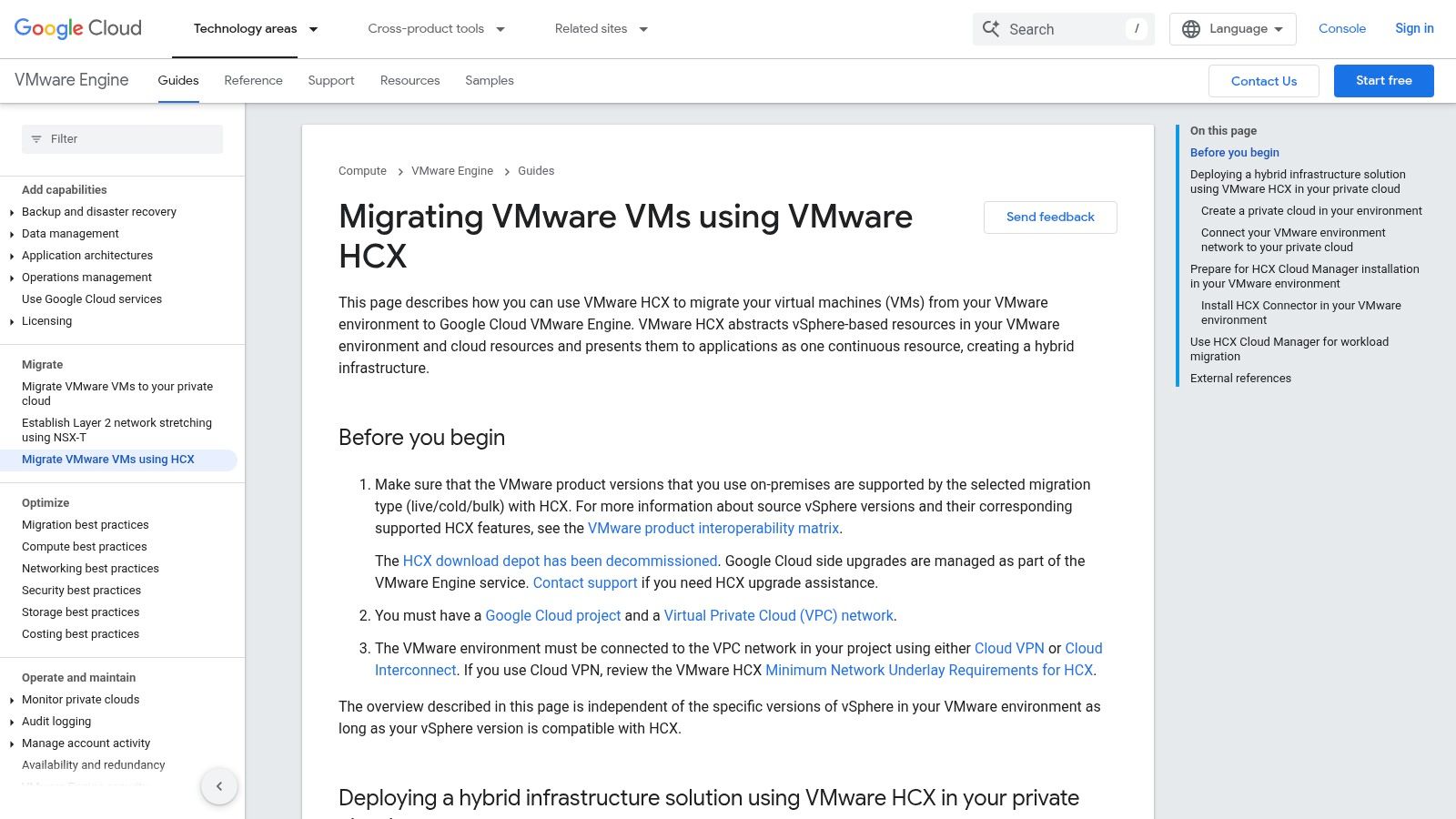
The platform’s strength lies in its comprehensive technical documentation, which provides end-to-end guidance for connecting an on-premises vSphere environment to GCVE. It provides the HCX Connector OVA directly within the console and offers detailed procedures for establishing L2 extensions, a crucial step for seamless workload mobility without re-IPing. Beyond HCX, the documentation also covers alternative migration approaches using backup/DR tools or automation with PowerCLI, making it a valuable resource for planning a multifaceted migration project. This integrated approach ensures a consistent VMware operational experience while benefiting from Google Cloud's global network and services.
- Best For: Businesses migrating VMware workloads to Google Cloud who want a first-party, fully managed service with HCX migration capabilities built-in and licensed.
- Key Limitation: Users are subject to managed-cloud node economics, which can be more expensive than self-managed infrastructure. Additionally, HCX activation and upgrade procedures must follow Google's specific, and sometimes changing, documentation.
Visit Google Cloud VMware Engine Docs
6. Google Cloud — Migrate to Virtual Machines (formerly Velostrata)
Google Cloud offers a powerful, purpose-built service for moving on-premises VMware workloads directly into the Google Compute Engine (GCE). Formerly known as Velostrata, this platform is designed to streamline lift-and-shift migrations with minimal downtime. Its key advantage is that the migration tooling itself is offered at no extra license cost for inbound data transfers, making it an attractive option for businesses already invested in or considering a move to the Google Cloud ecosystem. The service provides a well-documented, guided workflow for connecting to your source vCenter or ESXi hosts.
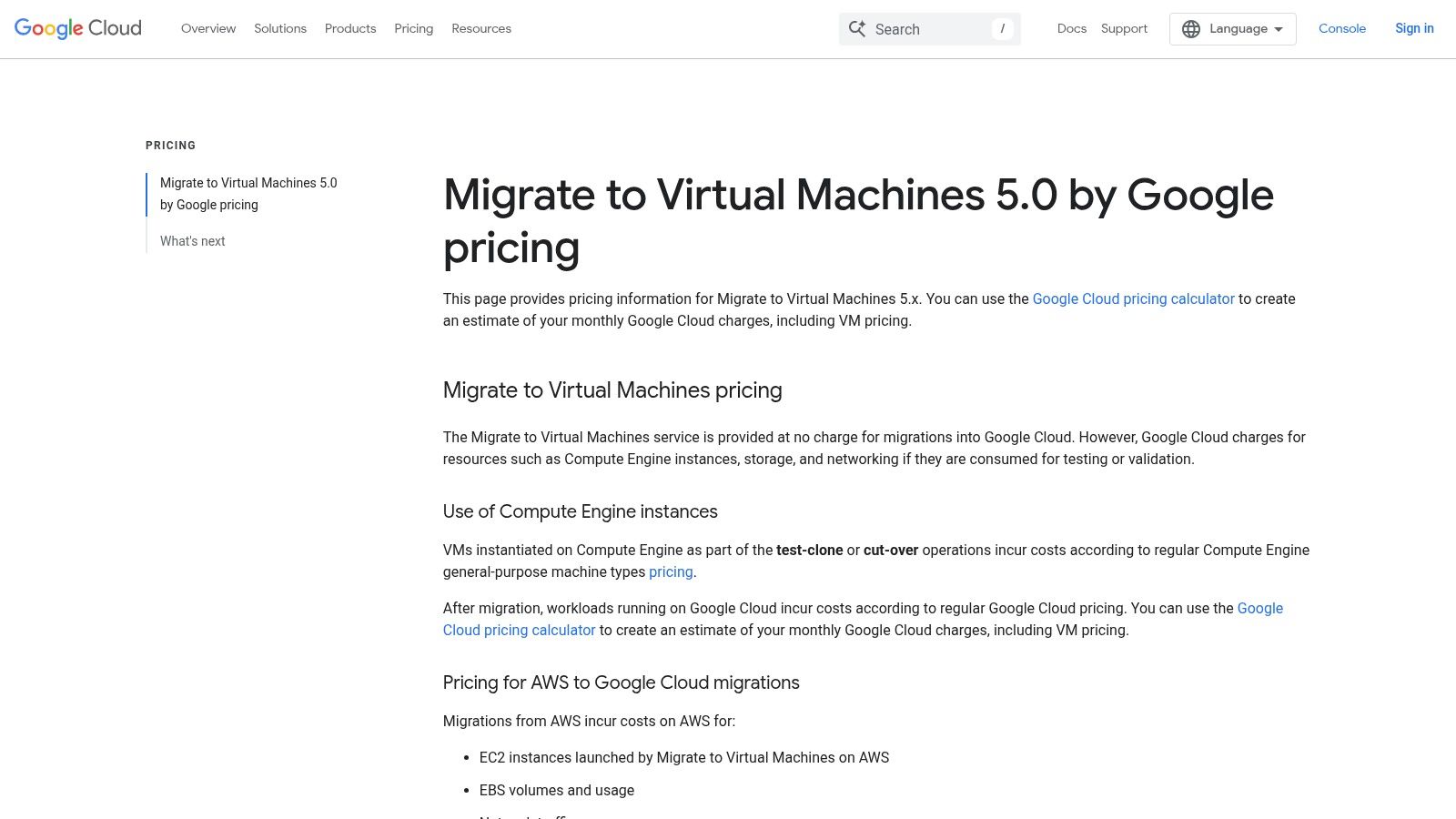
This platform excels at simplifying the technical complexities of cloud adoption. Users follow a step-by-step process to set up the migration source, discover VMs, and configure target environments within a chosen Google Cloud region. While the tool is free, it’s critical to remember that costs are incurred for the cloud resources consumed during the process, such as the compute and storage for test clones and the final cutover VMs. This makes it one of the most cost-effective VMware migration tools for organizations aiming for a public cloud landing zone without upfront software investment.
- Best For: Businesses of all sizes planning to migrate VMware-based virtual machines directly to Google Cloud Platform, especially those looking to avoid additional software licensing fees for the migration tooling itself.
- Key Limitation: While the tool is free, operational costs for GCE compute, storage, and network resources apply during the testing and post-migration phases. These costs can accumulate depending on the duration and scale of the migration project.
Visit Google Cloud – Migrate to Virtual Machines
7. AWS Application Migration Service (AWS MGN)
As AWS's primary lift-and-shift service, the Application Migration Service (AWS MGN) is a powerful, native solution for moving workloads from on-premises VMware environments directly into Amazon EC2. It excels at automating the most difficult parts of the migration process, using a continuous, block-level replication mechanism that minimizes cutover downtime. The service is initiated by deploying a lightweight agent or vCenter client, which establishes a secure connection to a low-cost staging area in your target AWS account.
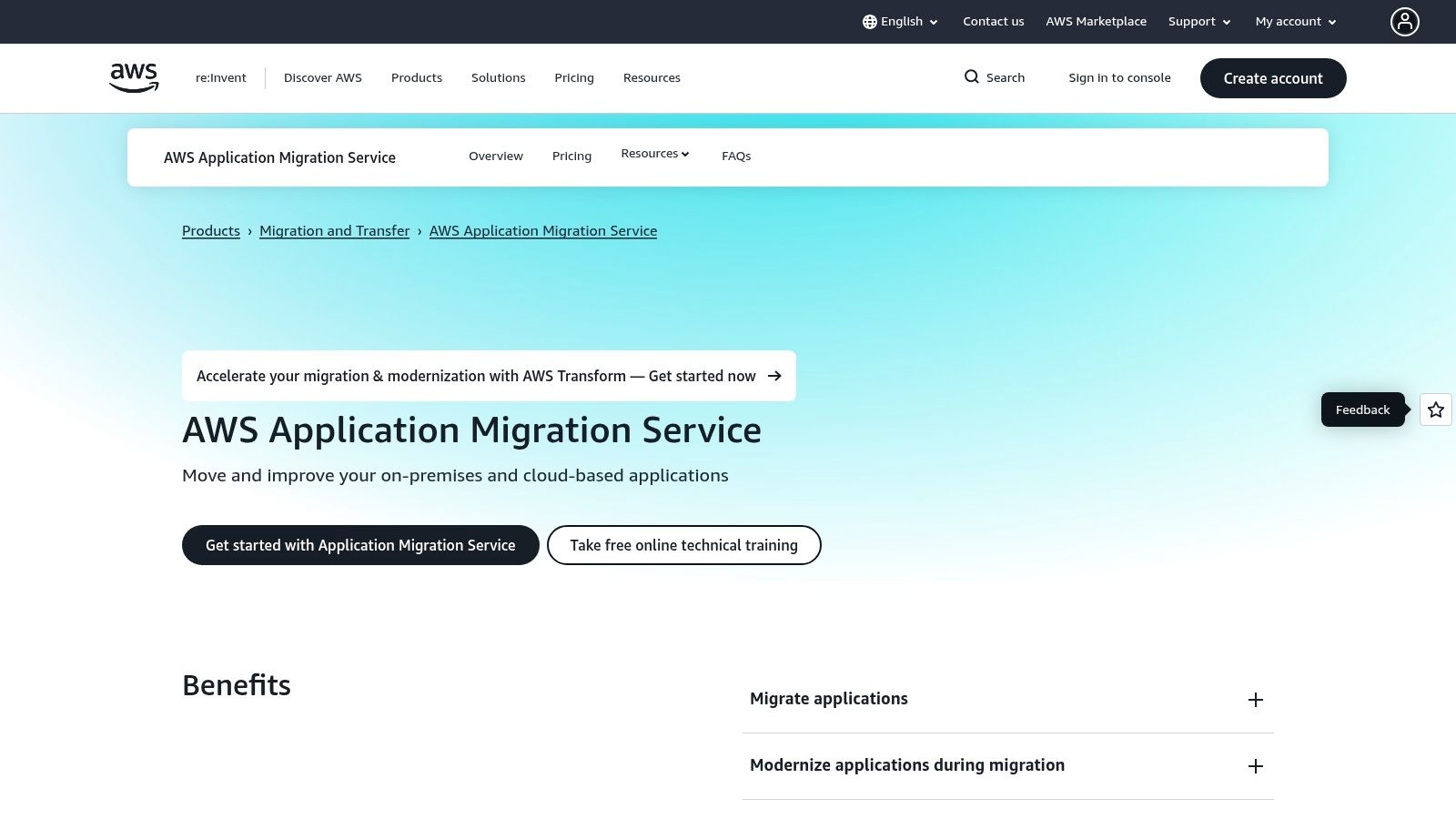
One of its standout technical features is the ability to perform non-disruptive testing before the final cutover. Administrators can launch target instances in a test mode to validate application functionality and performance without impacting the source production workload. This makes it an invaluable VMware migration tool for organizations that need to ensure a smooth transition with predictable outcomes. Its extensive documentation and prescriptive migration patterns provide a clear, step-by-step path for moving complex applications to the AWS cloud.
- Best For: Organizations of any size committed to an AWS cloud strategy seeking a reliable, low-downtime method for rehosting VMware virtual machines.
- Key Limitation: Does not support certain VMware-specific constructs like Raw Device Mappings (RDMs) or independent disks. While the service has a free period, migration costs include the AWS infrastructure (e.g., EBS, EC2) used during the replication and testing phases.
Visit AWS Application Migration Service (AWS MGN)
8. Oracle Cloud VMware Solution (OCVS) with HCX
For organizations invested in the Oracle Cloud ecosystem, the Oracle Cloud VMware Solution (OCVS) documentation portal is the primary resource for executing migrations. It details how to leverage the integrated VMware HCX, which is a key component of the managed SDDC offering. This isn't just a third-party tool; it's Oracle's officially supported and documented method for moving workloads from on-premises vSphere environments into their cloud. The portal provides essential guidance and best practices specific to this platform.
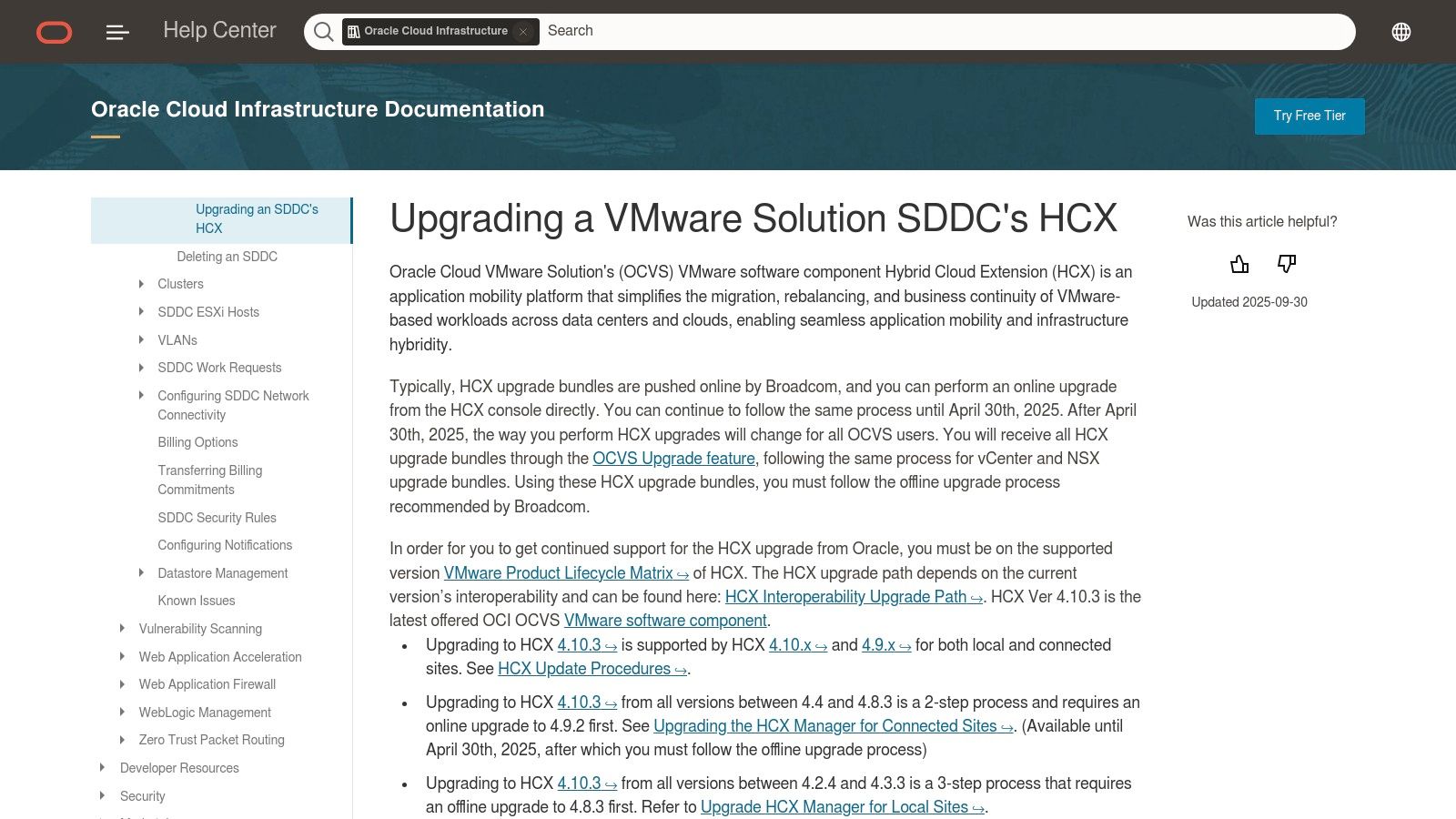
The documentation is crucial for administrators, offering step-by-step procedures for HCX upgrades, including how to obtain and apply offline bundles if required. This makes the site one of the most practical VMware migration tools resources for those specifically targeting OCVS. It outlines the complete lifecycle management of HCX within Oracle's infrastructure, ensuring that migration projects align with supported configurations. This level of integrated guidance helps de-risk complex data center extension or evacuation projects into Oracle Cloud.
- Best For: Enterprises already using or planning to migrate to Oracle Cloud Infrastructure who want to retain their existing VMware operational model and toolsets.
- Key Limitation: The solution is inherently tied to the OCVS platform. Its node-based pricing model and operational overhead must be factored into the total cost of ownership, making it a commitment beyond just the migration phase.
Visit Oracle Cloud VMware Solution Docs
9. Zerto (by HPE)
Zerto, an HPE company, provides one of the industry's most respected enterprise-grade VMware migration tools, built on a foundation of continuous data protection (CDP). Unlike snapshot-based tools, Zerto offers near-synchronous replication, enabling migrations and disaster recovery failovers with Recovery Point Objectives (RPOs) of seconds and Recovery Time Objectives (RTOs) of minutes. This makes it a go-to platform for moving mission-critical applications across VMware vSphere environments, between data centers, or to public clouds like AWS and Azure with minimal disruption and data loss risk.
The platform excels at orchestrating complex application moves. It allows administrators to group VMs into a Virtual Protection Group (VPG) that constitutes a single application, ensuring they are migrated and recovered with write-order fidelity. Pre-migration testing can be performed in an isolated "bubble" network without impacting production, verifying application integrity before the final cutover. These powerful orchestration and non-disruptive testing capabilities are managed through a dedicated Zerto Virtual Manager (ZVM).
- Best For: Enterprises needing to migrate business-critical applications with near-zero downtime and data loss, especially those with multi-VM dependencies requiring orchestrated cutovers.
- Key Limitation: Premium pricing is based on a subscription or quote-driven model, which can be a significant investment. Feature sets and licensing models can also vary between different editions and consumption channels.
10. OpenText Carbonite Migrate (formerly Double-Take)
OpenText Carbonite Migrate offers a highly flexible, vendor-agnostic approach to workload mobility, making it one of the most versatile VMware migration tools available. Its core strength is its powerful, real-time replication engine that moves data continuously from any source to any target, including physical servers, diverse hypervisors like Hyper-V, or public clouds. This "any-to-any" capability is invaluable for complex projects involving heterogeneous environments or multi-step migrations, such as moving from an older VMware version on bare metal to a modern private cloud.
The platform is designed for near-zero downtime by creating a live replica of the source workload on the target environment. Administrators can perform unlimited, non-disruptive tests of the cutover process before the final migration event. This level of orchestration and testing ensures a predictable and successful migration, minimizing business risk. While the website provides datasheets and case studies, procurement is an enterprise sales process, requiring direct engagement for quotes and licensing details.
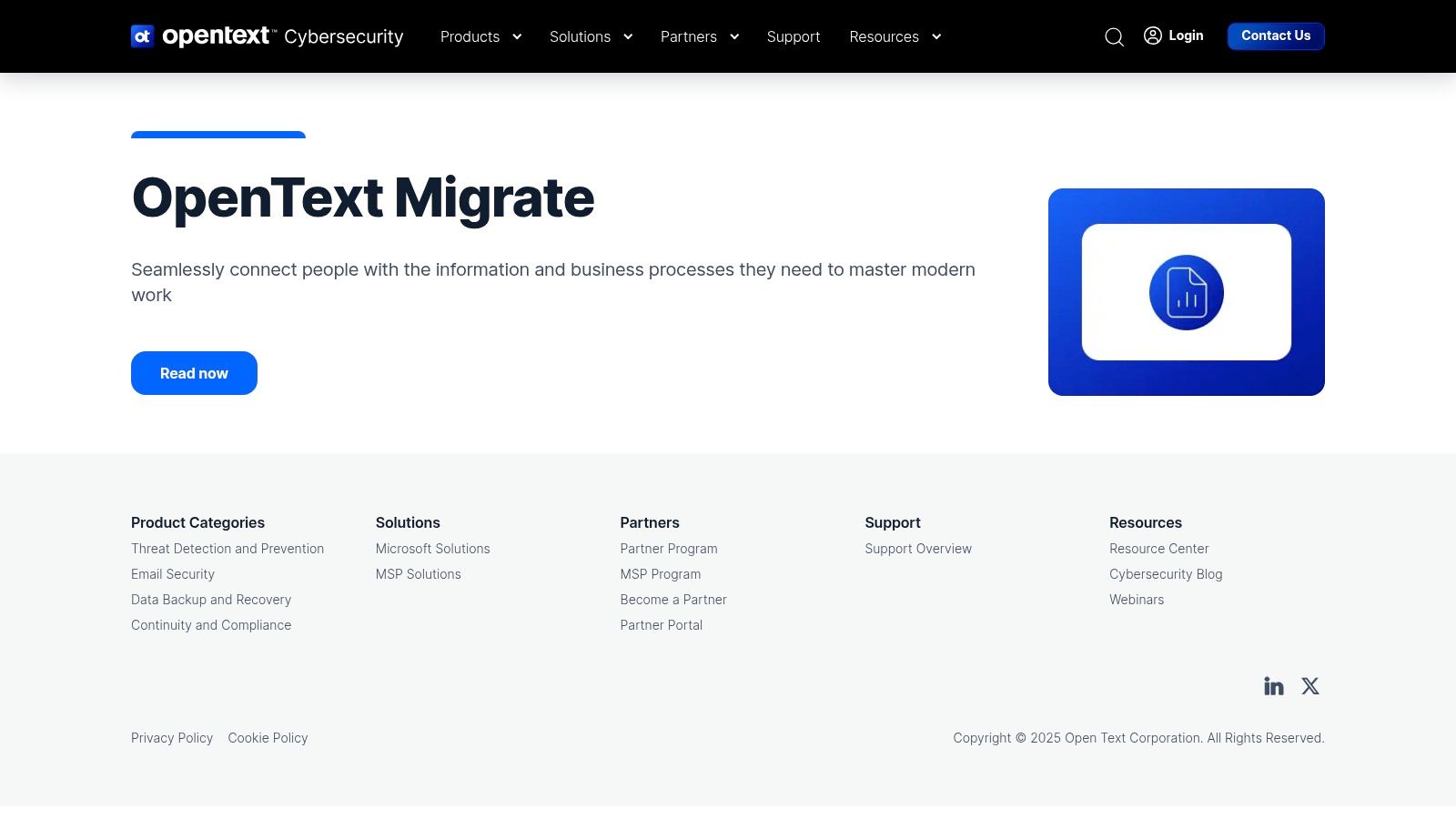
- Best For: Organizations performing complex, cross-platform migrations (P2V, V2V, V2C) or those needing a proven solution with robust orchestration and minimal downtime.
- Key Limitation: Pricing is not publicly available and requires engaging with OpenText or its partners, which can be a barrier for initial budgeting and evaluation.
Visit OpenText Carbonite Migrate
11. Veeam Backup & Replication (Quick Migration & Instant Recovery)
While primarily a data protection and disaster recovery platform, Veeam Backup & Replication offers powerful built-in functionalities that serve as highly effective VMware migration tools for specific scenarios. Its Quick Migration feature allows administrators to move live or powered-off virtual machines between hosts, clusters, and datastores within a vSphere environment, often without significant downtime. This capability is particularly valuable for infrastructure consolidation, load balancing, or tactical relocations where a full-scale migration suite like HCX is unnecessary.
The Veeam Help Center is the definitive resource for understanding the technical nuances of these features. It details how Quick Migration can leverage native VMware technologies like vMotion and Storage vMotion if the environment's licensing supports them, otherwise falling back to its proprietary smart-switch technology. Furthermore, combining Instant Recovery with a final migration step allows for a near-zero RTO migration; you can power on a VM directly from a backup file on new infrastructure and then finalize its move to production storage in the background, a powerful technique for urgent hardware retirement or DR testing.
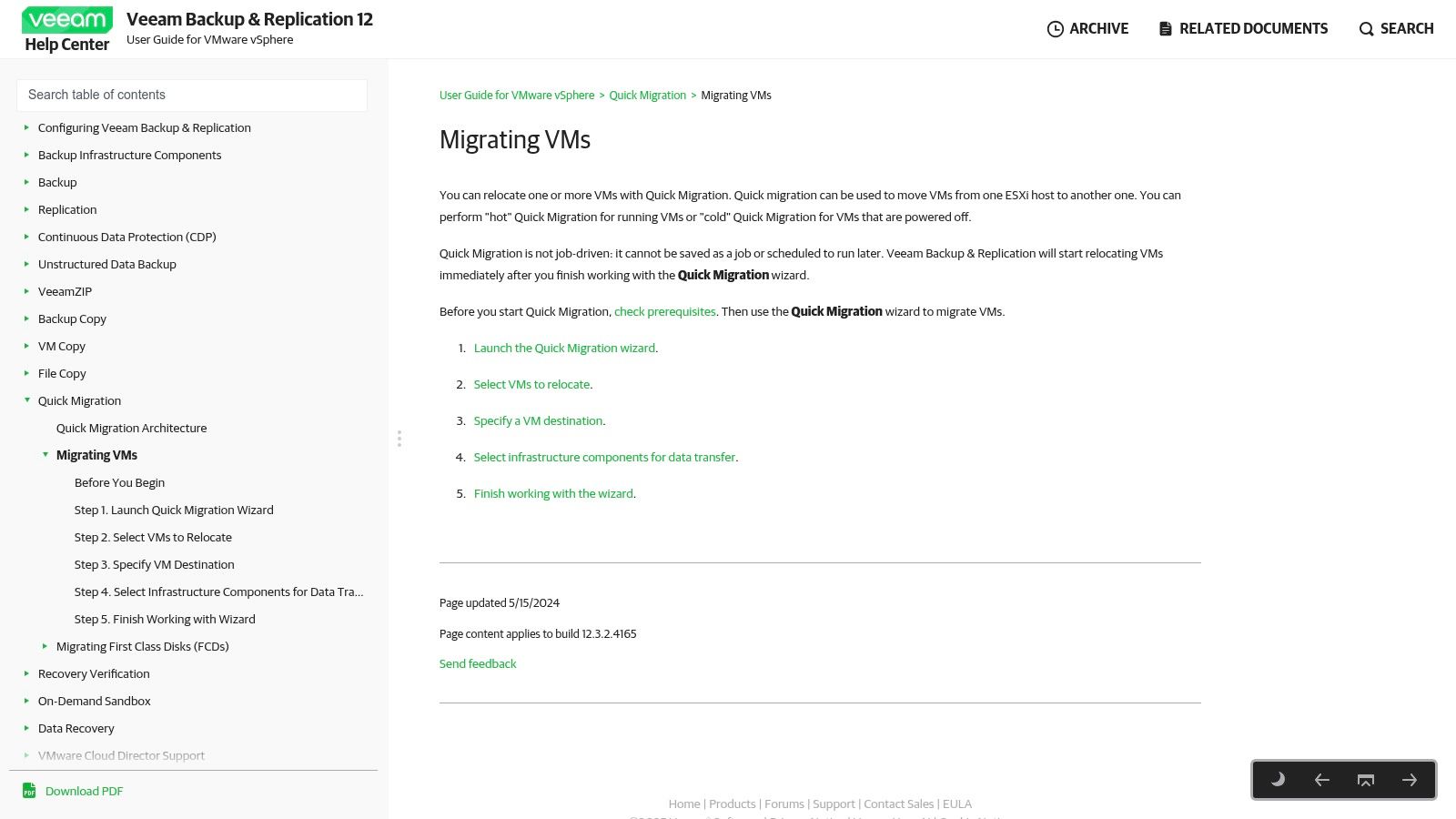
- Best For: Organizations already using Veeam for backups that need to perform tactical, intra-vSphere VM migrations, storage consolidation, or rapid recovery-based relocations.
- Key Limitation: This is not a dedicated cross-platform migration tool. Its capabilities are focused on vSphere-to-vSphere movements and are constrained by the underlying vSphere licensing and network configuration.
12. StarWind V2V Converter
StarWind V2V Converter is a versatile and completely free utility that serves as an essential companion in many migration scenarios. Rather than being an end-to-end orchestration platform, it excels at a crucial, specific task: converting virtual machine disks between different formats. This makes it an indispensable tool for administrators needing to move VMs between dissimilar hypervisors, such as from VMware ESXi (VMDK) to Proxmox KVM (QCOW2) or Microsoft Hyper-V (VHDX). It’s a powerful problem-solver for one-off tasks or specific steps within a larger, more complex migration project.
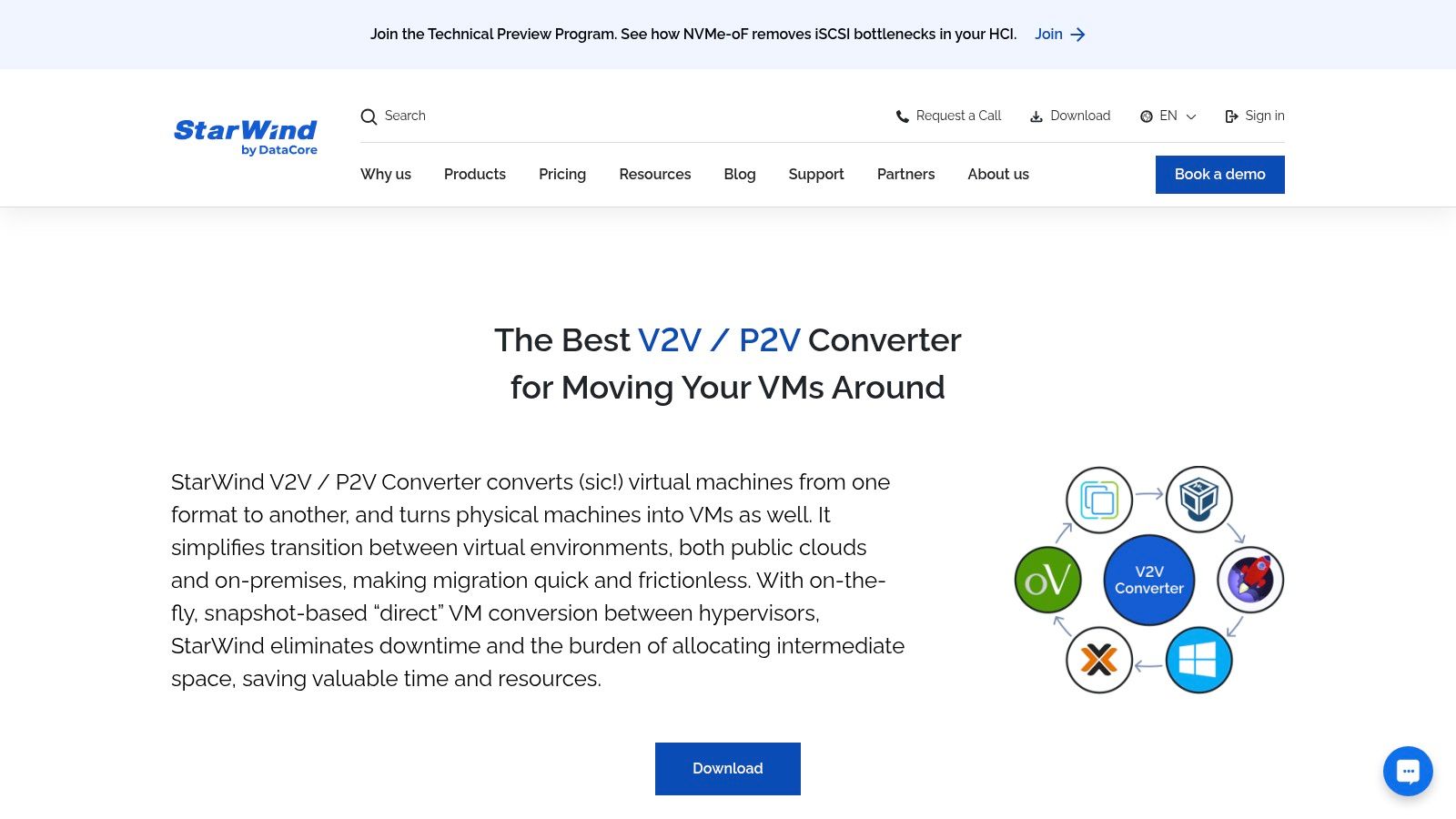
The tool’s primary strength lies in its direct, source-to-target conversion flow, which eliminates the need for temporary disk copies, saving both time and storage space. It can perform "hot" conversions of running machines, which helps minimize downtime during the migration process. While it lacks the advanced scheduling, reporting, and automation features of enterprise-grade VMware migration tools, its simplicity and broad format support (VMDK, VHD/VHDX, QCOW2, and IMG) make it a must-have utility in any sysadmin's toolkit for quick, tactical conversions.
- Best For: IT professionals and SMBs needing a no-cost, reliable tool for ad-hoc V2V or P2V conversions, especially in mixed-hypervisor environments.
- Key Limitation: It is a conversion utility, not an orchestrated migration platform. It lacks project management, bulk migration, and reporting features required for large-scale data center moves.
12 VMware Migration Tools Compared
| Service | Core features | Quality (★) | Value / Price (💰) | Target audience (👥) | Unique selling points (✨ / 🏆) |
|---|---|---|---|---|---|
| VMware To Proxmox Migration (ARPHost) | End-to-end migration, disk/snapshot conversion, Proxmox Private Cloud & PBaaS, 24/7 support | ★★★★★ | 💰💰 (reduces VMware licensing) | 👥 SMBs & enterprises exiting VMware | ✨ Integrated Proxmox + immutable backups; 🏆 Hands‑on managed migrations |
| Broadcom Support Portal (HCX & VLR) | Official HCX/VLR binaries, tokenized downloads, lifecycle info | ★★★ | 💰💰💰 (requires VMware entitlements) | 👥 Entitled VMware customers | ✨ Authoritative source for HCX/VLR; 🏆 Official binaries & updates |
| Microsoft Azure Migrate | Agentless discovery, replication, wave planning, guided runbooks | ★★★★ | 💰💰 (transparent pricing, trial tier) | 👥 Organizations moving to Azure IaaS | ✨ Deep Azure integration & prescriptive guidance; 🏆 Portal‑driven workflows |
| Azure VMware Solution (AVS) with HCX | Managed VMware SDDC, HCX Enterprise included, documented SDDC paths | ★★★★ | 💰💰💰 (node‑based minimums) | 👥 VMware-first enterprises on Azure | ✨ Native VMware experience with HCX; 🏆 Supported migration patterns |
| Google Cloud VMware Engine (GCVE) w/ HCX | Managed VCF with auto-deployed HCX, vMotion/bulk/cold migrations | ★★★★ | 💰💰💰 (managed cloud economics) | 👥 VMware shops targeting Google Cloud | ✨ HCX included + vMotion support; 🏆 Integrated tooling & docs |
| Google — Migrate to Virtual Machines (Velostrata) | Replication tool to GCE, step-by-step setup, no tool license fee | ★★★ | 💰💰 (tool free; cloud costs apply) | 👥 Teams lifting to native GCE | ✨ Free inbound migration tool; 🏆 Clear region/setup guidance |
| AWS Application Migration Service (MGN) | Continuous replication, test & cutover workflows, vCenter integration | ★★★★ | 💰💰 (infra & migration costs) | 👥 Teams migrating to AWS EC2 | ✨ Non‑disruptive tests & AWS native patterns; 🏆 Mature lift‑and‑shift service |
| Oracle Cloud VMware Solution (OCVS) w/ HCX | HCX-enabled SDDC, upgrade procedures, HCX lifecycle docs | ★★★ | 💰💰💰 (node economics) | 👥 Oracle Cloud adopters maintaining VMware | ✨ HCX-enabled SDDC + Oracle guidance; 🏆 Preserves VMware constructs |
| Zerto (by HPE) | Continuous data protection, orchestration, near‑zero RPO/RTO | ★★★★★ | 💰💰💰 (enterprise licensing) | 👥 Large enterprises & DR-focused orgs | ✨ Near‑zero RPO/RTO + robust orchestration; 🏆 Proven at scale |
| OpenText Carbonite Migrate | Continuous replication, automated cutover, broad platform support | ★★★★ | 💰💰💰 (quote-based) | 👥 Enterprises needing cross-platform moves | ✨ Vendor-agnostic real‑time replication; 🏆 Strong enterprise support |
| Veeam Backup & Replication (Quick Migration) | Quick Migration, Instant Recovery, vSphere‑centric moves | ★★★★ | 💰💰 (often included in existing Veeam) | 👥 vSphere customers with Veeam backups | ✨ Instant Recovery + Quick Migration combo; 🏆 Common operational tool |
| StarWind V2V Converter | Free multi-format V2V (VMDK/VHD/QCOW2), hot conversions, direct flows | ★★★ | 💰 (free) | 👥 Admins & SMBs needing format conversion | ✨ Free, fast multi‑format converter; 🏆 Handy utility for conversion steps |
Choosing Your Migration Partner for a Post-VMware World
Navigating the landscape of VMware migration tools can be complex, but the optimal path is defined by your destination and strategic goals. The choice is no longer just about moving virtual machines; it's about re-architecting your infrastructure for a post-Broadcom era focused on cost-efficiency, open standards, and performance.
We’ve seen how native hyperscaler tools like Azure Migrate and AWS MGN offer a streamlined, deeply integrated path to their respective public clouds. These are powerful for "lift-and-shift" projects but often lead to a new form of vendor lock-in. Enterprise-grade, platform-agnostic solutions such as Zerto and Carbonite Migrate provide robust, near-zero-downtime replication capabilities, making them ideal for mission-critical workloads, albeit with a significant price tag and complexity.
Key Takeaways and Actionable Next Steps
The central theme is that the "best" tool is entirely context-dependent. Your decision-making process must be a strategic one, moving beyond a simple feature-for-feature comparison. Before committing to a solution, your team should perform a thorough workload analysis and define clear technical and business objectives.
Your immediate next steps should include:
- Inventory and Assess: Use tools like VMware RVTools or PowerCLI scripts to create a comprehensive inventory of your current vSphere environment. Document vCPU, RAM, storage allocation, network configurations (VLANs, vSwitches), and application dependencies.
- Define Your Destination: Is your goal a full public cloud adoption, a hybrid model, or a move to a more cost-effective, open-source private cloud like Proxmox VE? This single decision will narrow your tool selection significantly.
- Calculate Total Cost of Ownership (TCO): Look beyond the licensing fees of the VMware migration tools themselves. Factor in the long-term operational costs of your target platform, data egress fees, and the need for specialized skills or managed services.
- Pilot Project: Select a non-critical, multi-tier application to conduct a proof-of-concept migration. This provides invaluable real-world experience with your chosen tool and process, uncovering potential challenges before a full-scale rollout.
Beyond the Software: Strategic Considerations
A successful migration project hinges on more than just the software. You must also account for network architecture adjustments, security policy translations (e.g., firewall rules, NACLs), and staff training on the new platform. As you decommission legacy hardware, remember that your responsibility doesn't end there. Proper asset lifecycle management is crucial, and that includes leveraging secure IT equipment disposal and data destruction services to protect sensitive data and meet compliance standards.
Ultimately, the shift away from VMware is an opportunity to build a more resilient, agile, and financially sustainable IT infrastructure. By carefully selecting the right tool and partner for your specific needs, you can ensure your transition is not just a migration, but a genuine modernization of your entire technology stack.
Ready to make the move from VMware to a powerful, cost-effective Proxmox private cloud? Let ARPHost, LLC be your expert partner. We specialize in managed VMware-to-Proxmox migrations, combining proven tools with hands-on expertise to ensure a seamless, secure, and successful transition for your business.