Deciding on the right small business server solutions comes down to three primary architectures: on-premise bare-metal for total control and maximum performance, flexible cloud servers for on-demand scalability, and hybrid environments that strategically combine both. The optimal choice depends entirely on your technical requirements for performance, security, and budget. This decision is the bedrock of your IT infrastructure, acting as the central engine for your files, applications, and security posture.
Choosing Your First Small Business Server
Transitioning from basic cloud storage or ad-hoc peer-to-peer file sharing to a dedicated server is a major milestone for any growing business. A server is more than a powerful desktop; it's a centralized system engineered for high availability, robust security, and granular access control for your entire team. It's the backbone for everything from hosting your company website and email to running mission-critical software like your accounting or CRM platform.
The demand for these solutions is rapidly expanding. The global server market was valued at USD 94.09 billion in 2023 and is projected to nearly double by 2032. This surge reflects the business need for more flexible, scalable, and powerful operational infrastructure. This growth isn't just a number—it’s a clear signal that a professionally architected server solution is no longer a luxury, but a core requirement to remain competitive.
Understanding Your Core Needs
Before comparing hardware specifications and pricing, the first step is a technical audit of your requirements. Are you architecting a simple, centralized file and backup repository? Or do you need to deploy resource-intensive applications that demand dedicated processing power and I/O performance? Your specific use case will dictate the optimal architecture.
For instance, if you require absolute control over your hardware stack and need to meet strict data residency or security compliance, an on-premise bare-metal server is the superior choice. It offers raw, uncontended performance and is physically isolated in your environment. Conversely, a cloud-based Virtual Private Server (VPS) delivers exceptional flexibility, enabling you to scale resources up or down programmatically. If this agility is a priority, you can find detailed comparisons by exploring options for the best unmanaged VPS hosting.
A server is the digital heart of your business operations. Choosing the right one ensures that heart is strong, reliable, and capable of supporting your company's growth without skipping a beat.
This decision tree infographic can help you visualize the path from your business needs to the ideal server solution.
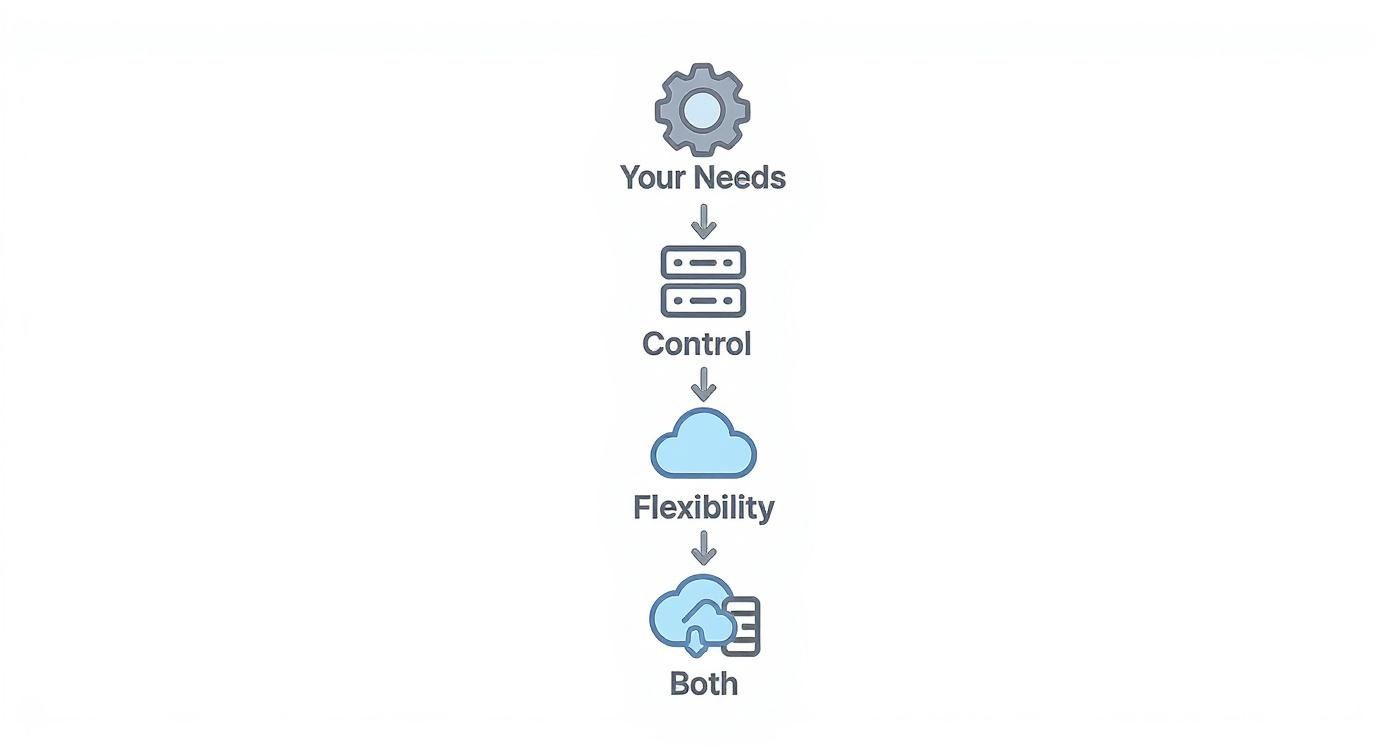
As the guide illustrates, the choice hinges on what you value most: maximum control and performance, ultimate flexibility and scalability, or a strategic balance of both.
Server Deployment Models At A Glance
To clarify the options, this table provides a high-level comparison of the main deployment models. Use it as a quick reference guide to understand the fundamental trade-offs.
| Deployment Model | Primary Use Case | Control Level | Initial Cost | Scalability |
|---|---|---|---|---|
| Bare-Metal (On-Premise) | Resource-heavy apps, strict data security | Maximum | High | Limited |
| Virtual Private Server (VPS) | Websites, development, small apps | High (Software) | Low-Medium | Good |
| Cloud Servers (IaaS) | Variable workloads, web hosting, DR | High (Software) | Low (Pay-as-you-go) | Excellent |
| Hybrid Cloud | Mixed workloads, balancing security & flexibility | Varies | Varies | Excellent |
Each model serves a specific technical purpose. Bare-metal is for the power user who needs total command of the hardware stack, while VPS and cloud options offer a more agile entry point for most small businesses. The hybrid approach lets you architect a custom solution, getting the best of both worlds.
Getting Serious with Bare Metal Servers
When you cannot compromise on performance and require direct hardware access, a bare-metal server is the definitive solution. This architecture provides an un-virtualized, secure foundation for your most mission-critical operations.

Unlike a virtual server where you operate in a multi-tenant environment, a bare-metal server is a physical machine dedicated entirely to you. All of its CPU, RAM, and storage resources are exclusively yours. The result is predictable, high-throughput performance. It's the ideal architecture for demanding workloads like large databases, high-traffic e-commerce platforms, or intensive data processing jobs.
The Real Advantages of Bare Metal
The primary technical advantage is performance isolation. You eliminate the "noisy neighbor" problem, as you are not competing for I/O, CPU cycles, or network bandwidth. Your applications run consistently at peak performance. This physical separation also delivers a significant security advantage by creating an air-gapped environment, shrinking your attack surface.
This level of control is essential for industries with stringent compliance requirements, like finance or healthcare, where data locality and physical security are non-negotiable. For any business where even minor performance degradation impacts revenue, dedicated hardware is the only reliable choice.
Bare metal gives you the keys to the entire engine. There's no hypervisor overhead, no fighting for resources—just pure, unadulterated hardware power at your command. This direct control is the ultimate tool for performance tuning and security hardening.
Firing Up Your First Bare Metal Server
Provisioning your first bare-metal server is an exercise in solution architecture. Working with the best bare metal server provider streamlines this process, providing both hardware expertise and extensive customization options.
Here’s a step-by-step technical walkthrough:
- Select Your Hardware: Choose the optimal blend of CPU (cores and clock speed), RAM, and storage—from high-IOPS NVMe SSDs to high-capacity HDDs. These specifications must align directly with your application's performance profile.
- Install the Operating System: Install your chosen OS. For virtualization, Proxmox VE 9 is a leading open-source option that provides enterprise-level features without the associated licensing costs.
- Run Initial Health Checks: After the OS is installed, run hardware diagnostics (e.g.,
memtest86+,smartctl) to verify the integrity of all components. Identifying a faulty DIMM or failing drive at this stage prevents critical failures later. - Configure the Network: Set up network interfaces, routing tables, and firewall rules. Integrating with enterprise-grade hardware like Juniper network devices ensures a secure and stable network foundation.
Initial Health and Network Setup
After provisioning, a few simple CLI commands are essential for initial system validation. These checks provide an immediate snapshot of your server’s resource allocation.
# Check CPU information and architecture
lscpu
# View available and used memory
free -h
# List block devices and partitions
lsblk
Next, establish a baseline network security posture. A best practice is to implement a default-deny firewall policy. With iptables or nftables, this means only explicitly permitted traffic can enter or leave the server, immediately shielding it from unauthorized access.
# Example: Set up a default-deny policy with iptables
# Flush all existing rules
iptables -F
# Set default policies to DROP
iptables -P INPUT DROP
iptables -P FORWARD DROP
iptables -P OUTPUT ACCEPT
# Allow established connections and loopback traffic
iptables -A INPUT -m conntrack --ctstate RELATED,ESTABLISHED -j ACCEPT
iptables -A INPUT -i lo -j ACCEPT
# Explicitly allow SSH access (replace with your port)
iptables -A INPUT -p tcp --dport 22 -j ACCEPT
This hands-on control is what delivers the unparalleled performance and security required for serious business applications.
Leveraging Cloud and Virtualization for Agility
While a bare-metal server offers raw power, it lacks elasticity. Scaling for a seasonal traffic surge or a temporary development project by provisioning new hardware is impractical. This is where cloud and virtualization technologies provide critical agility for small business server solutions.
Virtualization abstracts the software layer from the physical hardware, allowing you to run multiple isolated virtual servers on a single machine. Each virtual machine (VM) functions as an independent computer with its own OS and resources, but they all share the underlying hardware. This maximizes resource utilization and operational efficiency.
This approach is why over 90% of organizations now use cloud services. Small businesses are increasingly adopting this model to build more adaptable infrastructure, as shown in these cloud computing statistics. Virtualization underpins powerful deployment models like Infrastructure as a Service (IaaS) and Virtual Private Servers (VPS).
IaaS vs VPS What is the Difference
While often used interchangeably, these terms represent different levels of abstraction and control.
- Virtual Private Server (VPS): A VPS is a partitioned slice of a physical server. You get a pre-defined amount of CPU, RAM, and storage in a multi-tenant environment. It's an excellent middle-ground, offering a cost-effective balance of performance and control for hosting websites, applications, and development environments.
- Infrastructure as a Service (IaaS): IaaS provides the raw building blocks of cloud computing—virtual CPUs, RAM, block storage, and networking. You use these components to architect custom, multi-server environments from the ground up, offering maximum flexibility and scalability.
Deploying a Virtual Machine in Proxmox VE 9
Proxmox VE is a powerful, open-source platform that brings enterprise-level virtualization capabilities to small businesses. It integrates KVM (Kernel-based Virtual Machine) for full virtualization and LXC for lightweight OS-level containerization, all managed from a single web-based GUI.
The Proxmox dashboard provides a centralized view of your entire virtualized infrastructure, simplifying complex management tasks.

From this interface, you can manage nodes, storage pools, backups, and individual VMs and containers, monitoring status and resource utilization in real-time.
Here is a step-by-step guide to deploying your first KVM virtual machine in Proxmox VE 9:
- Upload an ISO Image: In the Proxmox UI, navigate to
Datacenter->your-node->local (pve)->ISO Images. Click "Upload" and select the installation media for your chosen OS (e.g., Debian 12, Ubuntu Server 22.04). - Create the VM: Click the "Create VM" button. Assign a unique VM ID and a descriptive name.
- Configure OS and Hardware: In the "OS" tab, select the ISO you just uploaded. In the "System" tab, ensure the QEMU Agent is enabled for better host-guest communication. Under "Hard Disk," select your storage backend (e.g.,
local-lvm) and allocate disk space. - Assign CPU and Memory: Allocate CPU cores and RAM. Best practice is to start with a conservative allocation; these resources can be hot-plugged or increased later as needed.
- Finalize and Start: Review the summary and click "Finish." Select the new VM from the resource tree, navigate to its "Console," and click "Start" to begin the OS installation process.
Virtualization abstracts hardware from software, allowing you to run multiple, isolated operating systems on a single physical server. This dramatically improves resource utilization, simplifies management, and provides a clear path for scalability and disaster recovery.
KVM vs LXC Containers in Proxmox
Proxmox offers two distinct virtualization technologies. Understanding when to use each is one of the key advantages of virtualizing servers.
KVM provides full hardware virtualization, where each VM runs its own independent OS kernel. This offers complete isolation. In contrast, LXC containers are much more lightweight because they share the host server's Linux kernel, isolating processes at the OS level. This makes them faster and more resource-efficient.
Use this table to select the right tool for your workload.
KVM vs LXC Containers in Proxmox
| Feature | KVM (Full Virtualization) | LXC (Containerization) | Best Use Case |
|---|---|---|---|
| Isolation | Complete Kernel & Hardware Isolation | Process & Filesystem Isolation | Running different operating systems or requiring high security. |
| Overhead | Higher (runs a full OS) | Very Low (shares host kernel) | Deploying multiple instances of the same Linux-based application. |
| Performance | Near-native speeds | Near-native speeds, faster startup | Applications that require maximum I/O performance. |
| Flexibility | Can run any OS (Linux, Windows, BSD) | Linux only | Microservices, web servers, or development environments. |
For example, to run a Windows Server domain controller alongside a Linux-based firewall, KVM is the only option. To deploy ten identical NGINX web servers, LXC containers are far more efficient.
Designing a Powerful Hybrid Infrastructure
A hybrid infrastructure offers a strategic solution, blending the performance and security of on-premise bare-metal servers with the scalability and flexibility of cloud services. This model is one of the most effective small business server solutions for businesses needing to balance competing technical requirements.

Consider a common use case: your business runs a mission-critical application with a sensitive customer database. Data residency and security mandates require this workload to run on a dedicated on-premise server. Simultaneously, your public-facing website must handle unpredictable traffic, a perfect workload for an auto-scaling cloud instance group.
A hybrid model connects these environments, allowing them to function as a single, cohesive system. Your sensitive data remains secure on-premise, while your web tier can scale dynamically in the cloud.
Architecting a Secure Hybrid Environment
The foundation of a successful hybrid deployment is a secure, high-performance connection between your on-premise and cloud resources. This is typically achieved using a site-to-site IPsec VPN tunnel, which creates an encrypted, private channel over the public internet.
The architecture includes several key components:
- On-Premise Anchor: Your bare-metal server(s) running core applications behind a dedicated hardware firewall.
- Cloud Endpoint: A Virtual Private Cloud (VPC) containing your scalable cloud VMs.
- Secure Gateway: An enterprise-grade network security appliance, like a Juniper SRX Series firewall, at your physical location. It terminates the on-premise end of the VPN tunnel and enforces security policies.
- Virtual Gateway: A corresponding virtual firewall or VPN gateway instance deployed within your VPC to terminate the cloud end of the tunnel.
This architecture creates a unified network, allowing secure communication between on-premise and cloud servers as if they were on the same local network.
Implementing a Practical Disaster Recovery Plan
A hybrid architecture is ideal for implementing a robust disaster recovery (DR) plan. Should your on-premise infrastructure fail due to hardware issues, power outages, or a local disaster, a hybrid DR strategy ensures business continuity by failing over to the cloud.
Here’s a step-by-step guide to building a hybrid DR strategy using Proxmox:
- Identify Critical VMs: Determine which on-premise virtual machines are essential for business operations.
- Automate Backups with Proxmox Backup Server: Deploy Proxmox Backup Server (PBS) on-premise. Configure scheduled backup jobs in Proxmox VE to create regular, incremental, and encrypted snapshots of your critical VMs and send them to the PBS datastore.
- Sync to the Cloud: Configure a
remotedatastore on your on-premise PBS that points to a second PBS instance running on a cloud server. Set up async jobto automatically replicate the backups from your on-premise PBS to the cloud-based PBS instance over the secure VPN tunnel. - Test Recovery: Regularly conduct DR drills. In the event of a simulated disaster, use the cloud PBS instance to restore a critical VM onto a Proxmox VE host running in your cloud environment. This validates the integrity of your backups and confirms that your recovery time objectives (RTOs) can be met.
A hybrid infrastructure isn't just about connecting two different environments; it's about creating a resilient, adaptable system where each component handles the workload it's best suited for. This strategic approach provides the ultimate balance of control, cost-efficiency, and operational continuity.
Calculating the True Cost of Your Server
When evaluating small business server solutions, the initial purchase price is only a fraction of the total investment. To make an informed financial decision, you must calculate the Total Cost of Ownership (TCO)—the complete cost of procuring, deploying, and operating the server over its entire lifecycle.
TCO analysis provides a true "apples-to-apples" comparison between an on-premise server and a cloud-based subscription. It forces a holistic view beyond the initial invoice to include all recurring and hidden expenses over a three- to five-year period.
Capital Expenses vs. Operational Expenses
Server costs are categorized into two buckets: Capital Expenses (CapEx) and Operational Expenses (OpEx).
CapEx (Capital Expenses): These are the one-time, upfront investments. For a bare-metal server, this includes the hardware, software licenses (e.g., Windows Server, VMware), and initial setup and installation labor.
OpEx (Operational Expenses): These are the recurring costs required to operate the server. For a cloud server, this is the monthly subscription fee. For an on-premise server, OpEx includes power, cooling, network bandwidth, maintenance contracts, and IT staff hours for management.
A bare-metal server is a high-CapEx, lower-OpEx model. A cloud server is a zero-CapEx, predictable-OpEx model. The choice depends on your company's cash flow and financial strategy.
Uncovering the Hidden Costs
Hidden costs can significantly inflate your TCO if not accounted for upfront.
For on-premise servers, the primary hidden costs are power and cooling. A server operating 24/7 consumes a significant amount of electricity, and the heat it generates often requires dedicated HVAC, further increasing utility bills. Another major cost is IT labor—every hour spent on patching, monitoring, and troubleshooting is a direct operational expense.
In the cloud, the most notorious hidden cost is data egress fees. Cloud providers typically do not charge for data ingress (uploading), but they often charge per gigabyte for data egress (downloading). This can become a major expense for applications that serve large amounts of data to users.
Total Cost of Ownership is the most accurate measure of a server's financial impact. It shifts the focus from "How much does it cost to buy?" to "How much does it cost to own and operate over its useful life?"
A Simple TCO Calculation Framework
To get a realistic comparison, project your costs over a 3-year period. The costs for small business server solutions vary. On-premise hardware can range from $3,000 to $5,000+ upfront, while a comparable cloud server might start at $50 to $100+ per month. You can find more detailed examples in this server cost breakdown on ServerMania's blog.
Use this framework to calculate your own TCO.
On-Premise Server (3-Year TCO)
- Upfront Hardware Cost
- Software Licensing Fees
- Installation & Setup Labor
- (Monthly Power & Cooling Cost x 36)
- (Annual Maintenance/Support Contract x 3)
- (Estimated IT Labor Hours x Hourly Rate x 36)
Cloud Server (3-Year TCO)
- (Monthly Subscription Fee x 36)
- (Estimated Monthly Data Egress Fees x 36)
- Any one-time setup or migration fees
Running these calculations provides the data needed to select a solution that is financially sustainable over the long term.
Server Management and Security Best Practices
Provisioning a server is only the first step; ongoing management and security are critical for maintaining a reliable and resilient infrastructure. A proactive management plan transforms a hardware asset into a dependable business tool.
Establish Proactive Monitoring
Effective monitoring provides real-time visibility into your server's health and performance, allowing you to identify and address issues before they cause downtime. Open-source tools like Zabbix and Grafana offer powerful, enterprise-grade monitoring capabilities.
Key metrics to monitor include:
- CPU Usage: Sustained high usage can indicate an under-provisioned server or a runaway process.
- Memory Consumption: Monitoring for memory leaks or exhaustion prevents system crashes.
- Disk I/O and Space: Tracking disk latency and available space is crucial for application performance and data integrity.
- Network Traffic: Anomalous spikes in network activity can signal a misconfiguration, a DDoS attack, or a security breach.
Implement Automated Patch Management
Unpatched software is a primary vector for cyberattacks. An automated patch management strategy is your most effective defense against known vulnerabilities. Manual patching is error-prone and inefficient.
Establish a schedule to automatically apply security updates during designated maintenance windows to minimize business disruption. This simple discipline closes security holes before they can be exploited. Adhering to a structured framework like the Global Standards ISO 27001 helps build a professional, repeatable risk management process.
A well-managed server is a secure server. Proactive monitoring, consistent patching, and a multi-layered backup strategy are not just IT chores—they are fundamental business practices that protect your revenue and reputation.
Design a Bulletproof Backup Strategy
A comprehensive backup strategy is your last line of defense against data loss. The industry-standard "3-2-1 rule" provides a robust framework: maintain at least three copies of your data, on two different media types, with at least one copy stored offsite.
- Local Snapshots: Configure frequent, automated snapshots of your virtual machines or data on local storage (e.g., a dedicated NAS or Proxmox Backup Server). This enables rapid recovery from common issues like file corruption or accidental deletion.
- Offsite Cloud Storage: Replicate encrypted copies of your backups to an offsite location, such as a cloud object storage service or a secondary data center. This ensures data survivability in the event of a site-wide disaster.
- Regular Testing: A backup is not viable until it has been tested. Periodically perform test restores to a non-production environment. This verifies the integrity of your backup data and validates your recovery procedures.
Frequently Asked Questions
When architecting small business server solutions, several key technical questions arise. Here are concise answers to the most common queries from IT professionals and decision-makers.
How Do I Choose Between Bare Metal and Cloud Servers?
The choice between bare metal and cloud is a trade-off between performance/control and flexibility/scalability.
A bare-metal server provides direct, uncontended access to physical hardware. It is the optimal choice when you require maximum, predictable performance for workloads like large databases, data analytics, or high-frequency trading. The physical isolation also offers a superior security posture. The trade-off is higher upfront capital expenditure (CapEx) and less operational elasticity.
A cloud server offers unparalleled flexibility and scalability. Resources can be provisioned and de-provisioned in minutes, making it ideal for applications with variable traffic, development/testing environments, and disaster recovery sites. The pay-as-you-go model shifts costs from CapEx to predictable operating expenses (OpEx).
Use this checklist to guide your decision:
- Performance: Is consistent, low-latency performance without hypervisor overhead a strict requirement? Choose bare metal.
- Budget: Is a one-time capital expense (CapEx) preferable, or is a recurring operating expense (OpEx) a better fit for your financial model?
- Scalability: Do you need the ability to scale resources up or down on demand? The cloud is designed for this.
- Expertise: Do you have the in-house team to manage physical hardware, networking, and data center operations?
What Is Proxmox VE and Why Use It?
Proxmox VE is a powerful, open-source server virtualization management platform. It integrates KVM for full-machine virtualization and LXC for OS-level containerization into a single solution managed via a web-based GUI and CLI tools.
Its primary advantage is providing enterprise-grade features without licensing costs. With Proxmox VE, you can build high-availability clusters, implement robust backup strategies (using the integrated Proxmox Backup Server), manage complex software-defined networking and storage, and control your entire virtual infrastructure from a single pane of glass. It provides full control over your private cloud environment.
What Is the First Step for VMware to Proxmox Migration?
The critical first step in a VMware to Proxmox migration is a comprehensive audit and detailed planning phase. A direct technical migration without this groundwork risks significant downtime and potential data loss.
The initial action is to perform a complete inventory of your existing VMware environment. Document every VM, including its vCPU and RAM allocation, storage usage (datastore, disk size), virtual network configuration (vSwitches, port groups), and application dependencies.
This audit provides the data needed for a successful migration plan. You can accurately size the hardware for your new Proxmox hosts and select the most appropriate migration strategy (e.g., manual VM conversion, replication tools, or a phased, application-level migration). A methodical, well-documented plan is the cornerstone of a smooth transition.
Ready to build a server solution that grows with your business? ARPHost, LLC provides a full range of bare metal, KVM VPS, and private cloud solutions designed for performance and reliability. Explore our managed and unmanaged hosting options today at https://arphost.com.



[…] to enhanced productivity and a hardened security posture. For any business, selecting the right small business server solutions is the foundational step in building a resilient […]
[…] a deeper analysis of specific server configurations, our guide on small business server solutions provides a detailed […]