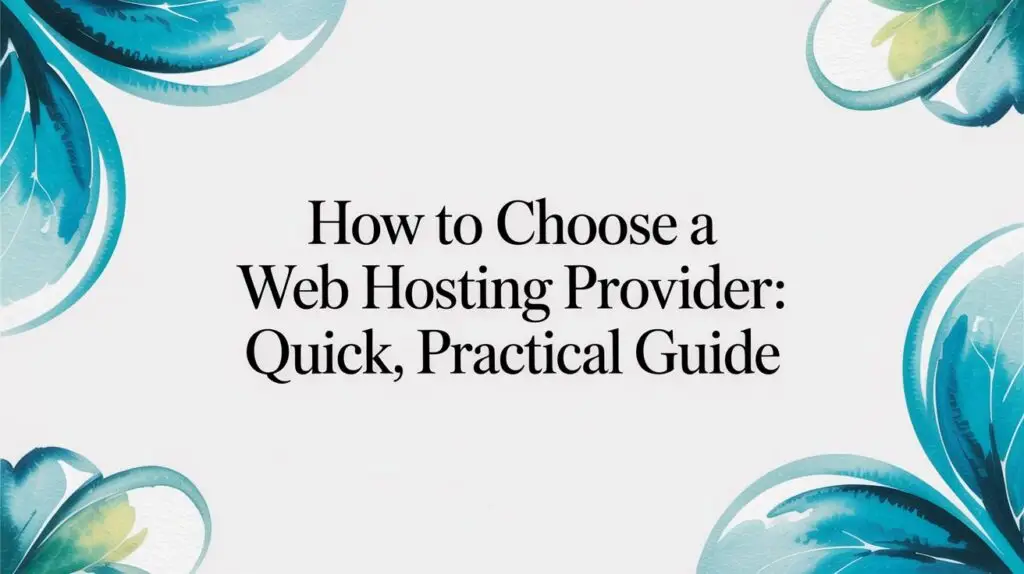Choosing a web hosting provider isn’t a simple procurement task; it’s a critical architectural decision. The choice hinges on matching the underlying infrastructure, shared, KVM VPS, bare metal, or a private cloud, with your workload’s specific technical demands. A thorough analysis of your application’s CPU, memory, I/O, and network requirements is essential to guarantee optimal performance, security, and cost-efficiency.
Matching Hosting Architecture to Your Workload
Selecting a hosting environment is analogous to choosing an engine for a vehicle. You wouldn’t use a scooter engine in a freight truck. Similarly, a mismatched hosting environment inevitably leads to performance bottlenecks, security vulnerabilities, and wasted budget. The correct methodology is to dissect your workload’s profile first, then select an infrastructure that provides a precise fit.
For example, a static marketing website can operate efficiently on a basic shared hosting plan. However, a high-transaction e-commerce platform processing hundreds of API calls and database queries per minute would be throttled on a shared server. Its demand for dedicated I/O and CPU resources necessitates a more robust solution, such as a high-performance KVM Virtual Private Server (VPS) or a dedicated bare metal server for complete resource isolation and control.
This infographic outlines the decision-making process, mapping different project scales to their corresponding hosting solutions.
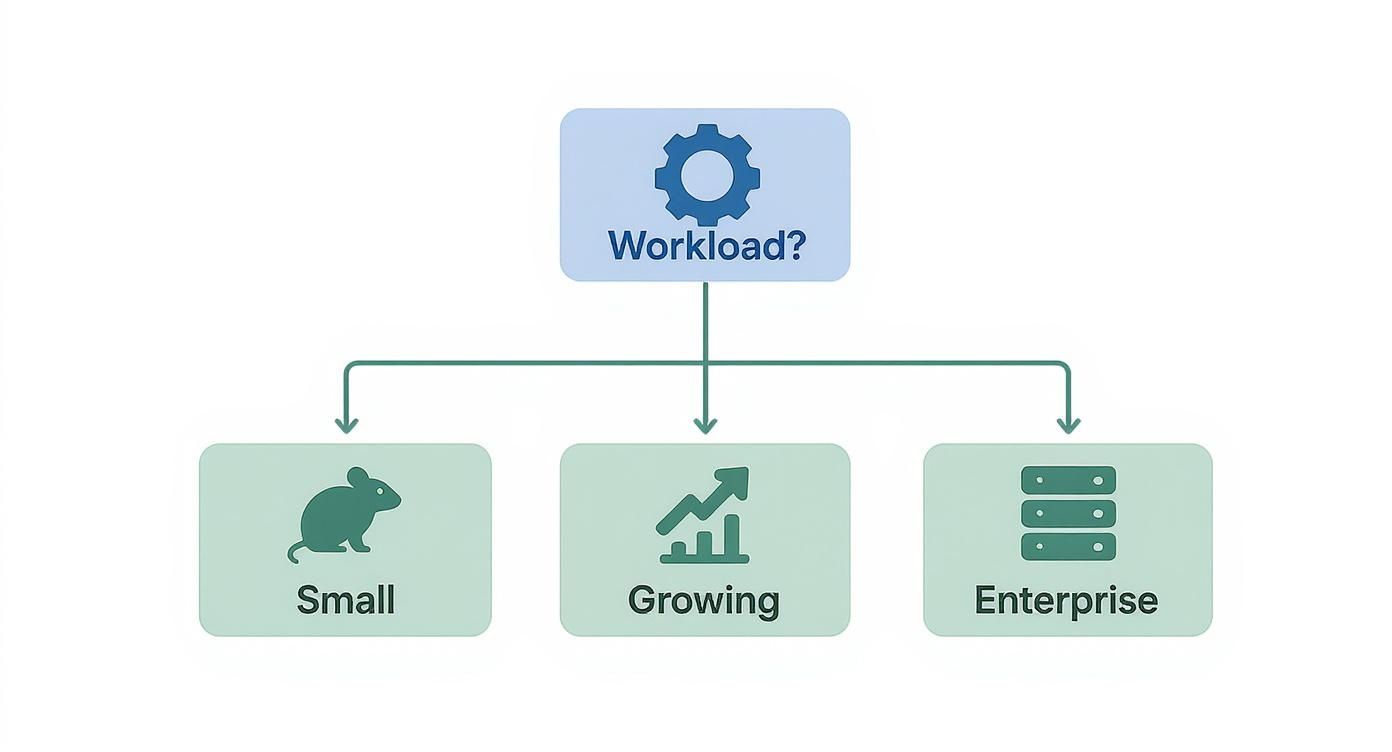
As shown, the progression from a small project to an enterprise-level workload has a corresponding hosting environment, enabling a more strategic initial architectural choice.
Understanding the Technical Trade-Offs
Each hosting type presents a unique balance of performance, control, and cost. If you’re deploying a common application like WordPress, you’ll need a host that understands its specific performance and security requirements. Many agencies offering specialized WordPress website design services are deeply familiar with these needs and often recommend hosts with optimized PHP and database configurations.
Market data supports this segmentation. Shared hosting maintains a significant 34% market revenue share due to its suitability for smaller sites. However, as resource requirements grow, organizations often migrate to dedicated servers. The VPS market is also expanding rapidly, with providers like DigitalOcean now powering 44% of top VPS-hosted websites. This trend indicates a strong demand for scalable, isolated environments that offer a middle ground between shared hosting’s limitations and the higher cost of bare metal. For a deeper analysis, consult our guide on the differences between shared hosting vs VPS.
To provide a clearer comparison, here is a technical breakdown of common hosting architectures.
Hosting Type Comparison for Technical Workloads
For IT professionals and system administrators, the selection process must go beyond marketing feature lists. This table deconstructs the core technical differences to help align your workload with the appropriate infrastructure.
| Hosting Type | Best For | Performance | Control/Customization | Scalability | Typical Use Case |
Shared | Static sites, prototypes | Low (resource contention) | Low (pre-configured stack) | Low (plan-based limits | Personal blogs, portfolios |
KVM VPS | Growing applications, dev/test | Medium-High (guaranteed resources) | High (root access, custom kernel) | Medium (vertical scaling) | E-commerce, SaaS, API endpoints |
Bare Metal | I/O-intensive, mission-critical | Highest (no hypervisor overhead) | Full (hardware-level control) | Low (manual hardware provisioning) | Large databases, game servers, hypervisors |
Private Cloud | Dynamic, variable workloads | High (distributed, resilient) | High (API-driven automation) | High (on-demand scaling) | CI/CD pipelines, auto-scaling apps |
This table illustrates the direct trade-offs inherent in each choice. Shared hosting is economical but restrictive, while a Private Cloud offers maximum flexibility at a potentially higher operational complexity.
For IT professionals, the discussion often narrows to the virtualization technology. A lightweight container-based approach like LXC offers minimal overhead and near-bare-metal I/O speeds, making it ideal for microservices. Conversely, full virtualization with KVM provides superior security isolation and broader OS compatibility—a critical requirement for multi-tenant environments or running legacy enterprise applications.
Real-World Application Scenarios
Consider an agency managing a dozen client websites on a single bare metal server. Instead of deploying them in a monolithic environment, they can leverage a virtualization platform like Proxmox VE to create isolated KVM virtual machines or LXC containers for each client. This architecture provides resource governance and ensures that a sudden traffic surge or security issue on one client’s site does not impact the others.
In such scenarios, continuous resource monitoring is non-negotiable. A quick uptime command provides load averages over the last one, five, and fifteen minutes, offering a high-level view of CPU demand.
# Check system load average
uptime
# Example output: 10:30:00 up 5 days, 4:15, 1 user, load average: 0.05, 0.15, 0.12
For more granular analysis, tools like htop (CPU/memory) and iotop (disk I/O) are invaluable for pinpointing resource-intensive processes. This data-driven approach allows you to proactively scale resources before performance degradation occurs, preventing emergency migrations.
How to Evaluate Infrastructure and Performance

Uptime and performance are the foundational pillars of any digital service. However, marketing promises of “100% uptime” are meaningless without verifiable infrastructure to back them up. A proper evaluation requires looking beyond advertisements and assessing the provider’s data centers, hardware stack, and network architecture.
A provider’s physical infrastructure is the first indicator of its quality. Data center tier ratings (Tier I to Tier IV) offer a standardized measure of redundancy for power, cooling, and network connectivity. A Tier III or Tier IV facility is the enterprise standard, signifying concurrent maintainability and fault tolerance, which drastically reduces the risk of unplanned downtime.
Geographically, regions with robust infrastructure host the most reliable providers. As of 2025, North America holds a commanding 39% share of the global web hosting market. With the market projected to reach $355.8 billion by 2029, providers in these key regions are heavily investing in hardware and security, which translates to superior performance and reliability.
Digging into Hardware and Network Specifics
Server hardware directly impacts application performance, especially for demanding workloads. When deploying a hypervisor like Proxmox VE, the CPU choice—such as AMD EPYC vs. Intel Xeon—has significant implications. EPYC CPUs often provide a higher core count and more PCIe lanes, making them ideal for dense virtualization. Conversely, certain Xeon models may offer superior single-thread performance, which can be critical for legacy databases or specific scientific computing tasks.
Storage is equally critical. For any I/O-intensive application, such as a transactional database or a busy e-commerce site, NVMe SSDs are non-negotiable. Their direct connection to the CPU via the PCIe bus eliminates the bottlenecks of SATA/SAS interfaces, delivering substantially higher IOPS and lower latency. Beyond hardware, a competent provider should also support various strategies to improve website speed through advanced server-side caching and protocol support (e.g., HTTP/3).
Analyzing Network Performance and SLAs
A high-performance server is useless if its network connectivity is a bottleneck. Before committing, investigate the provider’s network. Key questions include: Do they operate their own ASN? Do they have redundant connections to multiple Tier 1 internet backbones? This multi-homed setup ensures low latency and resilient routing for global user bases.
You can perform your own network reconnaissance. Using tools like mtr or traceroute from various geographic locations to a provider’s test IP can reveal latency, packet loss, and routing paths.
# Run a network diagnostic report to a provider's test IP
mtr --report your-provider-test-ip.com
Finally, dissect their Service Level Agreement (SLA). Look beyond the headline uptime percentage (e.g., “99.99%”). Read the fine print to understand what is excluded. Scheduled maintenance, DDoS attacks, and third-party network outages are often not covered. A transparent SLA will clearly define “downtime,” the process for claiming service credits, and the maximum payout, providing a clear picture of the provider’s accountability.
Scrutinizing a Provider’s Security and Compliance
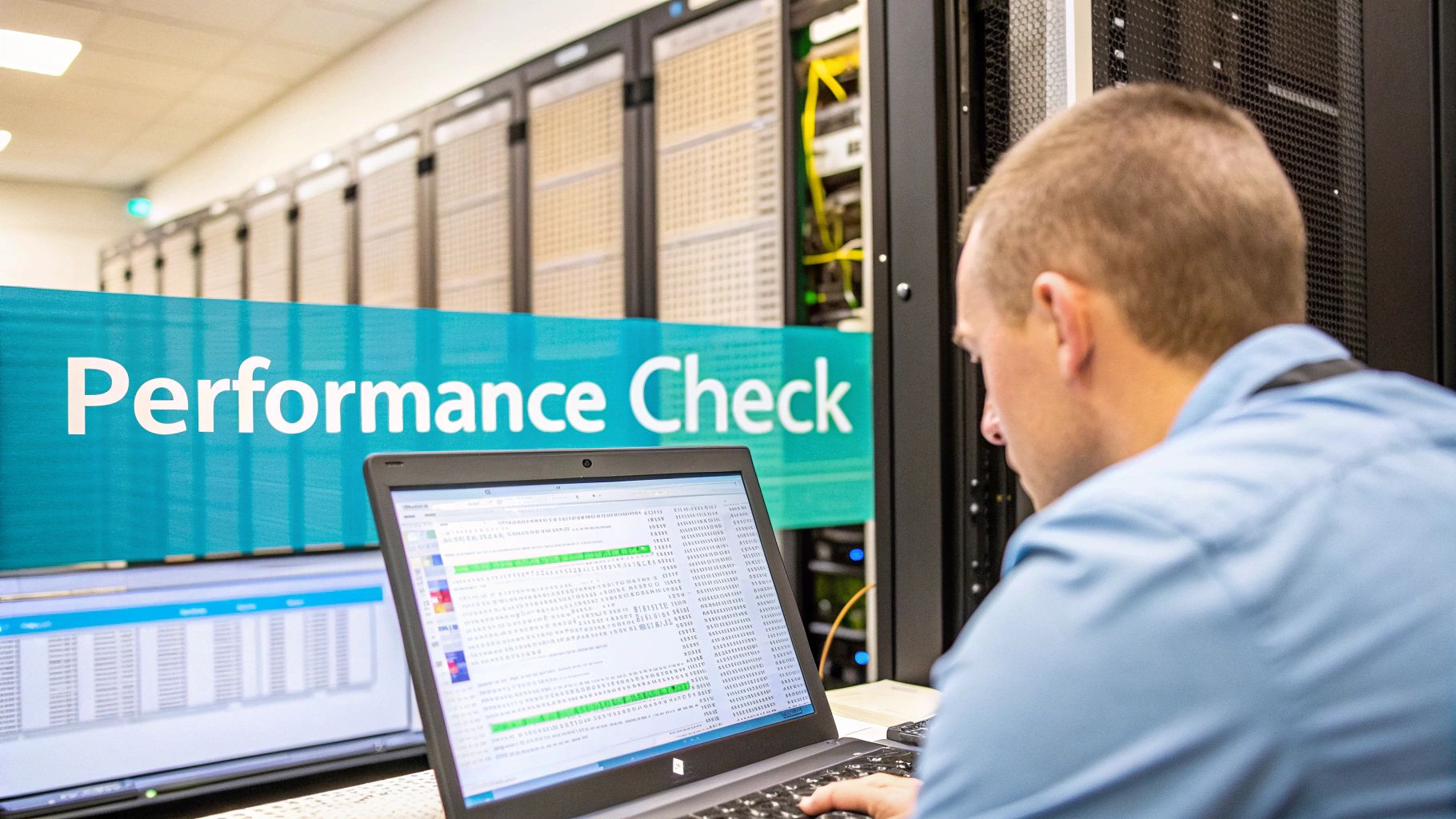
Security is the absolute foundation of a reliable hosting service. It extends far beyond the complimentary SSL certificate included in marketing materials. When you select a provider, you are entrusting them with your data and your organization’s reputation. A superficial review of their security page is insufficient; a deep-dive technical assessment is required.
Your first validation point should be the provider’s active defense posture. Enterprise-grade DDoS mitigation is non-negotiable. A volumetric attack can saturate network links and take an unprotected server offline in seconds. Similarly, a robust Web Application Firewall (WAF) and an Intrusion Detection/Prevention System (IDS/IPS) are essential security layers, not optional add-ons.
Questions to Ask About Core Security Policies
Beyond automated systems, a provider’s internal operational security (OpSec) policies reveal their true commitment. Do not hesitate to ask direct, technical questions during the evaluation process.
Here’s a checklist for your security due diligence:
- Physical Security: “Describe your data center’s physical access controls.” Look for mentions of multi-factor authentication, biometric scanners, 24/7 on-site security personnel, and comprehensive video surveillance.
- Patch Management: “What is your standard operating procedure for zero-day vulnerabilities affecting hypervisors like Proxmox VE or VMware?” A mature provider will have a defined, rapid-response protocol. A vague “we patch regularly” is a major red flag.
- Backup and Disaster Recovery: “What are the frequency, storage location (geo-redundancy), and immutability of your managed backups? What is your tested Recovery Time Objective (RTO) and Recovery Point Objective (RPO)?” If they cannot provide concrete RTO/RPO figures, their disaster recovery plan is likely untested.
A provider’s security posture is a direct reflection of their operational discipline. For a deeper look at securing your own deployments, our guide on website security best practices provides actionable steps.
A provider’s security is not just about preventative measures; it’s about provable, audited adherence to industry standards. Compliance certifications serve as a critical differentiator, especially when processing sensitive or regulated data.
Decoding Compliance Certifications
These certifications are third-party validation that a provider maintains strict security and availability controls. Understanding which are relevant to your business is a key aspect of choosing a web hosting provider.
- SOC 2 Type II: This audit report verifies the effectiveness of a provider’s controls over an extended period, covering security, availability, processing integrity, confidentiality, and privacy. It is a strong indicator of operational maturity.
- ISO/IEC 27001: This international standard defines the requirements for an Information Security Management System (ISMS). It demonstrates a systematic, risk-based approach to managing sensitive company and customer information.
- HIPAA: For organizations handling Protected Health Information (PHI), the provider must be HIPAA compliant and willing to sign a Business Associate Agreement (BAA). This is a legal and regulatory necessity.
- PCI DSS: For e-commerce applications, PCI DSS compliance is mandatory for securely processing credit card data. The provider’s infrastructure must meet these stringent standards to protect cardholder data.
By scrutinizing these security layers and compliance frameworks, you can move beyond marketing claims and select a hosting partner that treats your data with the same level of seriousness as you do.
Planning for Scalability and Future Growth

Your hosting infrastructure should serve as a launchpad, not a ceiling. While it’s easy to focus on current requirements, the true test of a provider emerges when traffic surges or application resource demands increase exponentially. A provider with an inflexible architecture can force a costly and disruptive migration at the worst possible time.
True scalability is not merely the ability to add resources; it is the efficiency and minimal disruption with which this can be accomplished. It must be a foundational criterion in your decision-making process.
Vertical vs. Horizontal Scaling
Understanding the two primary scaling methodologies is crucial. A competent provider must support both architectures.
Vertical scaling (“scaling up”) involves increasing resources (CPU, RAM, storage) on an existing server. This is effective for monolithic applications or databases that cannot be easily distributed. For example, upgrading a database VM from 16GB to 32GB of RAM to handle a larger dataset is a vertical scaling operation.
Horizontal scaling (“scaling out”) involves adding more servers to a cluster to distribute the load. This is the cornerstone of modern, resilient architectures. For example, during a high-traffic event, you would scale horizontally by provisioning additional web server nodes behind a load balancer to handle the increased request volume.
The optimal strategy often involves a hybrid approach: vertically scaling a stateful database server while horizontally scaling the stateless application servers that connect to it. A provider’s ability to facilitate both models is a significant advantage.
Scalability in Virtualized Environments
When using a virtualization platform like Proxmox VE, your provider’s infrastructure must actively support your expansion plans.
Key capabilities to look for:
- Live VM Migration: The ability to move a running VM between physical hosts on their network without downtime is critical for load balancing and hardware maintenance.
- Proxmox VE Clustering Support: The provider should support the creation of a Proxmox VE cluster. This is essential for high availability (HA) and centralized management, allowing you to treat multiple physical nodes as a single logical unit.
- Automation via API: For any serious DevOps or CI/CD pipeline, the provider’s API is paramount. The ability to programmatically provision and de-provision VMs or containers is what enables true automated scaling and infrastructure-as-code (IaC) practices.
The provider’s billing model is also a key factor. Pay-as-you-go pricing offers flexibility for dynamic workloads, while fixed-cost plans provide predictable budgeting for stable environments.
Assessing Technical Support and Management Levels
When a mission-critical system fails at 3 AM, a slick control panel is irrelevant. In these moments, a provider’s value is defined entirely by the competence of its technical support. Looking beyond a “24/7 availability” promise is non-negotiable when evaluating how to choose a web hosting provider.
Match the Management Level to Your Team’s Expertise
The level of management required should directly align with your team’s in-house capabilities and strategic focus.
Unmanaged services provide bare metal or a VM with root/administrator access. You are responsible for all aspects of system administration, including OS hardening, kernel updates, security patching, and firewall configuration. This model is ideal for experienced sysadmins who require full control and have the expertise to manage the entire stack.
Managed services provide a critical operational safety net. The provider handles core system administration, proactive monitoring, security patching, and backups. This allows your team to offload infrastructure management and focus on application development and business logic. A fully managed service effectively acts as an extension of your IT department for all infrastructure-related tasks.
How to Probe a Provider’s Technical Depth
Before signing a contract, you must vet the support team’s technical proficiency.
Submit a pre-sales support ticket with specific, scenario-based technical questions. The quality, speed, and technical accuracy of their response will be a strong indicator of their performance during a real crisis.
Here are some example questions to probe their expertise:
- On Migration Expertise: “Describe your documented process and tooling for a live VMware to Proxmox VE 9 migration. What are your specific rollback procedures in case of a mid-transfer failure?”
- On Kernel and Patch Management: “What is your standard procedure for applying urgent kernel security patches on managed KVM servers? What is your client notification process and average time-to-patch from vulnerability disclosure?”
- On Disaster Recovery: “Can you detail your standard disaster recovery protocol for a managed private cloud environment, including your guaranteed RTO and RPO as defined in the SLA?”
Look for specific, confident answers rooted in established processes. Vague or generic responses suggest a lack of experience with enterprise-level challenges.
A provider’s market share can be a useful proxy for the maturity of their support infrastructure. The web hosting market includes over 330,000 companies, yet the top 10 providers control nearly 58.8% of the market.
Established providers typically have the scale to invest in experienced, multi-tiered support teams capable of handling complex technical issues. This market concentration suggests that providers with proven adoption often deliver a more reliable and sophisticated service. You are not just buying a server; you are investing in a support ecosystem that mitigates operational risk. You can find more web hosting market data on DiviFlash.com.
Ultimately, you are selecting a partner, not just a vendor. Ensure your chosen provider possesses the technical expertise and operational discipline to support your infrastructure when it matters most.
Questions to Ask Before You Commit
Selecting a hosting partner is a critical decision, and marketing materials often obscure technical realities. As an IT professional, you require direct, unambiguous answers. Here are some of the most common questions from system administrators and engineers making a technically-sound choice.
Can I Actually Migrate from an On-Premises VMware Setup to a Proxmox VE Cloud?
Yes, this migration path is increasingly common for organizations seeking to reduce licensing costs and avoid vendor lock-in. A VMware to Proxmox VE migration is a technical project that requires careful planning but is entirely feasible. The core process involves converting VMDK disk images to a format compatible with Proxmox, such as QCOW2.
An experienced provider should be able to assist with:
- Pre-Migration Assessment: Analyzing your vSphere environment to accurately map resource requirements (vCPU, RAM, storage IOPS) and identify potential compatibility issues.
- Tooling and Automation: Utilizing standard tools like
qemu-imgfor disk conversion and providing scripts or guidance for automating the migration of numerous VMs. For example:qemu-img convert -f vmdk -O qcow2 source.vmdk destination.qcow2. - Network Configuration: Assisting with the configuration of virtual networking in Proxmox (e.g., Linux Bridges, OVS) to mirror your existing VMware network topology, including VLANs and bonded interfaces.
A provider with a documented, tested migration methodology is invaluable. Their experience is the difference between a seamless transition and prolonged, unexpected downtime.
How Do I Know a Provider’s Uptime Claims Are Legit?
While every provider advertises 99.9% or higher uptime, the Service Level Agreement (SLA) is the only legally binding document.
Do not just read the percentage; scrutinize the definitions. A robust SLA will precisely define what constitutes “downtime,” the credit structure for outages, and the exact procedure for filing a claim. Be wary of extensive exclusion clauses for “scheduled maintenance” or “DDoS attacks,” as these can render the guarantee meaningless.
After onboarding, deploy your own third-party monitoring tools (e.g., UptimeRobot, Pingdom) to track availability from multiple geographic locations. Independent data is your best leverage for holding a provider accountable to their SLA commitments.
What Matters More: CPU Clock Speed or More Cores?
This is a classic performance question where the answer is entirely workload-dependent. Understanding this distinction is critical when you’re figuring out how to choose a web hosting provider.
- High Clock Speed (GHz) is critical for single-threaded applications. This includes much legacy software, certain database operations (e.g., specific query types), and applications not designed for parallelism. A single-threaded process will benefit far more from a 4.5GHz clock speed than from additional cores it cannot utilize.
- A High Core Count is essential for virtualization and modern, multi-threaded applications. When running multiple VMs or containers in a Proxmox environment, a high core count is necessary to distribute the load effectively. Workloads like video encoding, data processing, and handling thousands of concurrent web requests are designed to scale across multiple cores.
For most modern, virtualized, or containerized infrastructures, a higher core count typically provides better overall throughput and value.
What Level of Management Do I Really Need?
This choice depends on your team’s in-house expertise, available time, and strategic priorities.
An unmanaged server provides full root/administrator access and control, but you assume all responsibility for security, patching, software updates, and maintenance. This is the correct choice for expert sysadmins building a highly customized stack who have the operational capacity to manage it.
Managed services offload the day-to-day server administration to the provider. This includes OS patching, security monitoring, performance tuning, and proactive support. It is the more strategic choice for teams that want to focus their resources on developing their applications rather than managing the underlying infrastructure. A managed plan acts as an operational safety net, ensuring the server remains stable, secure, and performant.
To help you navigate these decisions, here are some common questions we get from IT professionals.
Frequently Asked Questions About Choosing a Hosting Provider
This table provides concise, direct answers to the technical questions that are most critical when selecting a web hosting solution.
| Question | Answer |
|---|---|
| Is it difficult to move from VMware to Proxmox VE? | Not with an experienced partner. The process involves converting VM disks (VMDK to QCOW2) and reconfiguring networks. A provider with a documented methodology and the right tools can ensure a smooth transition. |
| How can I trust a 99.9% uptime guarantee? | Scrutinize the Service Level Agreement (SLA) for the definition of “downtime” and its exclusions. Independently verify uptime using third-party monitoring tools to hold the provider accountable. |
| Should I prioritize more CPU cores or a higher clock speed? | It depends entirely on your workload. High clock speed benefits single-threaded applications. A high core count is essential for virtualization, containers, and modern, multi-threaded applications. |
| What’s the real difference between managed and unmanaged hosting? | Unmanaged provides full control but requires you to handle all system administration. Managed hosting offloads OS-level management, security, and monitoring, freeing your team to focus on applications. |
| Can I scale my resources easily with a new provider? | This is a critical evaluation point. A good provider offers seamless vertical (CPU/RAM) and horizontal (adding servers) scaling paths without requiring disruptive migrations. Look for flexible, API-driven solutions. |
| What kind of support should I expect for a complex setup? | For technical environments like Proxmox VE or private clouds, you need 24/7 access to qualified engineers or system administrators, not just a first-line help desk. Test their expertise with pre-sales technical questions. |
Choosing the right hosting provider is an investment in a technical partnership. The goal is to find a provider who understands your architectural requirements and can deliver the reliable infrastructure and expert support necessary for your success.
At ARPHost, LLC, we provide the flexible infrastructure and expert support you need to make the right choice. From high-performance bare metal servers perfect for Proxmox VE to fully managed KVM virtual servers, we offer solutions that scale with your technical requirements. Our team is ready to act as an extension of yours, providing the practical guidance and 24/7 assistance necessary to ensure your infrastructure is powerful, secure, and reliable. Discover how ARPHost can support your next project.