For anyone with the technical chops to fly solo, the best unmanaged VPS hosting usually boils down to a few key ingredients: high-performance NVMe storage, solid DDoS protection, and pricing that doesn't hide any surprises. This combo gives you a powerful, secure foundation with full root access—the ultimate control to build and optimize your world without paying for support you simply don't need.
What Is Unmanaged VPS Hosting and Do You Need It?
Think of web hosting like your living situation. Shared hosting is like having roommates; it's cheap and gets the job done, but you have to share the kitchen and live by someone else's rules. A managed VPS is like a full-service apartment; you get your own space, but the landlord handles all the maintenance and repairs for a premium.
Unmanaged VPS hosting, on the other hand, is like owning your own workshop. You get the raw space, the power tools, and the freedom to build whatever you want, however you want. This total autonomy is incredibly powerful, but it also means you're the one responsible for everything from wiring the lights to fixing a leaky roof. A Virtual Private Server (VPS) is a virtual machine sold as a service by an internet hosting provider. It runs its own copy of an operating system, and customers have superuser-level access to that operating system instance, so they can install almost any software that runs on that OS.
The Core Trade-Off: Control vs. Convenience
The real difference between managed and unmanaged hosting comes down to who does the work. With an unmanaged plan, the hosting provider handles the physical server (the bare metal), its power, and the network connection. That's it. Everything happening inside your virtual server is on you.
This hands-on control is a huge magnet for a certain kind of user. While the global Virtual Private Server (VPS) market is set to explode from USD 2.7 billion in 2025 to a massive USD 10.8 billion by 2035, it’s the unmanaged slice that speaks to the purists. Developers, sysadmins, and tech hobbyists who live and breathe the command line choose it for the deep customization and root-level access it provides.
Unmanaged vs. Managed VPS: A Quick Comparison
To make it even clearer, here's a table that breaks down the key differences. This should help you figure out instantly which VPS type is the right fit for your skills and project goals.
| Feature | Unmanaged VPS (The Workshop) | Managed VPS (The Apartment) |
|---|---|---|
| Server Setup & OS | You install and configure everything from scratch. | Pre-configured and optimized by the provider. |
| Software Installation | Your responsibility. Install Apache, Nginx, PHP, etc., yourself. | Handled by the support team, often through a control panel. |
| Security & Hardening | 100% on you. Firewalls, patches, and threat monitoring. | The provider manages security updates and basic hardening. |
| Performance Tuning | You monitor and optimize CPU, RAM, and application performance. | Provider handles server-level optimization. |
| Backups & Recovery | Your job to set up and manage your own backup solution. | Typically included as part of the service. |
| Technical Support | Limited to hardware and network issues only. | Full support for server-related issues and software problems. |
| Ideal User | Developers, sysadmins, experienced users who need full control. | Business owners, agencies, and users who prefer convenience. |
Ultimately, choosing between the two comes down to a simple question: Do you want to build the engine, or just drive the car?
Your Responsibilities with an Unmanaged Server
Going the unmanaged route means you're stepping into the role of system administrator. There's no one to call when a script breaks at 3 AM. Your to-do list will include:
- Operating System (OS) Management: You'll be the one installing, configuring, and updating your chosen OS, whether it’s Ubuntu, CentOS, or Debian. For example, you are responsible for running
apt update && apt upgraderegularly to apply security patches. - Software Installation and Configuration: Need a web server like Apache or Nginx? A database like MySQL? It's all on you to install and fine-tune it. For instance, you'll need to edit
/etc/nginx/nginx.confto optimize web server performance. - Security Hardening: This is your most critical job. You're in charge of setting up firewalls, managing user permissions, patching security holes, and keeping an eye out for any suspicious activity.
- Performance Tuning: You’ll need to watch your resource usage (CPU, RAM, storage) like a hawk and tweak configurations to make sure everything runs smoothly.
- Backups and Disaster Recovery: The provider isn’t saving your data. It's up to you to create and manage a solid backup strategy.
An unmanaged VPS puts you squarely in the driver's seat, offering total freedom to build the exact server environment you need. It’s made for people who see server management not as a chore, but as a chance to squeeze out every last drop of performance and security on their own terms.
At its core, unmanaged VPS is a pure Infrastructure as a Service (IaaS) model. You get the raw computing power, and what you build with it is entirely up to you. It's the perfect match for anyone comfortable in a terminal and who prefers direct control over their digital assets.
If you're ready to explore what this level of freedom can do for you, check out our powerful and flexible ARPHost's powerful VPS hosting solutions.
How to Evaluate Unmanaged VPS Providers
Picking the right unmanaged VPS provider is easily the most important decision you’ll make. Once you get past the flashy marketing claims, you’ll find that a server's real-world performance is built on just four pillars: CPU, RAM, storage, and network. If you understand what makes each of these tick, you can see right through the sales pitches and choose a host based on solid technicals.
This isn’t just about comparing numbers on a pricing page. You need to know what those numbers actually mean for your project, whether you're running a high-traffic website, a complex application, or a simple development environment.
The infographic below neatly sums up the core choice you're making.
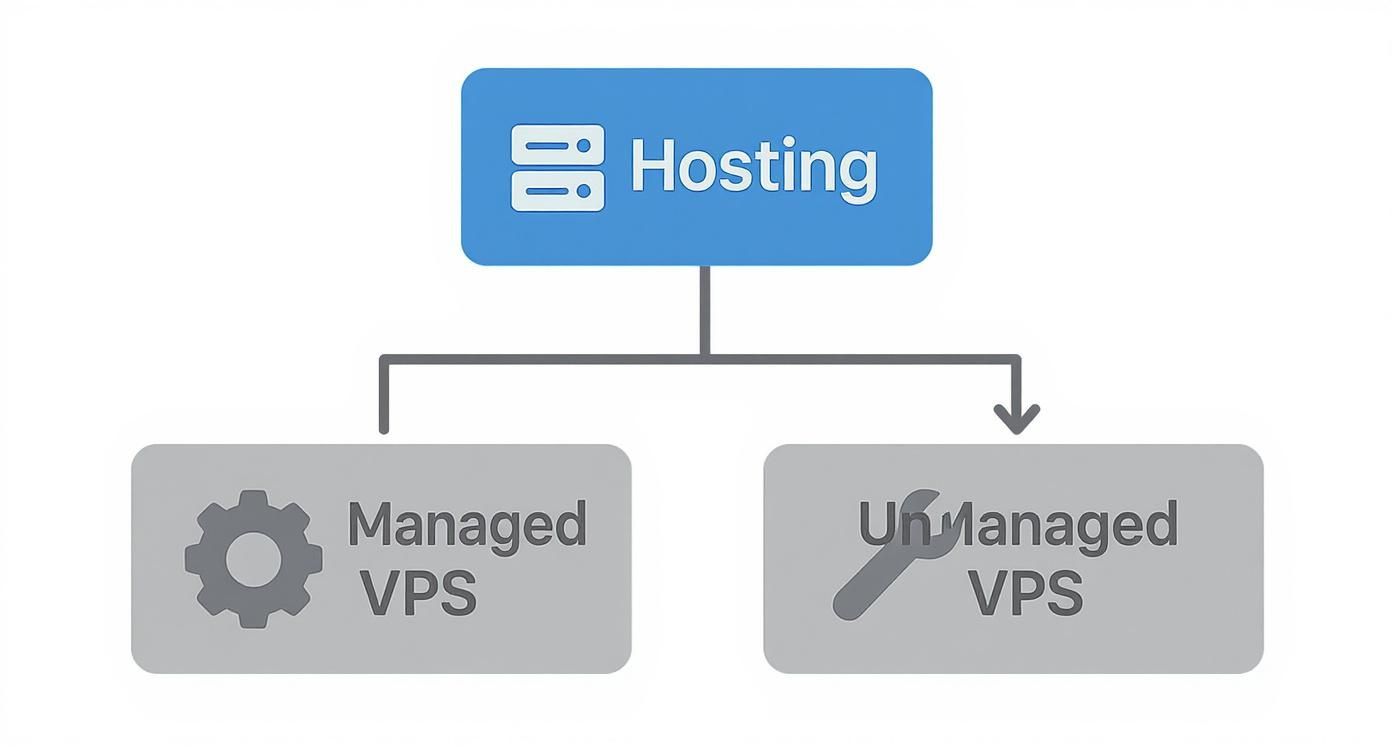
As you can see, both managed and unmanaged hosting fall under the same umbrella. But where managed VPS (the gear) is all about automated, hands-off service, unmanaged VPS (the wrench) is the hands-on, build-it-yourself path. It’s all about control.
To help you get a clearer picture of what to look for, the table below breaks down the hardware choices you'll face and how they translate into real-world speed and reliability.
Key Hardware Specifications and Their Impact
| Component | Good (Baseline) | Better (Recommended) | Best (High-Performance) | Impact on Performance |
|---|---|---|---|---|
| CPU | Shared vCPU Cores | High-Frequency Shared Cores | Dedicated vCPU Cores | Dedicated cores guarantee consistent power, preventing slowdowns caused by other users ("noisy neighbors"). |
| RAM | 2-4 GB DDR4 | 4-8 GB DDR4 | 8+ GB DDR4/DDR5 | More RAM allows you to run more applications simultaneously and handle larger databases without performance drops. |
| Storage | SATA SSD | NVMe SSD | High-Performance NVMe SSD | NVMe drives offer dramatically faster read/write speeds, accelerating everything from website loading to code compilation. |
Choosing specs from the "Better" or "Best" columns is your surest bet for a server that feels snappy and responsive, especially as your project grows. Now, let’s dig into the details of each component.
Deconstructing CPU Performance
When a provider offers a certain number of vCPUs (virtual CPUs), it's rarely a straightforward comparison. Many hosts oversell their CPU resources, banking on a "fair share" policy. This means your vCPU cores are actually shared with a bunch of other users on the same physical server.
For light workloads, this can be fine. But the moment a "noisy neighbor" kicks off a CPU-intensive task, your performance can get throttled without warning. For consistent, reliable power, you want to find providers that offer dedicated or high-frequency CPU cores, which ensures the resources you pay for are truly yours.
A "fair share" policy is a performance killer waiting to happen. Imagine sharing a workshop's power tools with a dozen other people. If everyone is just drilling a few holes, it's fine. But if one person starts a massive project, everyone else has to wait in line.
Calculating Your RAM Requirements
Think of Random Access Memory (RAM) as your server's short-term memory. It dictates how many applications and processes you can run at the same time before everything starts to slow down. Overestimating is wasteful, but underestimating will bring your server to a grinding halt.
Here’s a quick guide for some common scenarios:
- Simple Web Server: If you’re just serving static files with something like Nginx, 1-2 GB of RAM is often plenty for moderate traffic.
- WordPress Site with a Database: You’ll want at least 2 GB of RAM. Plugins and database queries are surprisingly memory-hungry.
- E-commerce or Application Server: Start with 4-8 GB of RAM and keep a close eye on usage. Complex apps and heavy database operations need more breathing room.
Don’t forget to factor in the operating system itself! It can easily eat up a few hundred megabytes before you even launch a single application. For a deeper dive, our guide on 5 key factors to consider when choosing a hosting provider covers resource allocation in much greater detail.
Storage Speed: The NVMe Difference
Storage isn't just about how much data you can hold; it's about how fast you can access it. The type of drive your VPS uses has a massive impact on everything from boot times to database performance. While standard Solid-State Drives (SSDs) are a huge step up from old hard drives, NVMe (Non-Volatile Memory Express) SSDs are in a completely different league.
NVMe drives plug directly into the motherboard's PCIe bus, completely bypassing the old SATA interface that bottlenecks standard SSDs. The result? Dramatically lower latency and mind-bogglingly fast read/write speeds.
Real-world Impact of NVMe:
- Compiling Code: Projects compile noticeably faster, shaving valuable time off your development cycles.
- Database Queries: Large database lookups and writes are executed almost instantly, making your applications feel incredibly responsive.
- Website Loading: Caching and serving assets from an NVMe drive can slash your site's time-to-first-byte (TTFB).
For any workload where performance is critical, choosing a provider that offers 100% NVMe storage is a non-negotiable advantage.
Analyzing Network Specifications
Finally, even the most powerful server is useless without a fast and reliable network connection. When you’re evaluating a provider, look beyond the headline bandwidth number and focus on these three critical factors.
Port Speed: This is the maximum speed of your server's connection, typically 1 Gbps or 10 Gbps. A faster port means you can handle sudden traffic spikes without creating a bottleneck.
Data Transfer Caps: Be wary of "unlimited" plans—they often come with hidden fair-use policies. Look for providers with clear, generous data transfer allotments (like 10 TB or more) so you aren't surprised by overage fees or throttling.
DDoS Protection: A Distributed Denial of Service (DDoS) attack can knock your server offline in minutes. Integrated DDoS protection is absolutely essential. It acts like a security guard for your network, filtering out malicious traffic before it ever gets to your VPS. Never go with a provider that treats this as an optional, paid add-on.
Your First Steps After Deploying an Unmanaged VPS
The second your new unmanaged VPS goes live, it’s a race against the clock. Fresh out of the box, your server is a blank slate—incredibly powerful but also completely exposed. Default settings are a welcome mat for the automated bots that constantly scour the internet for easy targets.
Hardening your server immediately isn't just a good idea; it's the most critical part of the setup process. This isn't just about tweaking settings. Think of it as installing the locks, reinforcing the doors, and setting up the security cameras for your new digital workshop. Let’s walk through the day-one essentials that will turn a generic, vulnerable server into a secure foundation for your projects.

Connect to Your Server Securely
Your very first interaction with the new VPS will be logging in as the root user—the account with absolute power over the entire system. Most people do this using SSH (Secure Shell), which creates a secure, encrypted tunnel between your computer and the server. Your provider will give you a root password to get started, but relying on that password long-term is a massive security blind spot.
The professional standard is to switch to SSH keys. This method is far more secure. It uses a pair of cryptographic keys: a private key that never leaves your computer and a public key you place on the server. Access is only granted if the two keys match, making it nearly impossible for an attacker to brute-force their way in.
We have a complete walkthrough on setting this up in our guide on how to connect to your cloud VPS. Don't skip this step.
Perform Initial System Updates
The operating system image used to create your server could be weeks or even months old. In that time, developers have likely discovered and patched dozens of security flaws and bugs. This means your "new" server probably has known exploits just waiting to be found.
The absolute first command you should run after logging in is a full system update. It’s a simple move that instantly closes those known security holes.
For Debian/Ubuntu systems:
sudo apt update && sudo apt upgrade -yFor CentOS/RHEL systems:
sudo yum update -y
Running one of these commands brings your server's software up to the latest, most secure version available. It’s the digital equivalent of changing the locks on a new house.
Create a New User and Grant Sudo Privileges
Working directly as the root user is like walking a tightrope without a net. One tiny mistake—a typo in a command—can wipe out critical system files and permanently break your server. There's no "undo" button.
To avoid this, your next step should be creating a new, non-root user for your day-to-day work. You can then give this user sudo (superuser do) privileges. This lets them run admin-level commands by typing sudo first, forcing you to consciously confirm when you're about to make a major change. It's a simple but effective safety rail.
Here’s how to do it on Ubuntu:
- Create the new user: (replace
newuserwith your own username)adduser newuser - Add them to the sudo group:
usermod -aG sudo newuser - Switch to the new user:
su - newuser
From now on, log in with this new user account instead of root.
Configure a Basic Firewall
A firewall is your server’s bouncer. It stands at the door, inspecting all incoming and outgoing network traffic and deciding what gets in and what gets blocked. Without a firewall, every single service you run is exposed to the entire internet.
Thankfully, most Linux distributions include powerful, easy-to-use firewall tools. On Ubuntu, UFW (Uncomplicated Firewall) is a fantastic starting point.
Here’s a basic UFW setup to lock things down:
First, allow SSH so you don’t lock yourself out.
sudo ufw allow OpenSSHNext, allow standard web traffic.
sudo ufw allow 'WWW Full'Finally, turn it on.
sudo ufw enable
Just like that, you've blocked all incoming connections except for SSH and web traffic, slashing your server's attack surface. As you add more applications, you can open up other specific ports as needed. Learning to manage your server's security is an ongoing process, and a good next step is reading a practical guide to infrastructure monitoring to learn how to keep tabs on your server’s health and security.
Advanced Techniques for Server Optimization
Once you've locked down your server's security, you've really only completed the first part of the journey. The real magic of an unmanaged VPS comes from tuning it for peak performance, stability, and ease of use. This is where you graduate from a generic server setup to a finely-tuned machine that works for you, not against you.
Think of it as the difference between a factory-stock car and a custom-built one. We’re about to explore the powerful, free tools and strategies that will give your server that professional edge—from simplifying day-to-day management to creating a bulletproof backup plan.

Installing a Free Control Panel
Sure, managing everything from the command line is powerful, but it's not always the fastest way to get things done. When you're juggling multiple websites, databases, or email accounts, a web-based control panel provides a graphical user interface (GUI) that turns complex tasks into simple clicks. While cPanel is a household name, several free, open-source alternatives pack a serious punch without the hefty price tag.
Two fantastic options to consider are:
- HestiaCP: A lightweight and incredibly intuitive control panel perfect for managing web, email, and DNS hosting. It’s known for its clean interface and for being gentle on server resources.
- CyberPanel: Built on the blazing-fast OpenLiteSpeed web server, CyberPanel is the go-to choice if you're obsessed with website speed. It even includes one-click installers for apps like WordPress.
Getting one of these up and running is usually as simple as running a single command on a fresh OS install. For instance, the official HestiaCP script automates the entire setup process on Debian or Ubuntu for you.
wget https://raw.githubusercontent.com/hestiacp/hestiacp/release/install/hst-install.sh
bash hst-install.sh
This is a prime example of how even complex software suites can be easily deployed on your virtual server.
Monitoring Server Health in Real Time
You can't fix what you can't see. Proactively monitoring your server is crucial for catching performance bottlenecks before they turn into full-blown outages. Instead of waiting for your site to grind to a halt, you can use real-time tools to get a live look at what your CPU, RAM, and network are doing.
A server without monitoring is like a car without a dashboard. You have no idea how fast you're going, how much fuel you have left, or if the engine is about to overheat. Real-time tools give you that crucial visibility.
Here are a couple of powerful, easy-to-install tools that give you that dashboard:
- htop: This is an interactive process viewer for the command line and a massive upgrade over the standard
topcommand. It gives you a color-coded, real-time view of your CPU and RAM usage, making it dead simple to spot which processes are hogging all the resources. - netdata: A stunning, web-based monitoring tool that gives you beautiful, real-time dashboards for hundreds of system metrics. With a simple one-line installation, you get detailed charts on everything from CPU usage to disk I/O, all accessible from your browser.
Implementing Automated Backup Strategies
Let’s be crystal clear: on an unmanaged VPS, you are solely responsible for your data. A hardware failure, a security breach, or a simple mistake could wipe out your entire project in an instant if you don't have a solid backup plan. Automating this process is non-negotiable—it ensures your data is protected without you having to think about it.
First, you need to know the two main types of backups:
- Full Backups: A complete copy of everything. They're straightforward but eat up a lot of disk space and can take a while to complete.
- Incremental Backups: These only save the changes made since the last backup. They are much faster and more space-efficient, which makes them perfect for daily runs.
A smart, common strategy is to run a full backup once a week and then run incremental backups daily. You can easily set this up using a command-line tool like rsync paired with cron jobs to schedule the scripts to run automatically. This combination creates a robust safety net for your most valuable asset: your data.
Why ARPHost Delivers Superior Unmanaged Hosting
When you choose an unmanaged VPS, you're not just renting a server; you're betting on the quality of the foundation it's built on. Everything you create rests on that infrastructure. At ARPHost, we get it. We've engineered our platform from the ground up for technical users who demand raw performance, unwavering reliability, and total control—no compromises.
We don't try to be everything to everyone. Our focus is laser-sharp on the components that matter for tough workloads. Instead of cramming as many VMs as possible onto mediocre hardware, we build our virtual servers on top of enterprise-grade Bare Metal servers. This approach gives you a powerful and stable base, free from the noisy neighbors and performance dips you find in lower-quality hosting environments.
Built for Speed with 100% NVMe Storage
Every unmanaged VPS at ARPHost comes standard with 100% NVMe SSD storage. This isn't a pricey add-on or a premium tier; it's the baseline. This single decision has a massive, tangible impact on your server's responsiveness.
Imagine you're a developer compiling a large software project—those build times shrink dramatically. Or maybe you're running a database-heavy application like Magento or a custom CRM. With NVMe, queries fly, leading to a much snappier, more satisfying user experience. We’ve eliminated the single most common performance bottleneck right out of the gate, letting your CPU and RAM actually do their jobs.
Transparent Pricing and Robust Network Security
Finding the right unmanaged VPS shouldn't require a decoder ring for complex pricing tiers or a crystal ball to predict surprise fees. We believe in billing that's predictable and transparent. The price you see is the price you pay, period. You can budget effectively without worrying about getting slapped with unexpected overage charges for bandwidth.
Our commitment extends to your server's security and connectivity. We provide a robust network with generous bandwidth that can handle serious traffic. More importantly, every single one of our plans includes proactive DDoS protection as a standard feature.
An unmanaged server gives you total freedom, but that freedom is meaningless if a DDoS attack can knock you offline. We provide a resilient network shield so you can focus on building, not defending.
This integrated defense system automatically scrubs malicious traffic, ensuring your projects stay online and performant, even when you're under attack.
The ARPHost Advantage for Developers and Sysadmins
We know who our customers are. Developers and system administrators need more than just raw resources; they need a reliable partner who understands their workflow. By focusing on high-quality hardware and a secure network, we provide a solid, worry-free foundation. You can dedicate your time to what you do best: innovating and optimizing your applications.
This no-nonsense approach is exactly what today's small and medium-sized enterprises (SMEs) are looking for as they move to unmanaged solutions. Market analysis shows that SMEs are a key driver in the VPS market, with growth rates projected around 11.9% CAGR between 2025 and 2033. These businesses need powerful, scalable hosting without the massive capital expense of dedicated hardware—and our infrastructure is built to meet that exact need. You can discover more insights about these market trends on gminsights.com.
Frequently Asked Questions About Unmanaged VPS
Jumping into the world of unmanaged VPS hosting can feel like a big leap, packed with technical questions and maybe a few jitters. It's completely normal to wonder if you have the right skills or what happens when something inevitably goes sideways. This last section is all about clearing up those final doubts. We're tackling the most common questions we hear from folks considering their best unmanaged vps hosting options.
Our only goal here is to give you the clarity you need to move forward with total confidence.
What Technical Skills Do I Really Need?
This is the big one, the most important question to ask yourself before you click "buy." At the absolute minimum, you need to be comfortable working your way around a Linux command-line terminal. This goes beyond knowing a few commands; it means you can navigate the file system, edit configuration files with an editor like nano or vim, and manage software packages with tools like apt (for Ubuntu/Debian) or yum (for CentOS) without breaking a sweat.
Beyond the basics, you'll need a solid grasp of server security fundamentals. We're talking about setting up SSH keys to lock down your login, configuring a basic firewall to keep out unwanted traffic, and understanding how file permissions work. You don't have to be a senior DevOps engineer, but you absolutely must be willing and able to dig through documentation and online forums to solve problems on your own.
If these terms feel brand new or a little intimidating, a managed VPS is probably a much safer—and saner—place to start.
How Do I Handle Security on an Unmanaged Server?
On an unmanaged server, security is 100% on you. Let that sink in. The provider secures the network and the physical hardware, but everything running inside your virtual machine is your responsibility. This is the most critical distinction and the single biggest risk for anyone new to this.
Here’s your non-negotiable security checklist:
- Consistent Updates: Keep your operating system and all installed software patched. New vulnerabilities are found all the time, and failing to update is leaving the door wide open. You can even automate this with cron jobs.
- Firewall Configuration: Set up and maintain a firewall (like UFW on Ubuntu) to strictly control which ports are open to the internet. If a service doesn't need public access, its port stays closed. No exceptions.
- SSH Hardening: Ditch password-based logins entirely and switch to SSH key authentication only. This single move makes brute-force attacks practically impossible.
- Intrusion Detection: Install and configure tools like Fail2ban. It’s a fantastic utility that automatically blocks IP addresses that show signs of malicious activity, like trying to guess your password over and over.
Ignoring these core tasks is like leaving the keys in the ignition of a new car in a bad neighborhood. It's not a matter of if something will go wrong, but when.
Can I Install a Control Panel on My VPS?
Absolutely, and for a lot of people, it's a game-changer. A control panel gives you a graphical, web-based interface that turns complex command-line headaches into a few simple clicks. Things like setting up a new website, creating a database, or managing email accounts become ridiculously easy.
While paid options like cPanel are everywhere, there are some seriously powerful and completely free alternatives that get the job done beautifully.
- HestiaCP: It's known for its clean, lightweight interface, making it a fantastic choice for servers that don't have a ton of RAM to spare.
- CyberPanel: This one is built around the high-performance OpenLiteSpeed web server. If your main goal is squeezing every last drop of speed out of your website, CyberPanel is an excellent choice.
Pro Tip: Always install a control panel on a fresh, clean operating system. Trying to slap one onto a server that already has a bunch of software configured is a recipe for conflicts and mysterious errors. A clean slate lets the panel set up its environment perfectly from the start.
When Should I Upgrade from Shared Hosting to a VPS?
Knowing when to make the jump from shared hosting is a huge milestone. The move usually happens when you start hitting walls that are holding your project back. If you're nodding along to any of the following, it’s a pretty strong sign that it’s time for a VPS.
- Performance Bottlenecks: Your site feels sluggish or just plain slow, especially when traffic picks up. This is the classic "noisy neighbor" problem—other users on your shared server are hogging all the CPU and RAM, leaving you with the scraps.
- Need for Custom Software: You need a specific version of PHP, a different database server, or some other software that your shared host just won’t install for you. A VPS gives you the freedom to install whatever you want, whenever you want.
- Requirement for Root Access: You need to get your hands dirty with server-level configuration files, compile software from source, or do other advanced tasks that are flat-out impossible in a locked-down shared environment.
- Enhanced Security and Isolation: Your project handles sensitive data, or you’ve simply outgrown the one-size-fits-all security of a shared platform. A VPS gives you a completely isolated sandbox, protecting you from the mistakes of others.
If your needs line up with these points—and you’ve got the technical chops—an unmanaged VPS is the logical next step. It gives you the power and control you need to truly scale.
Ready to take the reins and build on a high-performance foundation? Explore the unmanaged VPS solutions at ARPHost, LLC and see what a difference enterprise-grade hardware and refreshingly transparent pricing can make.
Build Your High-Performance Unmanaged VPS Today at arphost.com


