Choosing the best hosting for developers goes beyond simple website deployment. It’s about finding a platform that offers technical depth, granular control, and a clear path to scalability. Modern development workflows demand environments that can handle everything from CI/CD pipelines and complex container orchestration to secure private cloud deployments and high-performance bare metal for intensive workloads. For developers prioritizing a streamlined workflow, exploring platforms that offer features for simplifying DevOps can be crucial for productivity.
This guide provides a technical analysis of seven leading hosting solutions, evaluated through the lens of an IT professional. We focus on actionable features, real-world use cases, and the underlying technologies, like Proxmox VE, KVM, and Bare Metal, that empower developers to build, deploy, and scale with confidence.
We’ll cover infrastructure ranging from managed Proxmox VE private clouds and bare metal servers with full root access to serverless platforms optimized for modern web frameworks. Whether you are managing a complex KVM-based virtual environment, planning a VMware to Proxmox migration, or deploying a global application, this comparison will equip you to make an informed infrastructure decision tailored to your specific technical requirements.
1. ARPHost, LLC
ARPHost emerges as a top contender for the best hosting for developers by offering a full-stack infrastructure portfolio combined with a hands-on, partnership-driven support model. This U.S.-based provider excels at delivering cost-effective, scalable solutions from KVM-based virtual servers for development to production-grade bare metal and secure Proxmox VE private clouds. This unified approach allows IT teams to consolidate infrastructure, colocation, and managed services under a single, accountable provider, eliminating vendor sprawl.

The platform’s core strength is its flexibility and technical depth. ARPHost champions Proxmox VE for private cloud environments, providing managed deployments, clustering support, and expert-led VMware-to-Proxmox migration services. This focus delivers a powerful, open-source alternative to proprietary virtualization platforms, giving IT managers greater control and significantly lower operational overhead.
Key Differentiators for Developers & IT Teams
ARPHost’s managed services are engineered to function as an extension of your internal IT team. Plans include proactive monitoring, security patching, and 24/7 expert support accessible via phone, chat, or ticket, freeing up development resources to focus on application logic rather than server administration.
A critical feature for data integrity is their Proxmox Backup as a Service, which provides immutable, offsite backups with end-to-end encryption. For any sysadmin concerned with disaster recovery, this is an essential tool that protects against ransomware, hardware failure, and accidental data deletion.
Practical Implementation and Use Cases
- Staging and Production: A developer can provision an unmanaged KVM VPS starting at $4.00/month for initial builds. As the project matures, scaling to a managed bare metal server or a Proxmox private cloud is seamless. For example, a production environment can be configured with a dedicated firewall and private networking for enhanced security.
- CI/CD Pipelines: Full root access on VPS and bare metal servers allows for direct integration with automation tools. A typical setup involves using Ansible for configuration management and GitLab CI for automated testing and deployment pipelines.
# Example: Provisioning a new server with Ansible ansible-playbook -i inventory.ini deploy_app.yml --extra-vars "app_version=1.2.0" - VMware to Proxmox 9 Migration: ARPHost provides a structured migration path. The process involves an initial audit, setting up a target Proxmox cluster, and using tools to convert and transfer VMware VMDK files to the Proxmox environment with minimal downtime.
Expert Insight: ARPHost’s specialization in Proxmox presents a strategic advantage for organizations looking to escape VMware’s licensing complexity and costs. They provide a clear, technically supported path to an open-source, enterprise-grade private cloud infrastructure.
Pros & Cons
| Pros | Cons |
|---|---|
| Full-Stack Offerings: Consolidate bare metal, KVM VPS, Proxmox clouds, colocation, and VoIP with a single provider. | Smaller Footprint: Lacks the global data center presence of hyperscale cloud providers. |
| Expert Managed Support: 24/7 human support for proactive monitoring, patch management, and disaster recovery. | Limited Public Reviews: Fewer user reviews compared to larger, more established brands. |
| Proxmox Specialization: Expertise in secure Proxmox VE 9 private clouds and VMware-to-Proxmox migrations. | Custom Quotes Required: Enterprise-level pricing and SLAs may require direct consultation. |
| Transparent Pricing: Competitive and clear entry-level pricing for VPS, bare metal, and other core services. | |
| Security-First Backups: Offers immutable, encrypted backups through its Proxmox Backup as a Service. |
With its robust feature set and commitment to expert support, ARPHost provides a powerful and pragmatic hosting foundation for developers, SMBs, and enterprises alike.
Website: https://arphost.com
2. Atlantic.Net — Cloud Hosting
Established in 1994, Atlantic.Net is one of the most seasoned cloud hosting providers in the United States.
Built for organizations that demand scalability, reliability, and compliance and security, Atlantic.Net delivers cloud hosting powered by modern infrastructure, a security‑first operating model, and always‑available support from experienced U.S.-based engineers.
Atlantic.Net cloud is built from the ground up on open‑source technologies, allowing the company to save on licensing costs common in large proprietary stacks. Those savings are passed straight to DevOps teams in the form of lower costs, faster provisioning, and more flexible deployment options—all without sacrificing performance or control.
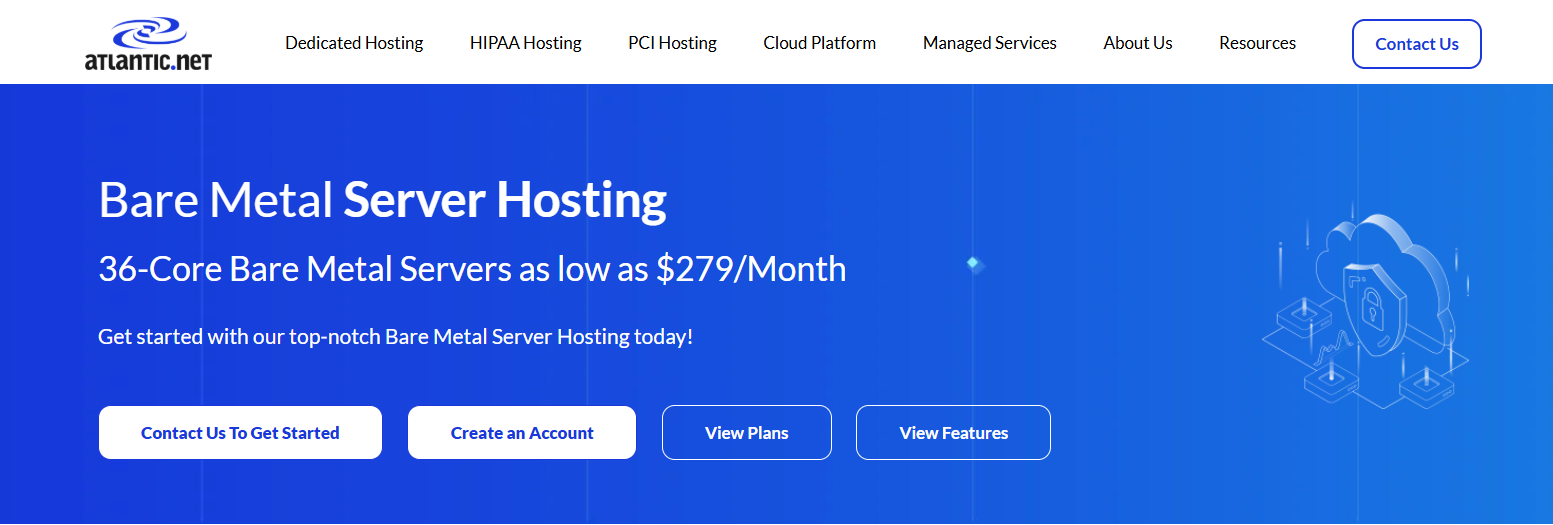
Key Features
- 100% Uptime SLA
Atlantic.Net’s cloud platform is backed by a true 100% uptime SLA, ensuring your applications remain continuously available across network and infrastructure layers.
- 24/7/365 U.S.-Based Support
Get direct access to skilled U.S.-based engineers any time of day via phone or email—no outsourcing, no chatbots, and no automated barriers.
- RESTful API for Automation
Deploy, scale, and manage cloud servers programmatically using Atlantic.Net’s powerful RESTful API, ideal for DevOps workflows and automated infrastructure provisioning.
- Instant Scalability
Spin up cloud servers in as little as 30 seconds and adjust capacity instantly as your workload grows or contracts.
- RAID 10 Storage Architecture
Cloud servers run on high‑performance RAID 10 storage, providing speed, redundancy, and the reliability needed to support the platform’s uptime guarantees.
- Flexible Pricing Options
Choose hourly on-demand pricing or lower your long‑term costs with discounted term‑based plans.
- Fully Customizable Cloud Configurations
Select from a wide range of CPU, RAM, and SSD/NVMe storage combinations. Deploy on your choice of Linux, Windows, or FreeBSD, depending on your application stack.
- Compliance‑Ready by Design
Atlantic.Net’s cloud platform is architected to support HIPAA, PCI DSS, and other stringent compliance requirements, making it an ideal choice for regulated industries.
Ideal Use Cases
- Healthcare apps that require HIPAA-ready cloud environments
- FinTech and payment platforms needing PCI‑aligned infrastructure
- Security‑focused enterprise workloads governed by strict SOC 2 / SOC 3 standards
- Performance‑driven services that demand low latency and consistent throughput
- Teams that want managed cloud support for backups, snapshots, monitoring, replication, block storage, and security hardening
| Pros | Cons |
|---|---|
| 31+ years of trusted cloud expertise | No live chat support (support is provided by phone and email) |
| Compliance‑ready platform supporting HIPAA, PCI, SOC 2, and SOC 3 | |
| Guaranteed 100% uptime for demanding, always‑on workloads | |
| Isolated, secure dedicated cloud hosts with customizable resource options | |
| Round‑the‑clock U.S.-based engineering support (24/7/365) |
Bottom Line
If your priorities include security, compliance, uptime, and access to real experts whenever you need them, Atlantic.Net’s cloud hosting platform stands out as a top-tier choice. It offers a reliable, scalable, and predictable environment designed for organizations that treat their cloud infrastructure as a mission‑critical foundation.
Top 7 Developer Hosting Comparison
Provider Atlantic.Net Cloud Hosting
Target SMB, Dev Ops.
Unique selling points
Implementation Complexity – Simple interface, and easy to use.
Resource Requirements – BareMetal, Dedicated, Cloud, Managed, HIPAA Compliant, and PCI-Ready Hosting
Expected Outcomes – Fast provisioning, all-inclusive pricing, and no-upfront capital.
Ideal Use Cases
Key Advantages – USA-based support, security, and compliance.
3. DigitalOcean (Droplets + App Platform)
DigitalOcean has carved out a niche as a developer-first cloud platform, praised for its simplicity, predictable pricing, and robust documentation. It offers two primary paths: Droplets, which are KVM-based cloud virtual machines (VMs), and the App Platform, a modern Platform-as-a-Service (PaaS). This dual offering makes DigitalOcean a top choice for the best hosting for developers, catering both to sysadmins who need full root access and to developers who prefer a streamlined, Git-based deployment workflow.
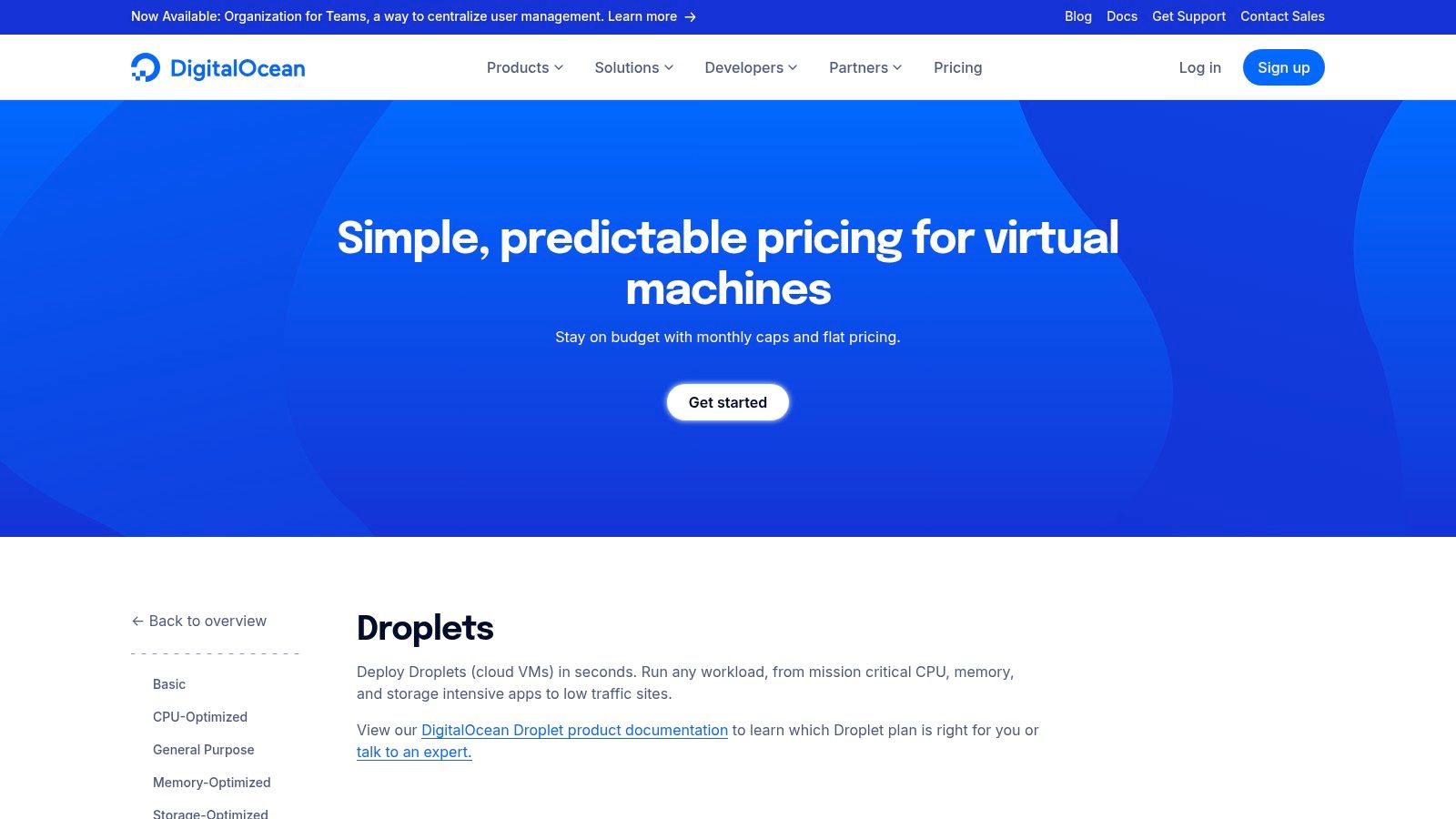
The platform’s main appeal is its ability to minimize DevOps overhead. Startups and small teams can launch applications quickly without navigating the complexities of larger cloud providers. Whether you’re deploying a prototype on a single Droplet or a production application on the App Platform, DigitalOcean provides essential tools with a clear, user-friendly interface.
Key Features and Developer-Centric Tools
DigitalOcean’s feature set is designed for rapid development and easy management, providing a balanced mix of control and automation.
- Droplets (KVM VMs): Highly configurable virtual servers with transparent sizing and pricing. You can deploy standard OS images like Ubuntu or use a 1-Click App from the Marketplace for stacks like Docker, Node.js, or LAMP.
- App Platform: A fully managed PaaS that builds, deploys, and scales your apps directly from a Git repository. It automates CI/CD, autoscaling, and SSL certificate management.
- Clear Bandwidth and Add-ons: Generous data transfer allowances are included with each Droplet. Essential services like a cloud firewall, DNS management, and a free tier for its container registry add significant value.
- Automation via
doctl: Thedoctlcommand-line tool allows for programmatic management of all DigitalOcean resources, enabling automation and integration with CI/CD scripts.
Expert Tip: For new projects, start with the App Platform to leverage its built-in CI/CD and autoscaling. If your application requires a custom kernel module or specific server configurations not supported by the PaaS, you can easily deploy it on a Droplet for full root control. Here is an example
doctlcommand to create a new Droplet:doctl compute droplet create my-app-droplet --image ubuntu-22-04-x64 --size s-2vcpu-4gb --region nyc3
Pricing and Performance
DigitalOcean is known for its straightforward, bundled pricing. Droplet plans start at just a few dollars per month, with clear costs for vCPU, RAM, SSD storage, and data transfer. There are no hidden fees, making budgets easy to predict. This simplicity makes it a strong alternative to more complex utility-based pricing. To understand how this compares to other hosting types, you can explore the differences between shared hosting vs. VPS solutions.
| Pros | Cons |
|---|---|
| Straightforward Cost Model: Predictable pricing and clean UI. | Fewer Niche Services: Lacks the vast service catalog of AWS/GCP. |
| Minimal DevOps Overhead: Quick to launch and manage projects. | App Platform Costs: Dedicated tiers can be pricier than basic Droplets. |
| Strong Community & Docs: Excellent tutorials and support resources. | Limited Global Regions: Fewer data center locations than major clouds. |
Website: https://www.digitalocean.com/pricing/droplets
4. Vercel
Vercel is a frontend-focused cloud platform engineered to deliver the best developer experience for building, deploying, and scaling modern web applications. It is deeply integrated with Next.js (the framework created by Vercel) but also provides an optimized workflow for other frontend frameworks like React, Vue, and Svelte. By abstracting away server management and leveraging serverless functions and a global edge network, Vercel is a top choice for the best hosting for developers who prioritize performance, speed, and a seamless Git-based workflow.
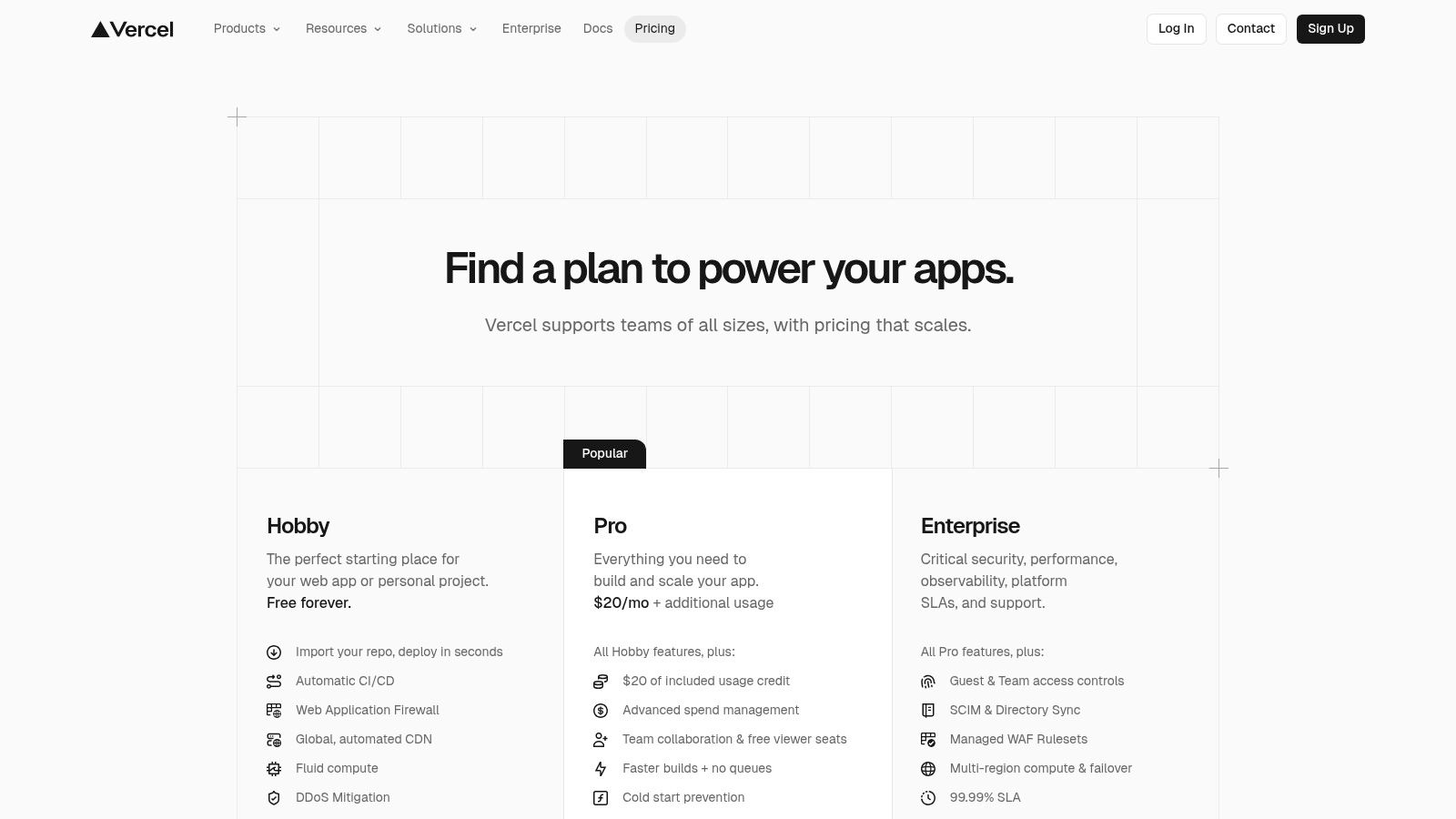
The platform’s core advantage is its “develop, preview, ship” mantra. It integrates directly with GitHub, GitLab, and Bitbucket, automatically creating preview deployments for every git push. This allows teams to review changes in a live, production-like environment before merging, drastically improving collaboration and reducing bugs.
Key Features and Developer-Centric Tools
Vercel automates infrastructure management and accelerates the entire development lifecycle, from local development to global deployment.
- Git-Based Workflow: Every
git pushtriggers an automatic build and deploy. Merging to the main branch seamlessly updates your production site with zero downtime. - Automatic Previews: Each pull request generates a unique, shareable preview URL, allowing for instant feedback from stakeholders and QA teams.
- Serverless and Edge Functions: Deploy backend logic as serverless functions that automatically scale with demand. Edge functions run closer to your users for ultra-low latency, ideal for personalization and A/B testing.
- Global Edge Network: Vercel automatically caches static assets and serves content from its global CDN, ensuring fast load times worldwide. It also includes built-in image optimization.
- Enterprise-Grade Security: Includes a Web Application Firewall (WAF), DDoS mitigation, and multi-region options to ensure applications are secure and highly available.
Expert Tip: For data-driven Next.js applications, leverage Vercel’s Incremental Static Regeneration (ISR). This feature allows you to update static pages after deployment without requiring a full rebuild, combining the performance of a static site with the flexibility of dynamic data. You can configure it directly in your page component:
// pages/posts/[id].js export async function getStaticProps(context) { const res = await fetch(`...`); const post = await res.json(); return { props: { post }, revalidate: 60, // Re-generate the page at most once every 60 seconds }; }
Pricing and Performance
Vercel offers a generous free “Hobby” tier for personal projects. Paid plans (Pro and Enterprise) are usage-based, charging for resources like serverless function invocations, bandwidth, and build times. This model is highly scalable, but monitoring usage is crucial to avoid unexpected costs. The platform’s performance is exceptional due to its tight integration with Next.js and its globally distributed edge network.
| Pros | Cons |
|---|---|
| Exceptional Developer Experience: Git-based workflow is seamless. | Usage-Based Costs: Add-ons and high traffic can be expensive. |
| Fast Builds & Previews: Accelerates team collaboration. | Opinionated Workflow: Best suited for JS/TS and specific frameworks. |
| High Performance: Global edge network ensures speed. | Less Control: Not ideal for apps needing deep server customization. |
Website: https://vercel.com/pricing
5. Netlify
Netlify is a premier platform for modern web development that championed the Jamstack architecture. It provides an all-in-one solution for frontend developers, automating code deployment from Git, distributing assets across a high-performance global edge network, and offering integrated serverless functions. This workflow-centric approach makes it one of the best hosting for developers focused on building fast, secure, and scalable static-first or hybrid web applications.
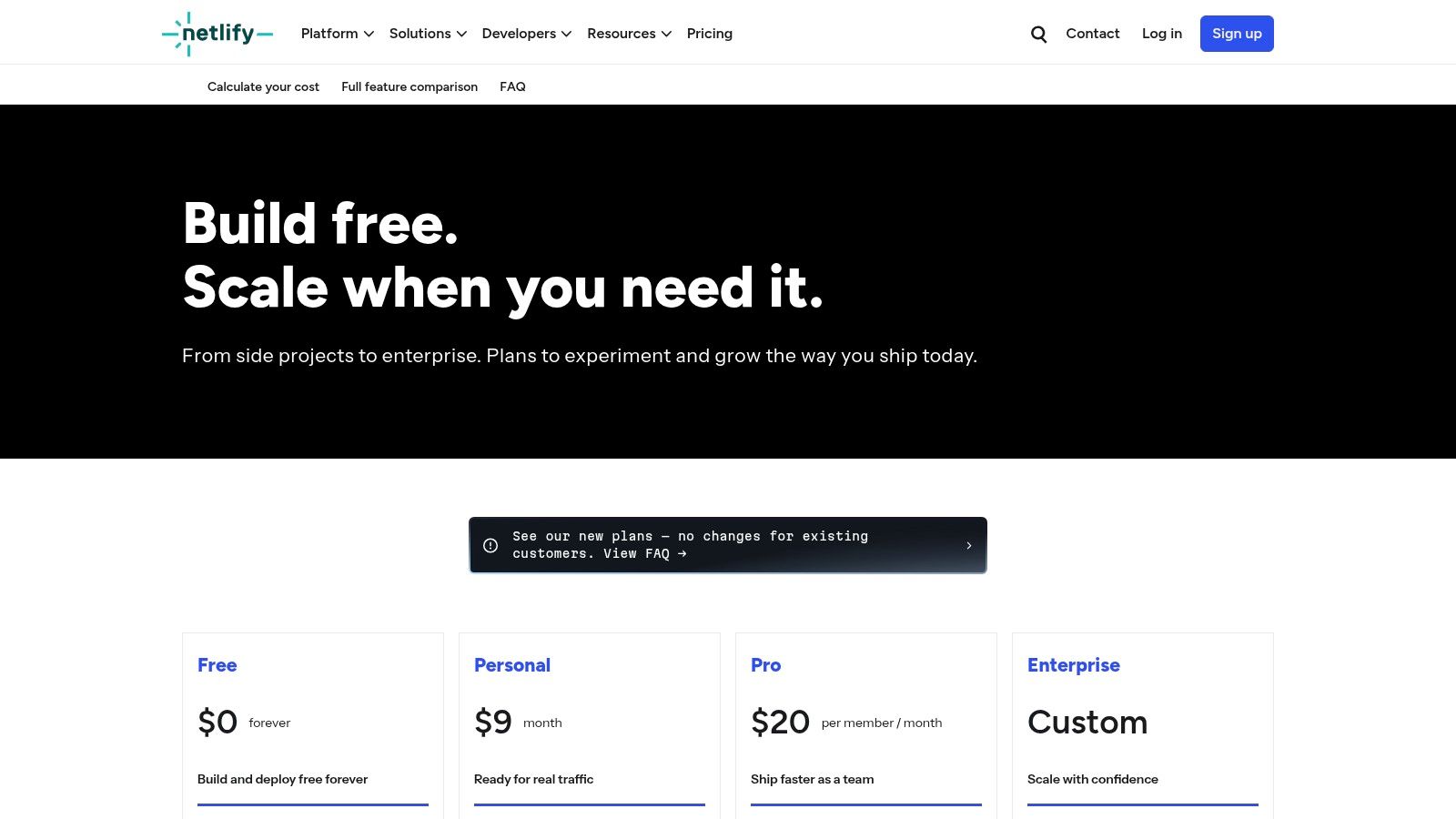
Netlify excels by abstracting away complex infrastructure management. Developers connect a Git repository, and the platform’s CI/CD pipeline automatically builds, deploys, and hosts the site. Features like deploy previews for every pull request empower development teams to collaborate and iterate with exceptional speed.
Key Features and Developer-Centric Tools
Netlify is packed with tools designed to streamline the entire development lifecycle, from initial build to global deployment and adding dynamic functionality.
- Git-Based CI/CD: Instantly deploy from any Git provider (GitHub, GitLab, Bitbucket). Every
git pushtriggers an atomic, immutable deployment. - Deploy Previews: Generate a unique, shareable URL for every pull request, allowing teams to review changes in a live environment before merging.
- Serverless and Edge Functions: Add dynamic capabilities with serverless functions that run on-demand. Edge Functions allow you to run code at the network edge, closer to your users, for maximum performance.
- Broad Framework Support: Native support for dozens of front-end frameworks and static site generators like Next.js, Nuxt, Astro, and Hugo.
Expert Tip: Use Netlify’s split testing feature to A/B test different Git branches without writing any server-side logic. This allows you to easily test new features or UI changes on a percentage of your live traffic directly from your repository. Configuration can be done in your
netlify.tomlfile:[[plugins]] package = "@netlify/plugin-split-testing" [plugins.inputs] # The branch to test against 'main' branch = "new-feature-branch"
Pricing and Performance
Netlify’s pricing includes a generous free tier perfect for personal projects. Paid plans (Personal, Pro, Enterprise) are credit-based and include set quotas for bandwidth, build minutes, and serverless function invocations, with options for auto-recharge. Performance is a key selling point, as all sites are automatically distributed across a global CDN, ensuring fast load times for users worldwide.
| Pros | Cons |
|---|---|
| Excellent Developer Workflow: Fast to ship with previews and collaboration. | Credit-Based Billing: Can become complex to manage as traffic grows. |
| Strong Documentation: Extensive guides, templates, and community support. | Less Back-End Control: Not ideal for advanced or monolithic back-end applications. |
| Global CDN Included: High performance and reliability out-of-the-box. | Potential Vendor Lock-in: Deep integration may complicate future migrations. |
Website: https://www.netlify.com/pricing
6. Render
Render is a modern, full-stack Platform-as-a-Service (PaaS) that has become a popular alternative to Heroku. It is engineered to simplify cloud infrastructure, allowing developers to deploy web services, background workers, cron jobs, and static sites directly from a Git repository. By bundling services like managed PostgreSQL, Redis, and private networking into a cohesive platform, Render solidifies its place as one of the best hosting for developers seeking a zero-DevOps experience with predictable, per-second billing.

The platform’s main appeal is its powerful Git-to-deploy workflow and built-in automation. Render handles the complexities of provisioning servers, configuring networks, and managing databases, letting development teams focus entirely on building their applications. Its underlying infrastructure is built on containers and Kubernetes, but it abstracts away this complexity from the user.
Key Features and Developer-Centric Tools
Render’s feature set is designed for speed and simplicity, enabling teams to go from code to production in minutes.
- Git-Based Deploys: Automatically build and deploy your application every time you push to your connected Git branch, with zero-downtime deploys as standard.
- Preview Environments: Automatically create a complete, ephemeral copy of your production environment for every pull request, enabling thorough testing before merging.
- Built-in Autoscaling: Configure services to automatically scale based on CPU or memory usage, ensuring performance during traffic spikes.
- Managed Services: Spin up managed PostgreSQL databases, Redis instances, and private disks with ease, reducing the overhead of manual database administration.
Expert Tip: Leverage Render’s “Blueprints” feature by creating a
render.yamlfile in your repository. Thisinfrastructure-as-codefile allows you to define all your services, databases, and environment variables declaratively, making it easy to replicate environments instantly. For a deeper understanding of this approach, you can explore some infrastructure-as-code best practices.services: - type: web name: my-app env: node plan: starter buildCommand: "npm install" startCommand: "npm start" autoDeploy: true envVars: - key: DATABASE_URL fromDatabase: name: my-db property: connectionString databases: - name: my-db plan: free
Pricing and Performance
Render’s pricing is transparent and service-based. It offers free tiers for static sites, web services, and databases, which are suitable for hobbies and testing but have limitations like sleeping after inactivity (causing cold starts). Paid plans are billed per-second for compute and monthly for storage. Performance on paid plans is reliable, leveraging regional hosting to reduce latency.
| Pros | Cons |
|---|---|
| Effortless Deployment: Git-based workflow is fast and simple. | Cold Starts on Free Tiers: Free services sleep when inactive. |
| Integrated Services: Managed databases and networking are built-in. | Limits on Free Plans: Paid plans are necessary for production use. |
| Automatic Scaling: Hands-off scaling based on defined metrics. | Less Control: Less granular control than IaaS providers like AWS. |
Website: https://render.com/pricing
7. Fly.io
Fly.io is an application delivery network designed for developers who need to run full-stack applications and databases close to their users globally. It abstracts the complexity of multi-region deployments, allowing you to deploy containerized apps as “Machines” (lightweight Firecracker VMs) across dozens of regions. This “edge” deployment model minimizes latency, making Fly.io an exceptional choice for the best hosting for developers building geographically distributed, performance-sensitive services without the operational overhead of managing a full Kubernetes cluster.
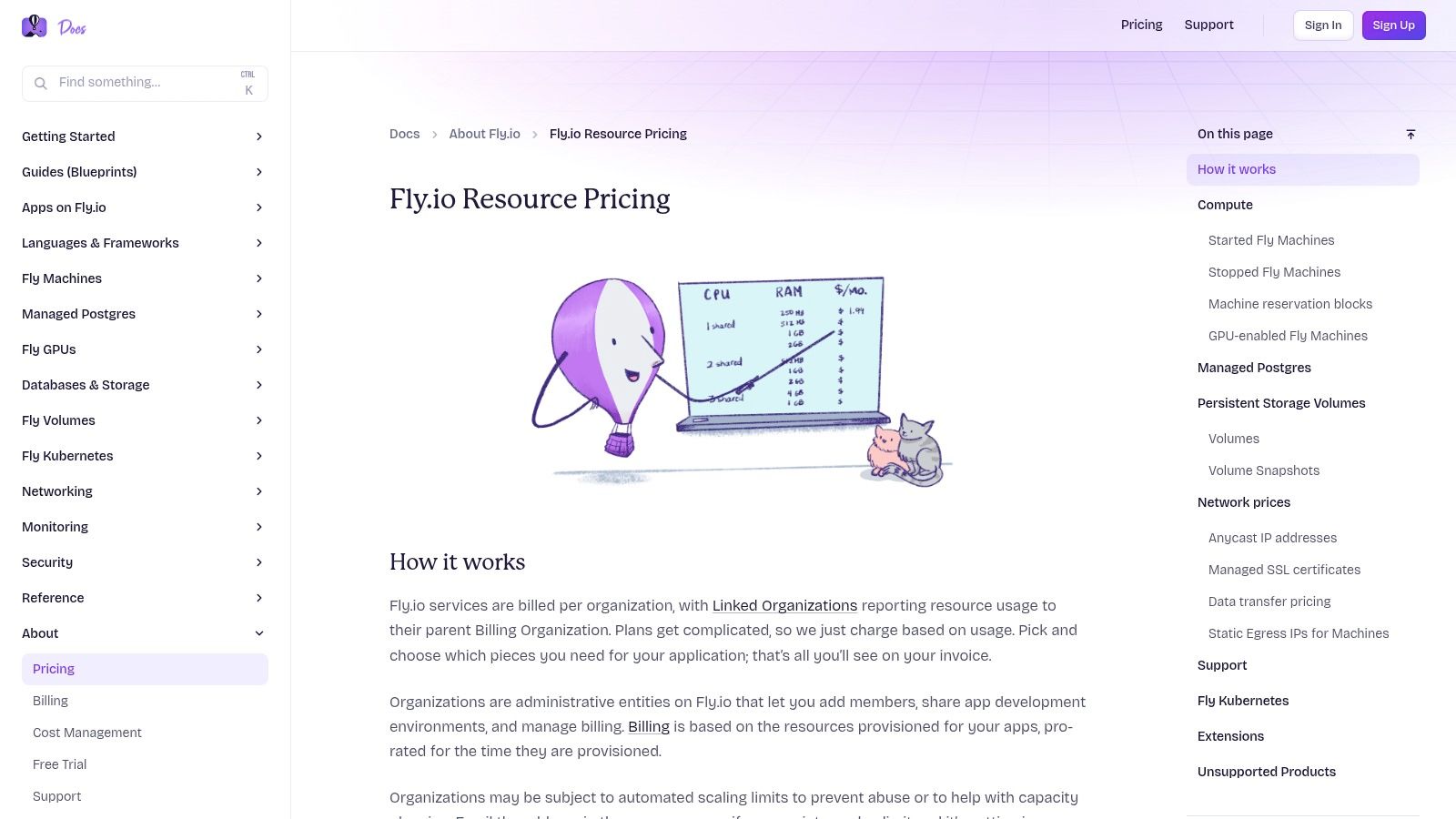
The platform’s core advantage is its powerful command-line interface (flyctl) and transparent, per-second billing, which give developers fine-grained control over both performance and cost.
Key Features and Developer-Centric Tools
Fly.io provides a pragmatic toolset focused on global application delivery, support for both stateless and stateful services, and operational simplicity.
- Global Machine Deployment: Launch Docker containers as lightweight Firecracker VMs in over 30 regions. The platform automatically routes users to the nearest available instance.
- Persistent Storage with Volumes: Attach high-performance NVMe SSD volumes to your Machines, enabling you to run stateful applications like PostgreSQL databases alongside your application code.
- Granular Per-Second Billing: Pay only for the resources you use, metered by the second. This model is ideal for environments with fluctuating workloads or auto-scaling applications.
- Anycast IP and Private Networking: Your apps get a stable anycast IPv4 and IPv6 address. Fly.io also provides a built-in private network using WireGuard, allowing your Machines to communicate securely across regions.
- GPU Support: For AI/ML workloads, you can deploy Machines with attached GPUs (like NVIDIA L40S) in select regions, billed per second just like CPU resources.
Expert Tip: Use the
flyctlCLI to scale your application count up or down in specific regions based on traffic patterns. For example, to handle a traffic surge in Europe, you can scale up your instance count in the Amsterdam region with a single command:# Set the number of app instances in the Amsterdam region to 3 fly scale count 3 --region amsThis allows you to dynamically adjust your global footprint in response to real-time demand.
Pricing and Performance
Fly.io offers a generous free tier that includes enough resources to run small, full-stack applications, making it perfect for hobby projects. Paid plans are based on per-second usage of CPU, RAM, and storage. This usage-based model provides excellent cost control. Performance is a key differentiator; by running applications closer to users, you can significantly reduce network latency and improve user experience.
| Pros | Cons |
|---|---|
| Low-Latency Global Deployments: Unmatched simplicity for multi-region apps. | Requires Infrastructure Knowledge: More DIY than a pure PaaS like Heroku. |
| Fine-Grained Cost Control: Per-second billing and small instance sizes. | Learning Curve: Understanding Machines, volumes, and regions takes time. |
Powerful flyctl CLI: A pragmatic and well-documented command-line tool. | Capacity Planning: Tuning resource allocation across regions can be complex. |
| Generous Free Allowances: Ideal for getting started and personal projects. | Emerging Platform: Smaller feature set compared to major cloud providers. |
Website: https://fly.io/docs/about/pricing
Top 7 Developer Hosting Comparison
| Provider | Implementation Complexity 🔄 | Resource Requirements ⚡ | Expected Outcomes 📊⭐ | Ideal Use Cases 💡 | Key Advantages ⭐⚡ |
|---|---|---|---|---|---|
| ARPHost, LLC | Moderate — managed or unmanaged paths reduce ops 🔄 | Flexible: KVM VPS → bare metal → private cloud; managed plans reduce team overhead ⚡ | Secure, cost‑effective private cloud & immutable backups 📊⭐ | SMBs, DevOps teams, VMware→Proxmox migrations, MSPs 💡 | Consolidated stack, 24/7 expert support, Proxmox specialization ⭐⚡ |
| Amazon Lightsail (AWS) | Low — simplified VPS/PaaS compared with EC2 🔄 | Small→medium: fixed bundles with included network/storage ⚡ | Predictable monthly billing and AWS integration 📊⭐ | Small apps needing an easy AWS on‑ramp 💡 | Predictable pricing, AWS global reliability ⭐⚡ |
| DigitalOcean (Droplets + App Platform) | Low — straightforward UI, API, and CLI (doctl) 🔄 | Small→medium: KVM Droplets or App Platform; clear bandwidth tiers ⚡ | Fast prototyping and cost‑balanced production for SMBs 📊⭐ | Startups, indie devs, simple production apps 💡 | Simple pricing, strong docs/community, quick launches ⭐⚡ |
| Vercel | Very low for supported stacks — opinionated workflow 🔄 | Minimal infra for front‑end; usage‑based serverless can scale costs ⚡ | Extremely fast front‑end builds, preview URLs, global CDN 📊⭐ | Next.js/JS/TS front‑end and full‑stack serverless apps 💡 | Best developer experience, preview workflows, edge compute ⭐⚡ |
| Netlify | Very low — Git→CI/CD for static/hybrid sites 🔄 | Minimal: static hosting + serverless functions; credit quotas ⚡ | Rapid shipping of static/hybrid sites with CDN performance 📊⭐ | Marketing sites, docs, Jamstack projects 💡 | Deploy previews, strong CI/CD and CDN integration ⭐⚡ |
| Render | Low — Heroku‑style PaaS with IaC via render.yaml 🔄 | Small→medium: managed services and per‑service billing ⚡ | Full‑stack PaaS with autoscaling and managed DBs for production 📊⭐ | Teams wanting Heroku alternative with less Ops 💡 | Transparent per‑service pricing, autoscaling, managed DBs ⭐⚡ |
| Fly.io | Moderate→High — requires CLI proficiency and distributed systems knowledge 🔄 | Distributed resources; per‑second billing; ops knowledge advised ⚡ | Low‑latency, globally distributed apps with fine cost control 📊⭐ | Latency‑sensitive, multi‑region applications & edge services 💡 | Per‑second billing, multi‑region proximity, GPU support ⭐⚡ |
Choosing a Partner for Your Technical Stack
Selecting the best hosting for developers is less about finding a single “best” provider and more about identifying a strategic partner that aligns with your project’s architecture, your team’s skillset, and your organization’s long-term goals.
For front-end developers building with Jamstack frameworks, the streamlined, Git-native workflows of Vercel and Netlify are hard to beat. Their serverless functions and global edge networks provide an unmatched developer experience. Platforms like DigitalOcean, Render, and Fly.io offer a middle ground, balancing PaaS simplicity with IaaS power. They are excellent choices for full-stack applications, containerized microservices, and teams that want more control without managing the entire hardware stack.
However, for businesses with complex requirements—such as running stateful enterprise applications, managing private cloud infrastructure, or requiring full root access on bare metal—a dedicated infrastructure partner is essential. This is where a provider like ARPHost excels. Their focus on Proxmox VE, bare metal servers, and high-performance private cloud solutions addresses the needs of IT professionals, MSPs, and enterprises that demand granular control, predictable costs, and robust security for their critical workloads.
Key Factors for Your Final Decision
Your decision should be guided by a clear assessment of your project’s technical and business drivers. Consider these critical factors:
- Level of Control vs. Abstraction: Do you need root access to manage KVM virtual machines or tune kernel parameters on a bare metal server (ARPHost, DigitalOcean), or do you prefer a fully abstracted environment where infrastructure is an implementation detail (Vercel, Render)?
- Scalability and Performance: Evaluate how each platform handles scaling. Will you need to provision new servers manually, or can your application scale automatically? Consider network performance, CPU options (e.g., dedicated cores), and storage IOPS for your specific workload.
- Cost Predictability: PaaS and serverless models can have variable costs. In contrast, bare metal or private cloud solutions often offer fixed monthly pricing, which is crucial for budget-conscious organizations.
- Developer Workflow and Tooling: The right hosting solution should integrate seamlessly into your CI/CD pipeline. Look for features like Git-based deployments, command-line interfaces (CLIs), Infrastructure-as-Code support, and robust APIs. Just as important as selecting the right hosting, developers are increasingly looking for the Top 12 Best AI Tools for Developers in 2025 to optimize their workflow.
Ultimately, the best hosting for developers is the one that empowers your team to build, deploy, and iterate without friction. It becomes an invisible, reliable foundation that lets you focus on creating value, not managing infrastructure. Choose a partner that not only meets your technical needs today but can also grow with you as your applications and business evolve.
Ready to build on a foundation of performance, control, and expert support? ARPHost, LLC provides enterprise-grade bare metal, private cloud, and managed Proxmox solutions designed for developers and IT professionals who demand more from their infrastructure. Explore our custom hosting solutions and discover how a true infrastructure partner can accelerate your most ambitious projects.


